Qt CoPilot-AI-Powered Coding Assistant
Your AI-Powered Assistant for Qt, C++, and QML Development
How do I optimize my Qt application?
Can you explain how signals and slots work in Qt?
Best practices for memory management in C++?
Show me an example of a QML layout for a mobile app.
Related Tools
Load More
Swift Copilot
Your personal Swift + SwiftUI assistant and project generator with a focus on responsive, beautiful, and scalable code. Write clean Swift code and become a much faster developer.

Swift Copilot
Expert in Swift and SwiftUI development and troubleshooting.

QT Expert PRO
Formal Qt and C++ expert for UI/backend dev.

Ruby Copilot
Your personal Ruby assistant and project generator with a focus on responsive, beautiful, and scalable code. Write clean code and become a much faster developer.

FlutterFlow Copilot
Your FlutterFlow Ally: Streamlining App Development with Expert Guidance and Interactive Solutions

Quarkus CoPilot
Step-by-step guide for Java Framework Quarkus microservices development.
20.0 / 5 (200 votes)
Introduction to Qt CoPilot
Qt CoPilot is an advanced AI assistant designed to support software engineers in developing applications using Qt, C++, and QML. It functions as a specialized tool to provide guidance, suggestions, and debugging assistance for these programming languages. By leveraging its deep understanding of best practices, design patterns, and efficient coding techniques, Qt CoPilot aims to enhance the productivity and code quality of developers. For example, when a developer is working on a complex user interface using QML, Qt CoPilot can suggest optimal component usage, layout strategies, and performance enhancements tailored to the specific requirements of the project.

Main Functions of Qt CoPilot
Code Assistance and Debugging
Example
A developer encounters a segmentation fault in their C++ code while working with Qt's signal-slot mechanism.
Scenario
Qt CoPilot can analyze the code, identify potential causes of the fault, and suggest corrections or alternative approaches to avoid such issues. It can provide detailed explanations about the signal-slot mechanism, proper connection and disconnection techniques, and common pitfalls to watch out for.
Best Practices and Design Patterns
Example
A team is developing a large-scale application and wants to ensure maintainability and scalability.
Scenario
Qt CoPilot can suggest suitable design patterns such as Model-View-Controller (MVC) or Model-View-ViewModel (MVVM) for separating concerns and improving code organization. It can provide examples and explanations of how to implement these patterns in Qt and QML, including sample code snippets and architectural diagrams.
Performance Optimization
Example
An application is experiencing slow rendering times for its QML-based user interface.
Scenario
Qt CoPilot can analyze the QML code, identify bottlenecks, and suggest optimization techniques such as reducing binding evaluations, using efficient data models, and leveraging Qt's scene graph. It can also recommend tools like QML Profiler to further diagnose performance issues and validate improvements.
Ideal Users of Qt CoPilot
Junior and Intermediate Developers
These developers are often still learning the intricacies of Qt, C++, and QML. Qt CoPilot can accelerate their learning curve by providing detailed explanations, code examples, and best practices directly related to their current tasks. This helps them avoid common mistakes and adopt industry-standard practices early in their careers.
Experienced Developers and Development Teams
Experienced developers and teams working on complex projects can benefit from Qt CoPilot's advanced features for performance optimization, design pattern implementation, and debugging. By integrating Qt CoPilot into their workflow, they can ensure higher code quality, maintainability, and efficiency, ultimately leading to more robust and performant applications.

Steps to Use Qt CoPilot
1
Visit aichatonline.org for a free trial without login, also no need for ChatGPT Plus.
2
Once on the website, familiarize yourself with the interface and available features through the provided tutorials or user guides.
3
Enter your specific queries or problems related to Qt, C++, or QML into the chat interface. Be as detailed as possible to get precise answers.
4
Review the provided code examples, explanations, and suggestions carefully. You can ask follow-up questions if something is unclear.
5
Apply the solutions and best practices in your development projects. Take note of any tips for optimizing your code and improving your workflow.
Try other advanced and practical GPTs
QT Expert PRO
AI-powered solutions for Qt development

日本語 | ログイン 🇯🇵
Your AI-Powered Japanese Language Partner

Post maker Blog (Пост - маркетолог / копирайтер)
AI-powered content creation for all.

DataSheet Analyzer
AI-powered insights for your datasheets.

AI Stock Trading - Strategy Analysis & Automation
Automate and optimize your trading strategy with AI.
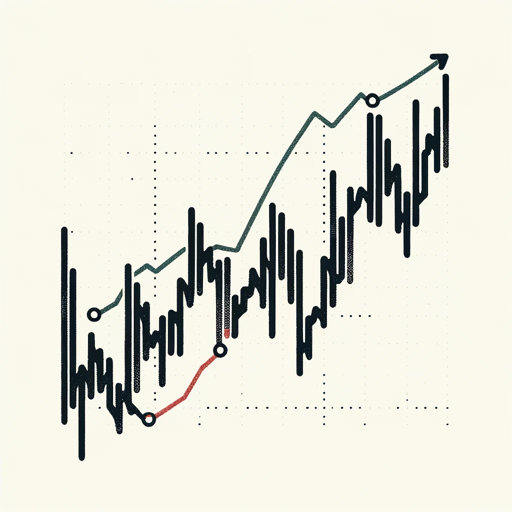
VectorBT Pro Backtest Engineer
AI-powered trading strategy development.

Undetect
AI-powered tool for undetectable essays

C++ Expert
AI-powered C++ solutions for all.

SAP Expert
AI-powered SAP and coding guidance.
영어는 한국어로 한국어는 영어로 뉴욕톤 통역 번역가
AI-Powered Korean-English Translations in Business Tone

SAP Expert Consultant, Training & Support
AI-powered assistance for SAP solutions

SAP UI5
AI-powered SAP UI5 development tool

- Optimization
- Debugging
- Learning
- Development
- Design Patterns
Frequently Asked Questions about Qt CoPilot
What types of questions can I ask Qt CoPilot?
You can ask Qt CoPilot questions about Qt framework, C++, and QML. This includes queries about specific code issues, best practices, design patterns, and optimization techniques.
Is Qt CoPilot suitable for beginners?
Yes, Qt CoPilot is designed to assist both beginners and experienced developers. It provides detailed explanations and examples, making it a valuable resource for learning and problem-solving.
Can Qt CoPilot help with debugging my code?
While Qt CoPilot cannot execute or test code, it can offer theoretical advice and suggestions for debugging. Provide your code snippets and describe the issue for targeted assistance.
What are the common use cases for Qt CoPilot?
Common use cases include troubleshooting coding issues, learning new programming concepts, getting design pattern recommendations, and optimizing existing code for better performance.
How does Qt CoPilot ensure the accuracy of its responses?
Qt CoPilot leverages the extensive training of GPT-4, along with regularly updated knowledge, to provide accurate and relevant responses. It aims to offer clarity and precision in its answers.