Charts Pro by Mojju-AI-powered chart generator.
AI-powered chart creation made simple.
Generate an example dataset for a line chart and plot it
Generate an example dataset for a gantt chart and plot it
Generate an example dataset for a timeline chart and plot it
Generate an example dataset for funnel chart and plot it
Related Tools
Load More
Chart Analyst
Analyze any chart, instantly. Just paste or upload an image of your chart. Include as many indicators as you want - great way to learn! Not financial Advice, for educational use only!

Mermaid Chart: diagrams and charts
Official GPT from the Mermaid team. Generate a Mermaid diagram or chart with text including flowcharts, sequence, mind map, state, git graph, C4, class, block, Gantt chart, timeline, Sankey, user journey, entity relationship, pie chart, requirement, quadr

Chart Maker 🌟
🔥 Quickly create any type of chart, graph, diagram, or function plot 🌈, all with simple English words. Support for creating 3D charts. 🌟

数据图表匠人
我是数据图表匠人,专业将数据转化为图表。请上传想要制作图表所使用的数据,同时告知我你想要制作图表的内容和主题。

Excel & Charts 🌟
The world's most powerful Excel assistant and charts creator.

Charts, Graphs and Statistical Analysis GPT
Expert in data analysis and creating charts/graphs.
20.0 / 5 (200 votes)
Introduction to Charts Pro by Mojju
Charts Pro by Mojju is a specialized service designed to facilitate the creation of high-quality, customized data visualizations. Its core functionality revolves around enabling users to generate charts, graphs, and other visual representations of data based on user-provided datasets and requirements. The design purpose of Charts Pro by Mojju is to cater to individuals or organizations who need detailed, visually appealing charts but may not have the technical expertise or time to code these visualizations themselves. By using a modern, flexible approach, the service allows users to clarify requirements such as labels, axis names, legends, and more, leading to precisely tailored visual outputs. For example, if a user provides sales data over several months and asks for a line chart to display trends, Charts Pro will not only create the chart but also ask for additional preferences like labels for the x and y axes or a legend to differentiate data points. This ensures that the visualization meets the exact needs of the user, both functionally and aesthetically.

Core Functions of Charts Pro by Mojju
Custom Data Visualization
Example
A user uploads a dataset containing quarterly financial performance data and requests a bar chart to compare each quarter. Charts Pro generates the bar chart and asks if specific colors or additional styling options are required.
Scenario
This function is useful in situations where businesses need to present performance data to stakeholders in a clear, professional manner. It can also help in project reports, where data needs to be interpreted visually.
Interactive Clarification and Customization
Example
After receiving a request for a scatter plot based on user data, Charts Pro asks if the user wants to add trend lines or adjust point sizes based on specific values. After these clarifications, the final chart is plotted.
Scenario
Ideal for situations where the user has a broad idea of what they want, but needs guidance on how to customize the chart to better present their data.
Real-Time Data Handling
Example
A user uploads a dataset of stock prices and asks for a time series graph. Charts Pro handles this real-time data and generates the graph, offering options to adjust the time intervals or apply moving averages for clearer analysis.
Scenario
This is particularly relevant for financial analysts or anyone tracking time-sensitive data, where the representation needs to change dynamically or provide insights into market trends.
Target Users of Charts Pro by Mojju
Business Analysts and Data Scientists
This group benefits from Charts Pro by being able to quickly generate visualizations of complex datasets for reports and presentations. The customization options help them tailor visualizations to the specific insights they want to communicate.
Educators and Researchers
Researchers and educators can use Charts Pro to create graphs that clearly communicate their findings to a broader audience, such as students or peers in their field. By using charts to illustrate trends, correlations, or key data points, they can make data-driven conclusions more accessible.

How to Use Charts Pro by Mojju
1
Visit aichatonline.org for a free trial without login, no need for ChatGPT Plus.
2
Prepare your dataset or query related to visualizations, such as bar charts, line graphs, or scatter plots, along with any specific instructions for labels, axes, or legends.
3
Upload your dataset if required or describe the type of chart needed using natural language, ensuring you specify all necessary details for accuracy.
4
Let Charts Pro by Mojju process the data and generate your requested chart. You can review the generated chart and make adjustments as needed.
5
Download or export the visualization in your desired format, or request modifications to improve clarity, aesthetics, or accuracy.
Try other advanced and practical GPTs
ChantGPT | Football Chant Generator ⚽🏆
AI-powered custom football chants

Business name generator "BizNameGen"
AI-powered business name and tagline generator.

Yobot++
AI-driven prompts for next-gen visuals
Platform Pioneer from Ted Ladd
AI-powered platform design and analysis tool

Fast Run
AI-powered running coach for optimal 5K performance.

Performance Perfect
AI-powered self-evaluations made simple.
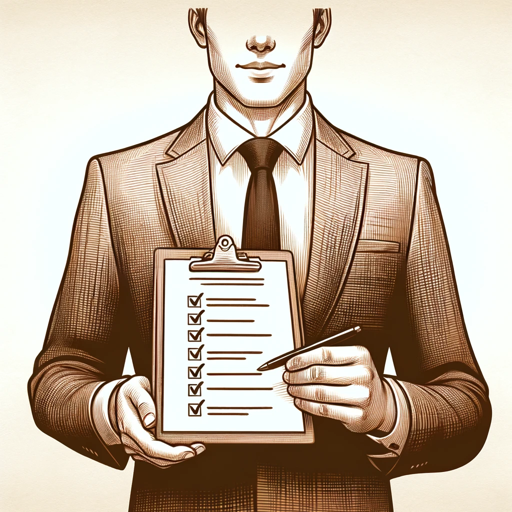
Domestic Violence Statute Matcher
AI-powered matcher for DV statutes.

AI Ghostwriter
AI-powered tool for effortless writing.

تفسير الأحلام
AI-powered Islamic Dream Interpretation

Eesti keele automaattoimetaja
AI-powered Estonian writing assistant

GPT-сказочник
AI-powered tool for personalized fairy tales.

Viral Visionary
AI-powered insights for YouTube growth

- Data Analysis
- Business Reports
- Research Projects
- Education Tools
- Marketing Analytics
Common Q&A for Charts Pro by Mojju
What types of visualizations can I create with Charts Pro by Mojju?
Charts Pro supports a wide range of visualizations, including bar charts, line graphs, scatter plots, pie charts, histograms, and more. You can also request more advanced visualizations like Gantt charts or heatmaps based on your data.
Do I need programming skills to use Charts Pro by Mojju?
No, Charts Pro is designed to be user-friendly. Simply describe your data and the type of chart you want, and the tool will generate it for you. No coding knowledge is required.
Can I upload my own data to generate charts?
Yes, you can upload data files in formats such as CSV or Excel. Charts Pro will analyze your data and create the visualizations based on the parameters you provide.
Is there a way to customize the appearance of the charts?
Absolutely! You can specify labels, axes names, legends, and other visual elements. Charts Pro provides modern aesthetics by default, but you can tweak the designs to suit your preferences.
Can I export the charts generated by Charts Pro?
Yes, once your chart is ready, you can export it in various formats such as PNG, JPEG, or SVG for use in presentations, reports, or publications.