WEBサイトデザイナー-website design tool for everyone
AI-powered design tool for websites
クリニックのWEBサイトを作りたい
アクセサリーのECサイトのデザイン
Related Tools
Load More
Web Design Wizard
WebDesign Wizard is a GPT-powered AI assistant for web design, offering expert advice on UX/UI, layouts, color schemes, and coding in HTML, CSS, JavaScript. It's your ideal tool for creating user-friendly, beautiful, and responsive websites, equipped with

AI Advantage Web Designer
Designs and improves website layouts for optimal user experience, requiring knowledge of design and web technologies.

Web Design HTML Coder
HTML Code Generator translating design visions into HTML.

Web Designer
👨💻 I'm a Web Designer, here to create visually appealing web page designs. Ask me to make design for your website or idea

Website designer - logos, website, email template
I provide digital assets for a business which include logos, website, email template, business cards, merch

Website Mock-up Designer
Create mockups of websites in minutes!
20.0 / 5 (200 votes)
Introduction to WEBサイトデザイナー
WEBサイトデザイナー is a specialized AI-driven tool designed to assist in creating modern, clean, and user-friendly web designs. The primary function is to focus on simplicity, minimalism, and functionality in web layouts. The tool is optimized to generate design proposals based on specific user needs, such as corporate websites, personal portfolios, or e-commerce platforms. By focusing on clarity and user experience, WEBサイトデザイナー eliminates unnecessary complexity, helping designers and business owners conceptualize their websites quickly and efficiently. For example, if a user wants a landing page for a tech startup, WEBサイトデザイナー can suggest a layout with a hero section, clear CTAs (call-to-actions), and sections for showcasing product features, customer testimonials, and a contact form. This scenario emphasizes the minimalist and functional approach, ensuring the design is aesthetically appealing but also focused on conversion and usability.

Key Functions of WEBサイトデザイナー
Web Layout Design Suggestions
Example
A small business wants a simple website layout for their online store. The tool provides a suggestion for a homepage with a clean grid for product display, easy navigation, and an intuitive checkout process.
Scenario
In this scenario, WEBサイトデザイナー analyzes the business’s needs, such as showcasing a limited product range, and proposes a design where the product images take center stage, with a clean sidebar for navigation and quick access to the cart.
Responsive Design Templates
Example
A freelance graphic designer needs a personal portfolio website that works across devices. WEBサイトデザイナー offers responsive templates that automatically adjust layouts for mobile, tablet, and desktop views.
Scenario
For this user, the tool would recommend a responsive grid system, ensuring that images and text scale properly on any screen size. This ensures that the portfolio is easily viewable on both smartphones and larger desktop monitors, enhancing user experience.
Branding and Color Scheme Suggestions
Example
A startup wants to establish a cohesive brand identity for its online presence. WEBサイトデザイナー recommends a color palette, typography, and layout elements that align with the company’s mission and values.
Scenario
In this case, the tool analyzes the startup’s industry and target audience. For example, a tech startup might receive a suggestion for a sleek, modern color scheme with bold typography to communicate innovation and reliability, giving them a professional and unified brand presentation.
Ideal Users of WEBサイトデザイナー
Small Business Owners
Small business owners often need cost-effective and straightforward web design solutions without the need to hire professional designers. They benefit from using WEBサイトデザイナー to quickly create functional websites for promoting their services, managing online stores, or providing information to clients. The tool’s simplicity allows non-technical users to achieve professional results with minimal effort.
Freelancers and Creatives
Freelancers, such as graphic designers, photographers, and content creators, often need to showcase their work online but may not have advanced web development skills. WEBサイトデザイナー offers portfolio-focused templates, helping them create visually striking and responsive websites with minimal coding. These users benefit from intuitive design tools and the ability to quickly adapt layouts to reflect their personal style and brand.

How to Use WEBサイトデザイナー
Visit aichatonline.org for a free trial
Go to the website aichatonline.org to access a free trial without any need for login or ChatGPT Plus. You can immediately start using the tool without further prerequisites.
Define the purpose of your design
Before you begin, decide what type of website or content you want to design—whether it’s for business, personal use, e-commerce, or a blog. This will guide the tool in providing the most relevant design recommendations.
Select a template or start from scratch
Choose from a variety of pre-designed templates or start with a blank canvas. The templates are designed to fit different industries and purposes, making the initial setup quick and efficient.
Customize the design
Use the tool’s intuitive interface to adjust layouts, colors, fonts, and media elements. Add content that aligns with your brand or purpose while maintaining a clean and user-friendly aesthetic.
Preview and publish your design
Once satisfied with your design, preview how it looks on different devices. Ensure everything is optimized for responsiveness before publishing your design or exporting the files.
Try other advanced and practical GPTs
Web Scraper
AI-powered data extraction made easy

代码助手
AI-powered tool for coding efficiency.

Wedding Invitation Creator - Deluxe
Create Stunning Wedding Invitations with AI
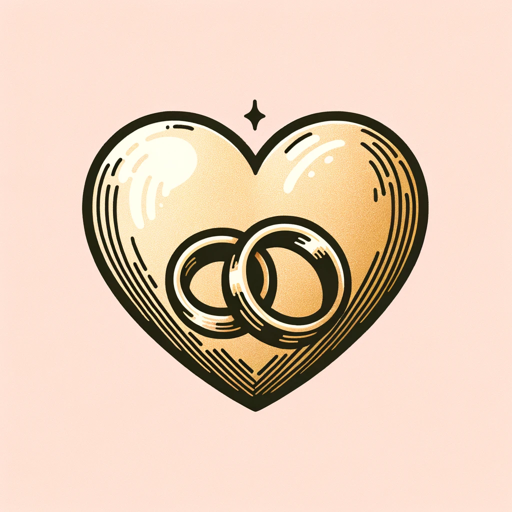
I am not allowed to say "llama"
AI-powered creativity and coding assistant.

RizzGPT - Texting Assistant
AI-Powered Dating Text Assistant

国产喷子
AI-powered tool for sharp NPC creation

MLA 9
AI-powered tool for MLA 9 formatting

Result Raccoon
AI-powered manuscript analysis for medical research.

RPG Ability Icon Creator
AI-powered icons for RPG abilities

JAVA
Empowering Code with AI Precision

記事構成の誤字脱字チェック
AI-powered Japanese article proofreading

Close CRM
AI-Powered Sales CRM for Boosting Efficiency
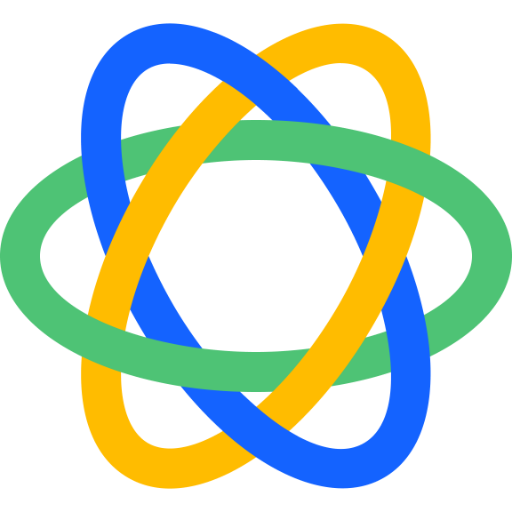
- E-commerce
- Web Design
- Blogs
- Portfolio Sites
- Business Sites
Frequently Asked Questions About WEBサイトデザイナー
What is WEBサイトデザイナー used for?
WEBサイトデザイナー is a tool designed to help users create professional websites quickly and easily. Whether you need a business website, blog, or portfolio, the tool provides templates and customization features to build a functional and visually appealing site.
Do I need any coding experience to use WEBサイトデザイナー?
No coding experience is required. The platform provides an intuitive drag-and-drop interface, allowing anyone to build and customize websites without technical knowledge.
Can I use WEBサイトデザイナー for e-commerce websites?
Yes, WEBサイトデザイナー supports e-commerce functionality. You can easily integrate shopping carts, payment gateways, and product pages to build an online store.
Is the tool mobile-responsive?
Yes, all designs created with WEBサイトデザイナー are fully responsive, ensuring that your website looks great and functions smoothly on any device, whether desktop, tablet, or mobile.
Can I export my website after designing it?
Yes, once you have completed your design, you can export the website's HTML, CSS, and other files, allowing you to host it on any platform of your choice.