記事構成の誤字脱字チェック-Japanese error correction tool
AI-powered Japanese article proofreading
Related Tools
Load More
文章校正くん
漢字の閉じ・開きや冗長表現を学習!修正範囲を最低限に抑えているので、なるべく原文を維持したい方にオススメです。「校正してください」のような指示は必要なく、修正したい文章をそのまま貼り付ければOK。editGPTやTrackChangeGPTなどのブラウザ拡張と組み合わせて利用すると便利です。ブロガー・ライターの方はぜひお試しください。
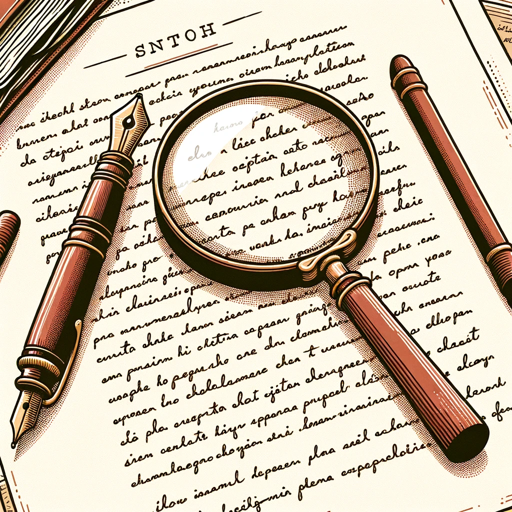
文章校正AI
【ビジネス文書】【Webライティング】【音声入力の校正】メール返信や報告書作成に使えるだけでなく、アイディアなどを思いつくままに音声入力するだけで企画草案なども量産可能。

Grammar Checker
A superfast, GPT-based grammar checker that corrects your spelling and grammar without altering your original text.

文章校正屋さん
日本語に特化した文章校正、推敲ツールです。Word、Excel、PowerPoint 京都大学言語メディア研究室の「日本語Wikipedia入力誤りデータセット(v2)」を参照しています。

誤字脱字チェックちゃん
文章の誤字脱字・タイポを指摘します。

Check & Edit
Grammar and style checker that respects your unique writing voice.
20.0 / 5 (200 votes)
Introduction to 記事構成の誤字脱字チェック
記事構成の誤字脱字チェック is a specialized tool designed to assist in the proofreading and quality assurance of written Japanese articles. Its primary function is to identify and correct typographical errors (誤字脱字), grammatical mistakes, and other language inaccuracies within article structures. The tool is particularly focused on ensuring that the content is free from errors that could detract from the reader's comprehension or the article's overall professionalism. For example, when a user inputs a draft article, the tool analyzes the text for any spelling mistakes, misplaced particles, incorrect kanji usage, or awkward phrasing, offering suggestions for corrections. This ensures that the final output is polished and free from simple yet critical errors.

Main Functions of 記事構成の誤字脱字チェック
Typographical Error Detection
Example
The tool automatically identifies and highlights misspelled words or incorrect kanji in the article.
Scenario
A user inputs a blog post draft, and the tool detects that the word '関心' (interest) has been mistyped as '感心' (admiration). The tool highlights this and suggests the correct kanji.
Grammar and Syntax Correction
Example
The tool identifies incorrect particle usage, awkward phrasing, or grammatical inconsistencies.
Scenario
In a marketing article, the user writes '商品は高いですが、人気がある。' (The product is expensive, but it is popular.), but the tool suggests adding a more appropriate connective like 'から' or revising the sentence structure to improve readability.
Consistency and Style Check
Example
Ensures consistent use of terminology, formality level, and style throughout the article.
Scenario
When writing a formal business report, the tool checks if all honorific language is used consistently and if specific terminology is used uniformly, flagging any inconsistencies.
Ideal Users of 記事構成の誤字脱字チェック
Professional Writers and Editors
Writers and editors who regularly produce content in Japanese, such as articles, reports, or marketing materials, would benefit greatly from this tool. It helps them ensure that their work is error-free and maintains a high standard of quality, ultimately enhancing the credibility and professionalism of their publications.
Businesses and Marketing Teams
Businesses that generate regular content for branding, communications, or customer engagement, particularly in Japanese, can use this tool to maintain the quality and consistency of their output. The tool helps these teams avoid embarrassing errors in public-facing documents and ensures that their messaging is clear and effective.

How to Use 記事構成の誤字脱字チェック
1
Visit aichatonline.org for a free trial without login, also no need for ChatGPT Plus.
2
Prepare the article content or structure you wish to check. Ensure it is in a text format that can be easily copied and pasted.
3
Paste the article content into the input field provided on the platform. Be sure to include all relevant sections, such as titles, headings, and body text.
4
Submit the content for analysis. The tool will check for typographical errors, spelling mistakes, and grammatical issues, offering suggestions for corrections.
5
Review the suggestions provided by the tool. Make any necessary edits directly in your document or within the platform before finalizing your article.
Try other advanced and practical GPTs
JAVA
Empowering Code with AI Precision

RPG Ability Icon Creator
AI-powered icons for RPG abilities

Result Raccoon
AI-powered manuscript analysis for medical research.

MLA 9
AI-powered tool for MLA 9 formatting

WEBサイトデザイナー
AI-powered design tool for websites

Web Scraper
AI-powered data extraction made easy

Close CRM
AI-Powered Sales CRM for Boosting Efficiency
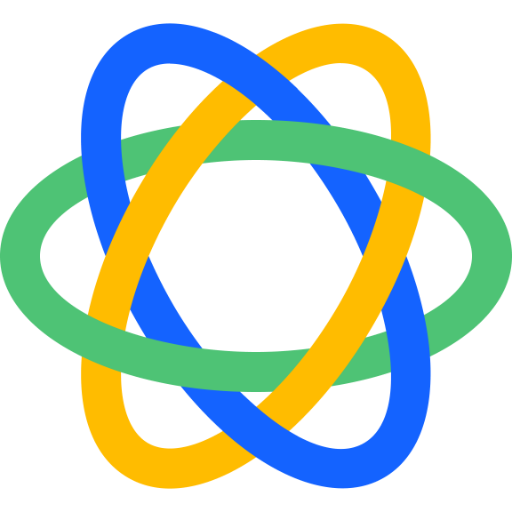
Simple Mail Refiner
Refine your emails with AI simplicity

python学习助手
AI-powered Python learning tool

SHITTYMONEY
AI-powered insights and content creation tool for professionals.

AIトレンドウォッチャー
Stay ahead with AI-powered insights.

Language Actor (English)
AI-powered real-world conversation practice.

- Academic Writing
- Creative Writing
- Business Reports
- Blog Writing
- Email Drafting
Q&A on 記事構成の誤字脱字チェック
What types of errors can 記事構成の誤字脱字チェック detect?
The tool can detect a wide range of errors including typographical errors, spelling mistakes, grammatical issues, and even some context-related errors in Japanese text.
Do I need a paid subscription to use 記事構成の誤字脱字チェック?
No, you can use the tool for free by visiting aichatonline.org. No login or ChatGPT Plus subscription is required to access the basic functionality.
Can I use 記事構成の誤字脱字チェック for both short and long articles?
Yes, the tool is designed to handle articles of various lengths, from short blog posts to long-form content like research papers or detailed reports.
Is 記事構成の誤字脱字チェック suitable for non-native Japanese speakers?
Absolutely. The tool is especially useful for non-native speakers who want to ensure their Japanese writing is accurate and professional.
Does the tool provide suggestions for improving sentence structure?
While the primary focus is on correcting errors, the tool may also suggest improvements in sentence structure, especially if the errors are linked to grammatical issues.