Simple Mail Refiner-AI-powered email refiner tool
Refine your emails with AI simplicity
Can you rephrase this for my email?
Help me clarify this sentence.
Correct the grammar in this message.
Improve the structure of this paragraph.
Related Tools
Load More
Email Mail
🔷#𝟏 𝐌𝐚𝐢𝐥 𝐂𝐫𝐞𝐚𝐭𝐢𝐨𝐧 𝐀𝐬𝐬𝐢𝐬𝐭𝐚𝐧𝐭🔷

Assistant specializing in email text corrections

Redaction mail
Je reformule des mails en français, en préservant l'intention et le ton.

Refine and Accurately Translate Email Responses
I provide succinct, clear email translations without excess formality.

Email Refiner
Rewrites emails professionally, focusing on clarity and brevity.

Email Like A Boss
Assists with friendlier casual internal emails.
20.0 / 5 (200 votes)
Introduction to Simple Mail Refiner
Simple Mail Refiner is a tool specifically designed to assist users in refining and enhancing email communication. Its primary function is to clarify meaning, improve grammar, and correct sentence structure while preserving the original tone, simplicity, and length of the email. The system is tailored to provide subtle adjustments rather than drastic rewrites, making it especially useful for situations where users want to ensure their emails are both professional and easy to understand without altering their intent. For example, if a user drafts a message that’s somewhat clear but has minor grammar issues or awkward phrasing, Simple Mail Refiner would adjust it to sound polished without changing the overall tone. Another scenario could be refining an unclear request for a deadline extension, where the tool would maintain the email’s original politeness but ensure the language is formal and professional.

Main Functions of Simple Mail Refiner
Grammar and Sentence Structure Improvement
Example
Original: 'I want you to finish the report soon as it is due.' Refined: 'Please finish the report as soon as possible since the deadline is approaching.'
Scenario
This function is applied in professional emails where the user’s grammar may need adjustments to improve clarity and professionalism. For instance, a manager asking an employee to finish a task might need the email to sound more formal and structured.
Clarification of Unclear Language
Example
Original: 'Can you finish that thing by Monday?' Refined: 'Could you complete the project by Monday?'
Scenario
In cases where users are vague, Simple Mail Refiner helps make their requests more precise and understandable, useful for situations such as project deadlines or work requests.
Polishing Replies Based on Context
Example
Original Reply: 'Ok, I’ll take care of it.' Refined Reply: 'Thank you for the update. I will take care of this as soon as possible.'
Scenario
When replying to emails, especially in professional settings, users might want to sound more courteous or formal. Simple Mail Refiner can take a basic response and elevate it to a more professional level based on the context provided.
Ideal Users of Simple Mail Refiner
Professionals in Business Settings
This group includes office workers, managers, and executives who need to communicate effectively through email. Simple Mail Refiner helps them ensure their emails are clear, professional, and grammatically correct without requiring significant changes to the original content.
Non-Native English Speakers
For non-native English speakers, writing formal or professional emails can be challenging due to differences in grammar and syntax. Simple Mail Refiner offers a tool that helps them write clear, concise emails that maintain the intended tone and meaning, while correcting any language issues.

How to Use Simple Mail Refiner
1
Visit aichatonline.org for a free trial without login, also no need for ChatGPT Plus.
2
Input your email content into the tool. Ensure your text is clear and concise to get the best results.
3
Specify any additional context if necessary, especially if it's a reply. This helps tailor the response to your needs.
4
Review the refined email provided by the tool. The tool focuses on improving grammar, clarity, and maintaining the original tone.
5
Make final adjustments if needed and copy the refined email for use. No additional editing or subscriptions required.
Try other advanced and practical GPTs
Close CRM
AI-Powered Sales CRM for Boosting Efficiency
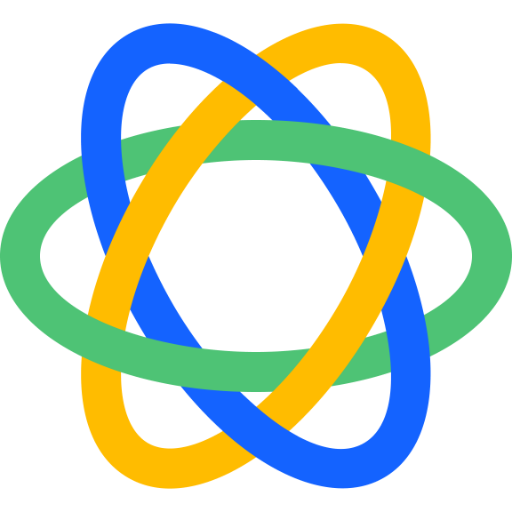
記事構成の誤字脱字チェック
AI-powered Japanese article proofreading

JAVA
Empowering Code with AI Precision

RPG Ability Icon Creator
AI-powered icons for RPG abilities

Result Raccoon
AI-powered manuscript analysis for medical research.

MLA 9
AI-powered tool for MLA 9 formatting

python学习助手
AI-powered Python learning tool

SHITTYMONEY
AI-powered insights and content creation tool for professionals.

AIトレンドウォッチャー
Stay ahead with AI-powered insights.

Language Actor (English)
AI-powered real-world conversation practice.

Language Actor(Japanese)
AI-powered Japanese language practice tool.

Leonardo.AI Image Prompt Analyst
AI-powered prompt crafting for stunning images

- Academic Writing
- Customer Service
- Business Emails
- Job Applications
- Personal Emails
Common Questions About Simple Mail Refiner
What does Simple Mail Refiner do?
Simple Mail Refiner improves email clarity, grammar, and structure while preserving the original tone and length. It's designed for those who want a polished, simple email without changing the overall meaning.
Do I need to log in or subscribe?
No login or subscription is required. You can use the tool for free at aichatonline.org without needing ChatGPT Plus.
Can Simple Mail Refiner handle long or complex emails?
Yes, but it works best with short to medium-length emails. For complex messages, it's advisable to break them into smaller sections for refinement.
Does it change the tone or length of my email?
No, Simple Mail Refiner preserves your original tone and email length, focusing solely on enhancing clarity and correcting grammar.
What types of emails is this tool ideal for?
The tool is ideal for professional emails, customer service responses, academic correspondence, job applications, and casual emails where clarity and correctness matter.