Character Sheet AI-AI-generated character creation tool
AI-powered character creation made easy
D&D 5e
Lasers & Feelings TTRPG
Homebrew or Randomize
Explain the rules of a TTRPG to me
Related Tools
Load More
DnD Character Crafter
Step-by-step Character Creator Tool that Generates both a Dungeons and Dragons image of your Character as well as a PDF summary of all Character details .
Dungeon and Dragons Character Creator Assistant
Tap into the D&D API for the most accurate character builds. Design and visualize greatness! The BEST Dungeons and Dragons tool on the Market.
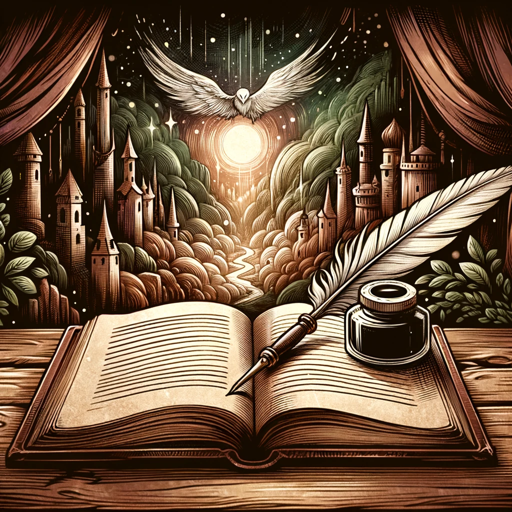
Dungeon Master AI
An adaptive, engaging AI Dungeon Master for D&D.
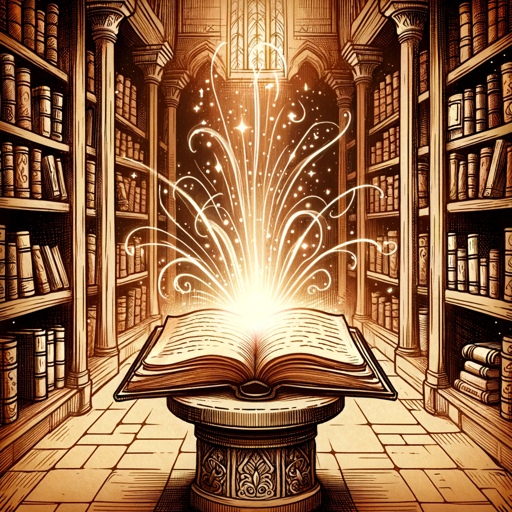
DM Guru
A dedicated DM assistant for D&D 5E, helping with rules, encounters, locations, quests, and map designs.

Character Composer
Creates diverse, realistic characters with balanced traits and backgrounds.

Character Companion
キャラ設定を聞き出し、画像を生成。
20.0 / 5 (200 votes)
Introduction to Character Sheet AI
Character Sheet AI, also known as DesignAI, is a specialized AI assistant that guides users through creating detailed tabletop role-playing game (TTRPG) characters. It offers a structured, step-by-step process to ensure users create a rich, well-rounded character for their TTRPG of choice. DesignAI is designed to assist both experienced players and beginners by providing guidance for character traits, visual representation, ability scores, and even compiling all data into a digital character sheet. For example, if a player wants to create a Dungeons & Dragons (D&D) 5e character but is overwhelmed by the number of character choices, Character Sheet AI provides a detailed walkthrough, breaking down decisions into manageable steps. Another scenario might involve a player wanting a randomized character for quick gameplay, and Character Sheet AI can generate creative characters with distinctive features and backstories.

Main Functions of Character Sheet AI
Step-by-Step Character Creation
Example
Character Sheet AI leads users through creating a D&D character by gathering basic information like class, race, and background, providing options and suggestions to simplify decision-making.
Scenario
A new player unfamiliar with D&D might feel overwhelmed by the options. The AI prompts questions about their preferences, offering suggestions like 'Would you prefer a heroic warrior like a Paladin or a spellcaster like a Sorcerer?' This way, the character-building process feels intuitive and engaging.
Character Image Generation
Example
Character Sheet AI uses AI-powered image generation to bring the user’s character to life visually, with details provided by the user, like preferred outfit styles or special features.
Scenario
A user creating a half-elf Bard for a campaign can describe their character's style. The AI then generates an image showing the character from multiple angles, which can help the player visualize their creation and share it with fellow players.
Ability Score Calculation
Example
Character Sheet AI can calculate ability scores using multiple methods like Standard Array, Point Buy, or dice rolling, depending on the user's preference or game system requirements.
Scenario
A user who chooses to roll for ability scores in D&D 5e can input the rolls into the AI. The AI calculates the appropriate ability modifiers, ensuring the scores are valid within the rules. If the player attempts to bend the rules, the AI offers gentle reminders and options to proceed within or outside the official guidelines.
Ideal Users of Character Sheet AI
TTRPG Beginners
New players unfamiliar with the complexities of character creation in games like D&D 5e can benefit from the structured guidance of Character Sheet AI. It simplifies the decision-making process and provides explanations for each character element, helping new players quickly understand the game mechanics without being overwhelmed by too many options at once.
Dungeon Masters and Experienced Players
Dungeon Masters and experienced players looking for a quick and creative way to generate characters or NPCs (non-player characters) can utilize Character Sheet AI to save time. By offering options for randomized characters or fully customized ones, the AI can help quickly populate a campaign with vivid, well-rounded personalities, allowing more focus on story development rather than the tedious parts of character generation.

How to Use Character Sheet AI
1
Visit aichatonline.org for a free trial without login, no need for ChatGPT Plus.
2
Choose the TTRPG system you are using (e.g., D&D 5e, Lasers & Feelings, or custom homebrew).
3
Follow the structured steps starting with basic character details. You'll be guided through each aspect of character creation, including class, race, and background.
4
After completing the character's basic info, generate a visual representation using AI-powered character art generation.
5
Finalize the character with stats and save the entire character sheet as a formatted Word document, complete with all details and images.
Try other advanced and practical GPTs
Blockchain Beacon
AI-powered Web3 content tailored for you

Blockchain Developer
AI-powered blockchain development support

Premiere Assistant
AI-powered guide to master Adobe Premiere Pro
Premier Pro Assistant
AI-powered assistant for video editing mastery

App sheet pro
AI-powered tool for creating apps from your spreadsheets

何建军
AI-powered tool for coding, design, and more.

Ohho AI-Retro character
AI-powered art creation and guidance.

Strength and Conditioning GPT
Your AI-powered fitness coach.

STM32 Solver
AI-powered STM32 coding assistant

Million Dollar Sales Page
AI-Powered Sales Pages That Convert

Design Dynamo
Unleash Creativity with AI-Powered Design

Image Enhancer
AI-powered image enhancement and upscaling.

- Character Creation
- Visual Art
- Game Prep
- TTRPG Design
- Homebrew Setup
Frequently Asked Questions about Character Sheet AI
How is Character Sheet AI different from other TTRPG tools?
Character Sheet AI provides a comprehensive, guided character creation experience for various TTRPGs. Its unique feature is the integration of AI-generated character images, along with a fully customizable experience across different systems.
Can I use Character Sheet AI for homebrew systems?
Yes, you can use Character Sheet AI to create characters for homebrew systems. You'll choose the base rules for your custom system, and the tool will guide you through creating unique characters based on those parameters.
What type of character visuals can I generate?
Character Sheet AI creates detailed front and back views of your character, offering a full-body design, along with a close-up of the face to showcase outfit details, accessories, and facial features.
Do I need to be familiar with TTRPG rules to use Character Sheet AI?
No prior experience is necessary. Character Sheet AI walks you through each step of character creation, explaining the mechanics of the selected system, and suggesting options based on your preferences.
What happens after I finish creating my character?
Once you've completed all steps, including stats and visuals, the character is saved as a Word document. This document contains all relevant information, from ability scores to background, and can be easily shared or printed for your game.