Dungeon and Dragons Character Creator Assistant-AI D&D Character Creation
AI-powered D&D character creation made easy.
Let's Build My D&D Character
Lets visualize my character
Related Tools
Load More
Dungeon Master Ultimate Assistant
The most advanced assistant for Dungeon Masters playing Dungeons and Dragons.

DnD Character Crafter
Step-by-step Character Creator Tool that Generates both a Dungeons and Dragons image of your Character as well as a PDF summary of all Character details .

DnD Builder
D&D Adventure and Character Builder

D & D® Dungeon Master
D&D® 5th Edition Dungeon Master trained at creating characters and running a growing D&D® campaign.

Character Architect
Crafting Characters, Cultivating Connections
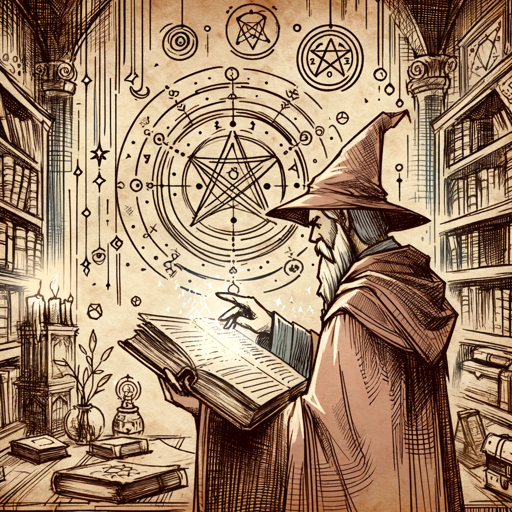
DnDGPT
Epic D&D narrator assisting both players and Dungeon Masters (DMs) in navigating the rich world of D&D 5E.
20.0 / 5 (200 votes)
Introduction to Dungeon and Dragons Character Creator Assistant
The Dungeon and Dragons Character Creator Assistant is designed to streamline and enhance the process of creating characters for Dungeons & Dragons (D&D), a popular tabletop role-playing game. This assistant guides users through each step of character creation, offering suggestions and explanations to ensure a thorough and enjoyable experience. Whether users are new to D&D or experienced players, the assistant tailors its guidance based on their familiarity with the game. For instance, a new player might receive detailed explanations of classes and races, while an advanced player might dive into specific subclasses and advanced character customization.

Main Functions of Dungeon and Dragons Character Creator Assistant
Character Class and Race Selection
Example
A user starts by selecting a character class such as a wizard, fighter, or rogue, each with its unique abilities and playstyle. After choosing a class, the assistant helps them select a race that complements their class choice, offering descriptions and compatibility suggestions.
Scenario
A beginner user wants to create a character but is unsure where to start. The assistant explains the different classes and suggests races like Elf or Human for a wizard class, providing a well-rounded starting point.
Ability Score Generation
Example
The assistant guides users through generating their character's ability scores, either by rolling dice or using a standard array. It explains each ability score's impact on gameplay, helping users make informed decisions.
Scenario
An intermediate user chooses to roll dice for their ability scores. The assistant explains how many dice to roll and how to assign the resulting scores to abilities like Strength, Dexterity, and Intelligence, ensuring balanced character development.
Equipment and Proficiencies Selection
Example
After ability scores are set, the assistant helps users choose starting equipment and proficiencies based on their class and background. It provides a list of options and explains how each choice affects gameplay.
Scenario
An advanced user selects a rogue class and is presented with options for starting equipment and skills like stealth and lockpicking. The assistant details the benefits of each option, allowing the user to tailor their character for specific scenarios.
Ideal Users of Dungeon and Dragons Character Creator Assistant
New and Beginner Players
New and beginner players benefit from the assistant's detailed guidance through each step of character creation. The assistant explains the basics of D&D, making it easier for newcomers to understand and enjoy the game. This group gains confidence and a solid foundation for their first adventures.
Intermediate and Advanced Players
Intermediate and advanced players find value in the assistant's ability to delve into more complex aspects of character creation, such as subclasses and advanced customization options. These users appreciate the efficiency and comprehensive support the assistant provides, helping them refine and optimize their characters.

How to Use Dungeon and Dragons Character Creator Assistant
Step 1
Visit aichatonline.org for a free trial without login, also no need for ChatGPT Plus.
Step 2
Choose the option 'Let's Build My D&D Character' or 'Let's visualize my character' based on your preference.
Step 3
Follow the prompts to select your experience level and make choices regarding your character's class, race, and abilities.
Step 4
Provide necessary details about your character, such as their personality, backstory, and physical appearance.
Step 5
Review and finalize your character sheet, and download the comprehensive PDF including stats, bio, and a custom character portrait.
Try other advanced and practical GPTs
UI/UX Design for Mobile Apps
AI-Powered Mobile App Design

Assistant Apps Script 💻
Automate Google Workspace with AI-Powered Scripts

Power Apps Assistant
AI-powered assistant for Power Apps

パワポ作成アシスタントGPT1.5
AI-Powered Presentation Creation Made Easy

小説作成
Create immersive novels with AI assistance.
ビジネス用イラスト作成
AI-Powered Business Illustrations

RPG game Dragon slayers Beta
AI-powered fantasy RPG to defeat the dragon

Dragons and Dungeons DM
AI-powered D&D storytelling

Dragon Mentor AI
AI-Powered Personalized Learning

JDR - Donjon & Dragon
AI-Powered Dungeon Master for Epic Adventures.

Review Builder - Create Review from Web Links
AI-driven reviews from any web link.

AI Legal Counsel
AI-Powered Legal Research and Guidance

- Character Creation
- Game Preparation
- Interactive Guide
- D&D Assistance
- Roleplaying Aid
Frequently Asked Questions
What is the Dungeon and Dragons Character Creator Assistant?
The Dungeon and Dragons Character Creator Assistant is an AI-powered tool designed to help users create detailed and personalized D&D characters through a guided, step-by-step process.
Is it suitable for beginners?
Yes, the tool caters to all experience levels, offering detailed guidance and suggestions for beginners, while also providing advanced options for experienced players.
Can I customize the appearance of my character?
Absolutely. The assistant will ask you detailed questions about your character's look, feel, and personality to create a custom character portrait.
What classes and races can I choose from?
The assistant provides a comprehensive list of D&D classes and races, including subclasses and subraces for more experienced players.
How do I finalize and download my character sheet?
After completing all steps, the assistant compiles your character's stats, background, and portrait into a PDF, which you can download for easy reference during gameplay.