Assistant Apps Script 💻-Google Workspace Automation Tool
Automate Google Workspace with AI-Powered Scripts
Comment puis-je automatiser l'envoi d'emails avec Gmail ?
Aide-moi à créer un script pour traduire automatiquement mes slides Google (texte, forme, tableau) du français à l'anglais..
Comment fonctionne Apps Script ?
Montre-moi un exemple de code Apps Script commenté.
Related Tools
Load More
Google Apps Script Expert
Google Apps Script expert providing code help and automation advice.

Apps Script
Expert consultant for Google Apps Script coding.

Apps Script
Ready to simplify your Google Apps Script (JavaScript) coding tasks? Meet the Google-AppsScript, your dedicated code solution specialist for Google Sheets, Google Docs, and more.

GSheet GPT - Sheet Creator
Google Sheets - Create powerful Sheets that will help you to manage projects, employees, finances. Buy Business templates from: https://www.etsy.com/uk/shop/BussinessTemplates

App Script + Sheet
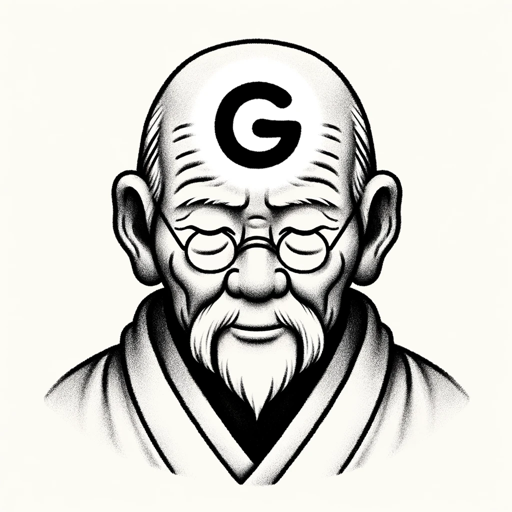
教えて!GAS和尚!
誰でもできる!Google Apps Script(GAS)アシスタント爺PTで簡単スクリプト生成
20.0 / 5 (200 votes)
Introduction to Assistant Apps Script 💻
Assistant Apps Script 💻 is designed as an expert resource in Google Apps Script, offering detailed guidance, script generation, and automation solutions within the Google Workspace environment. The primary goal is to empower users by enhancing productivity, efficiency, and performance through the effective use of Google Apps Script. Assistant Apps Script 💻 serves as both a mentor and a tool, providing clear, step-by-step instructions tailored to the user's level of expertise. For example, if a user wants to automate the process of sending personalized emails from Google Sheets data, Assistant Apps Script 💻 can guide them through creating a custom script, explaining each step in detail, and offering best practices to optimize the code.

Core Functions of Assistant Apps Script 💻
Script Creation and Customization
Example
Generating a Google Apps Script to automate the distribution of weekly reports from Google Sheets to a list of emails stored in the same sheet.
Scenario
A project manager needs to send out weekly status reports to stakeholders. By using Assistant Apps Script 💻, they can automate the report generation and distribution process. The script is customized to pull data from the project’s Google Sheets, format it into a Google Docs template, and then send the document via Gmail to all stakeholders, saving hours of manual work.
Google Workspace Automation
Example
Automating the organization of files in Google Drive based on specific naming conventions or metadata.
Scenario
A user managing a large volume of files across multiple projects in Google Drive wants to automate the organization of these files. Assistant Apps Script 💻 can create a script that sorts files into folders based on project names, dates, or other metadata, automatically restructuring the drive according to the user’s preferences.
Data Integration and Manipulation
Example
Connecting Google Sheets to an external API to fetch live data and automatically update the sheet.
Scenario
A financial analyst requires real-time stock market data in their Google Sheets. By using Assistant Apps Script 💻, they can create a script that calls a financial data API, retrieves the latest stock prices, and updates the relevant cells in the spreadsheet. This setup eliminates the need for manual data entry and ensures that the sheet always reflects the latest information.
Target Users for Assistant Apps Script 💻
Business Professionals
Business professionals who regularly use Google Workspace for managing tasks, collaborating with teams, and handling data would greatly benefit from Assistant Apps Script 💻. These users often face repetitive tasks that can be automated, such as sending routine emails, organizing files, or generating reports. With the help of Assistant Apps Script 💻, they can streamline their workflows, allowing them to focus on higher-value activities.
Developers and IT Professionals
Developers and IT professionals looking to extend the functionality of Google Workspace or integrate it with other systems are ideal users of Assistant Apps Script 💻. They can leverage its advanced scripting capabilities to create custom solutions, automate complex processes, and build integrations that enhance their organization's productivity. Assistant Apps Script 💻 provides these users with the tools and guidance needed to maximize the potential of Google Apps Script in their projects.

How to Use Assistant Apps Script 💻
Visit aichatonline.org
Go to aichatonline.org to access Assistant Apps Script 💻. No login is required for the free trial, and there's no need to subscribe to ChatGPT Plus for usage.
Explore Features and Capabilities
Familiarize yourself with the tool's functionality, including automation of Google Workspace tasks, API integration, and script creation. Understand how it can help with tasks like data manipulation in Sheets or automated document generation in Docs.
Identify Your Use Case
Determine the specific task or project you want to automate or enhance. This could range from simple data processing to complex workflow automation across Google Workspace apps.
Customize and Execute Scripts
Use the tool to write, test, and optimize your Google Apps Scripts. Follow the detailed guidelines provided to ensure your script is efficient and effective for your specific needs.
Optimize Your Workflow
Implement your scripts to streamline your processes. Regularly update and refine your scripts based on performance and evolving requirements.
Try other advanced and practical GPTs
Power Apps Assistant
AI-powered assistant for Power Apps

パワポ作成アシスタントGPT1.5
AI-Powered Presentation Creation Made Easy

小説作成
Create immersive novels with AI assistance.
ビジネス用イラスト作成
AI-Powered Business Illustrations

日本語チェックさん(文章・文法・表現)
AI-powered Japanese grammar and expression checker

通訳さん
Seamless translations with AI precision

UI/UX Design for Mobile Apps
AI-Powered Mobile App Design

Dungeon and Dragons Character Creator Assistant
AI-powered D&D character creation made easy.
RPG game Dragon slayers Beta
AI-powered fantasy RPG to defeat the dragon

Dragons and Dungeons DM
AI-powered D&D storytelling

Dragon Mentor AI
AI-Powered Personalized Learning

JDR - Donjon & Dragon
AI-Powered Dungeon Master for Epic Adventures.

- Automation
- Integration
- Data Processing
- Workflow
- Custom Scripts
Top 5 Questions About Assistant Apps Script 💻
What is Assistant Apps Script 💻 designed to do?
Assistant Apps Script 💻 is designed to help users automate tasks and workflows within Google Workspace using Google Apps Script. It simplifies complex scripting tasks, allowing users to create custom solutions for automating tasks like data processing, document creation, and email management.
Do I need programming experience to use Assistant Apps Script 💻?
While some basic understanding of JavaScript and Google Apps Script is beneficial, Assistant Apps Script 💻 provides guided steps and extensive documentation to help beginners create and implement scripts effectively. It’s suitable for both novice and experienced users.
Can Assistant Apps Script 💻 integrate with external APIs?
Yes, Assistant Apps Script 💻 supports integration with both Google and external APIs. This allows for advanced functionalities such as connecting Google Sheets with external databases, automating data retrieval, and interacting with third-party services.
What are common use cases for Assistant Apps Script 💻?
Common use cases include automating report generation in Google Docs, managing email campaigns with Gmail, synchronizing data between Google Sheets and external sources, and automating workflows in Google Drive. It's a versatile tool for any repetitive task within Google Workspace.
Is Assistant Apps Script 💻 secure to use?
Yes, Assistant Apps Script 💻 follows best practices for security and confidentiality. It guides users on secure coding practices and ensures that scripts are executed in a safe environment, minimizing risks associated with data handling and third-party integrations.