Apps Script-AI-driven automation tool
Automate with AI using Google Apps Script
Can you check the latest updates
I need a script to sort data in Sheets.
How can I verify if my Google Doc was recently edited?
Can you create a script to send alerts from Sheets?
Related Tools
Load More20.0 / 5 (200 votes)
Introduction to Google Apps Script
Google Apps Script is a scripting language for light-weight application development in the G Suite platform. It allows users to extend and customize Google Workspace products such as Google Sheets, Google Docs, Google Forms, and Google Drive. Apps Script is based on JavaScript and offers a cloud-based scripting environment that doesn't require server setup or configuration. It's designed to provide a straightforward way for users to automate workflows, integrate with other Google services, and build custom applications. For example, a user can create a script to automatically generate a report from a Google Sheet, send it via email, and save a copy to Google Drive, all with a few lines of code.

Main Functions of Google Apps Script
Automation
Example
Creating a custom function to automate data entry in Google Sheets.
Scenario
A sales team uses Google Sheets to track their sales leads. An Apps Script can be created to automatically populate a new row with sales lead data from a form submission, reducing manual data entry and minimizing errors.
Custom Menus and Dialogs
Example
Adding a custom menu to a Google Sheet for easy access to specific functions.
Scenario
A teacher uses Google Sheets to manage student grades. By adding a custom menu with Apps Script, they can quickly perform tasks such as calculating final grades, generating reports, and emailing grades to students.
Integration with Other Google Services
Example
Using Apps Script to send emails based on data in a Google Sheet.
Scenario
An HR department maintains employee records in Google Sheets. Apps Script can be used to send personalized emails to employees based on specific criteria, such as upcoming birthdays or contract renewal dates.
Ideal Users of Google Apps Script
Business Professionals
Business professionals who use Google Workspace can greatly benefit from Apps Script. It helps automate repetitive tasks, such as generating reports, managing schedules, and processing data. By reducing manual work, professionals can focus more on strategic activities that add value to their business.
Educators and Students
Educators can use Apps Script to streamline administrative tasks, such as managing grades, sending announcements, and creating interactive learning materials. Students can use it to automate study schedules, track assignments, and collaborate more effectively on group projects.

Steps to Use Apps Script
Step 1
Visit aichatonline.org for a free trial without login, also no need for ChatGPT Plus.
Step 2
Open Google Sheets, Docs, or Forms and navigate to 'Extensions' -> 'Apps Script' to start creating your script.
Step 3
Write your JavaScript code within the Apps Script editor, utilizing Google's services like SpreadsheetApp, DocumentApp, or FormApp for specific tasks.
Step 4
Test your script by running it from the Apps Script editor and checking the results in your Google app.
Step 5
Set up triggers to automate your script based on time or specific events within your Google app.
Try other advanced and practical GPTs
Yello Ducky
Your AI-powered coding assistant

アニメオタクのイラストレーター(絵師)
AI-driven anime illustrations made simple.
信息差
AI-powered daily news insights

Sales Insights GPT
AI-powered sales insights for trend-driven success.
Custom GPT Improver
Enhance your GPT configurations with AI-powered insights.

小说情节设定
Craft your novel with AI precision.

SEO Audit Tool
AI-Powered SEO Insights for Optimal Performance

李白
AI-powered classical poetry experience

Game Theory Guru
AI-powered tool for game theory insights.

The Riddler
AI-powered Riddle Solver

C Programming Language
Empower your coding with AI-powered C programming insights.
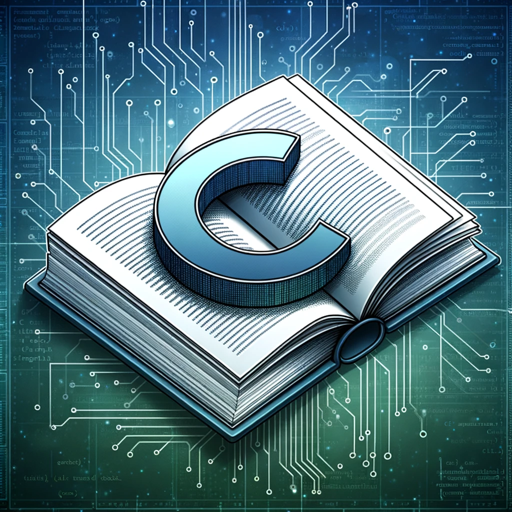
♣️ ClubGPT ♣️ - developer team in one
AI-Powered Development at Your Fingertips

- Data Analysis
- Report Generation
- Email Management
- Document Processing
- Form Automation
Q&A About Apps Script
What is Google Apps Script?
Google Apps Script is a JavaScript-based cloud scripting language for light-weight application development in the G Suite platform, enabling you to create, modify, and automate tasks across Google products.
How can I automate tasks in Google Sheets using Apps Script?
You can automate tasks in Google Sheets by writing custom functions or scripts in the Apps Script editor, setting triggers, and using built-in Google services like SpreadsheetApp to interact with your data.
Can I integrate external APIs with Google Apps Script?
Yes, Google Apps Script allows you to integrate external APIs using the built-in UrlFetchApp service to make HTTP requests and handle responses.
How do I debug my Apps Script code?
You can debug your Apps Script code using the built-in debugger in the Apps Script editor. It allows you to set breakpoints, inspect variables, and step through your code.
What are some common use cases for Google Apps Script?
Common use cases include automating data entry and processing in Google Sheets, creating custom Google Forms, managing documents in Google Docs, and sending automated emails through Gmail.