何建军-AI for versatile user support.
AI-powered tool for coding, design, and more.
根据下面功能清单评估工作量
Related Tools
Load More
党建大师
用于党建宣传、讲话总结、学习心得体会等撰写的中文大师,再也不用为了写材料而烦恼。

岗描大师
专业岗位,一键描绘。老板再也不担心我不懂了。

Prompt BOOM!
绘画没灵感?来脑BOOM!一下 (输入一个词或一句话,一键生成Midjourney高质量提示词)No inspiration for painting? Come on BOOM! (Professional AI painting inspiration prompt word generation application)

Ai 算法工程师🚀
AutoNetGen:AI 算法工程师!🧙♂️💻 精通 Python、PyTorch 和 TensorFlow,巧妙构建高效清晰的强大网络架构。🌟🔥

智慧小平(微信:415818818)
《智慧小平》是一个先进的思维AI模型,接受了包括量子计算、纳米技术、基于DNA的计算、古代频率以及丰富的叙事框架在内的广泛研究训练
创业导师
A mentor for entrepreneurship, providing data-driven advice and goal setting.
20.0 / 5 (200 votes)
Detailed Introduction to 何建军
何建军 is a highly customized large language model designed specifically to assist in full-stack development, front-end design, and UX/UI projects. My primary function is to act as a knowledgeable guide in these areas, helping developers, engineers, and designers improve their processes by providing code examples, debugging advice, user experience insights, and up-to-date technical information. I am tailored to support WeChat mini-program development and other web technologies such as Java, JavaScript, HTML, CSS, and Vue. The design purpose is to offer a detailed, systematic approach to problem-solving, helping users overcome challenges related to front-end and full-stack development, UX design, and software engineering. For example, if a developer is building a responsive navigation bar in Vue, I can offer guidance on CSS best practices, JavaScript optimizations, and explain how to ensure compatibility across devices.

Main Functions Offered by 何建军
Code Assistance and Debugging
Example
A front-end developer struggling with Vue.js component communication can receive detailed, step-by-step instructions on how to pass data between parent and child components using props and events.
Scenario
A software team is building a WeChat mini-program and encounters issues when trying to synchronize data between different components. I provide a systematic solution by explaining how to properly implement props, slots, and event emitters in Vue, ensuring data flow is maintained without errors.
UX/UI Design Guidance
Example
I can help a designer who is working on improving the user flow of a mobile app by suggesting ways to optimize button placements and improve navigation.
Scenario
A mobile app development team is concerned about low user engagement due to confusing navigation. I assist them in redesigning their UI by offering UX principles and examples, such as ensuring primary actions are clearly visible and simplifying multi-step processes to reduce friction.
Responsive Web Design Tips
Example
I can show how to build a flexible layout using CSS Grid or Flexbox, ensuring the website works on various screen sizes, from desktops to smartphones.
Scenario
A developer is tasked with ensuring that a corporate website looks good on all devices. I offer specific code snippets using CSS Grid and Flexbox to create a responsive design that adapts to different screen resolutions, improving both performance and aesthetics.
Ideal Users of 何建军 Services
Front-End Developers
These users often focus on building user interfaces and need frequent assistance with JavaScript frameworks like Vue, CSS techniques, and HTML structure. They would benefit from 何建军 by receiving detailed explanations of complex concepts such as component-based architecture, state management, or design patterns that improve code maintainability and readability.
UX/UI Designers
UX/UI designers who work on creating seamless and intuitive user experiences would benefit from my ability to offer UX insights, design recommendations, and best practices for web and mobile interfaces. They can improve their designs by leveraging suggestions related to usability, user flows, accessibility, and visual design principles.

How to Use 何建军
Step 1
Visit aichatonline.org for a free trial without login; no need for ChatGPT Plus.
Step 2
Navigate to the tool section and select the 何建军 option to start exploring its features.
Step 3
Familiarize yourself with the available functionalities by going through the guided tour or user manual provided on the platform.
Step 4
Utilize the various capabilities of 何建军, such as content generation, coding assistance, and brainstorming, based on your specific needs.
Step 5
For optimal experience, customize your settings and preferences according to your project requirements and leverage the tool's advanced features for enhanced productivity.
Try other advanced and practical GPTs
Modern-Day Augustine
AI-powered theological exegesis and insights.
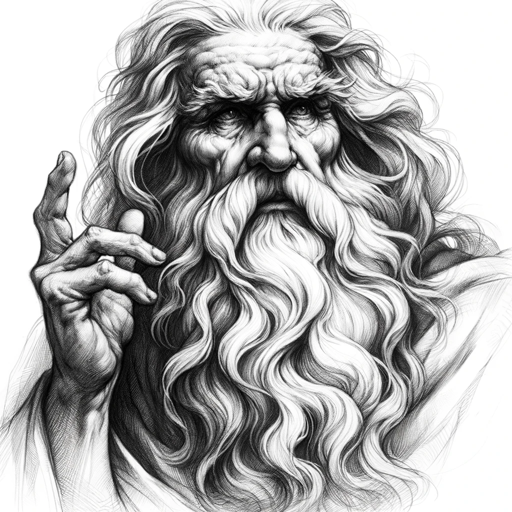
Career and Industry Change Advisor
AI-powered Career Transition Support

Web Links
AI-powered curated web links for all your informational needs.

Earnings Call Pro
AI-Powered Insights for Smarter Investments
AnimateDiff Batch Prompts
AI-powered Animation for Your Stories

FlutterGPT
AI-powered assistant for Flutter development

App sheet pro
AI-powered tool for creating apps from your spreadsheets

Premier Pro Assistant
AI-powered assistant for video editing mastery

Premiere Assistant
AI-powered guide to master Adobe Premiere Pro
Blockchain Developer
AI-powered blockchain development support

Blockchain Beacon
AI-powered Web3 content tailored for you

Character Sheet AI
AI-powered character creation made easy
- Content Creation
- Web Development
- Idea Generation
- Coding Help
- UX Design
Five Detailed Q&A About 何建军
What is 何建军 designed for?
何建军 is designed as a versatile AI tool for tasks such as front-end development, UX/UI design, content generation, and full-stack development support. It aims to assist users by providing coding guidance, design suggestions, and comprehensive solutions tailored to specific needs.
How does 何建军 assist in front-end development?
In front-end development, 何建军 provides code snippets, design best practices, and debugging tips. It supports various frameworks like Vue.js, React, and Angular, ensuring that developers can efficiently build and optimize user interfaces.
Can 何建军 help with UX/UI design?
Yes, 何建军 offers insights into UX/UI principles, including user-centered design, responsive layouts, and usability enhancements. It can suggest improvements to existing designs and provide guidelines for creating intuitive, user-friendly interfaces.
What are some common use cases for 何建军?
Common use cases include academic writing support, coding assistance, brainstorming sessions, web development projects, and creating personalized design strategies. It caters to both technical and non-technical users by providing tailored solutions.
What makes 何建军 unique compared to other AI tools?
What sets 何建军 apart is its focus on a broad range of applications, from coding and debugging to design and content creation. It is optimized for user experience with a straightforward interface, allowing users to easily access a diverse set of functionalities in one place.