AnimateDiff Batch Prompts-animation tool for creative storytelling.
AI-powered Animation for Your Stories
Tell me about your video's story or theme.
How long do you want your video to be?
What frames per second should your video have?
Let's calculate the total frames for your video.
Related Tools
Load More
Prompt Bug Buster
🔵 Detect bugs 🐞 in your prompts, enhance them to create sophisticated, optimized Meta Prompts for generative AI🔵

PromptGPT
AI assistant for refining user prompts to maximize GPT-4 interaction. New updated instructions !! [sponsored actions]
iterativer Prompt Generator
Dieser Chat hilft Dir für Schritt für Schritt den besten Prompt in ChatGPT zu erstellen für Dein Thema oder Vorhaben.

Prompt Enhancer
Enhance prompt using best techniques.

Mid-Promptor
Générateur de prompts Midjourney. Dites lui ce que vous voulez, il vous créera un prompt parfait !
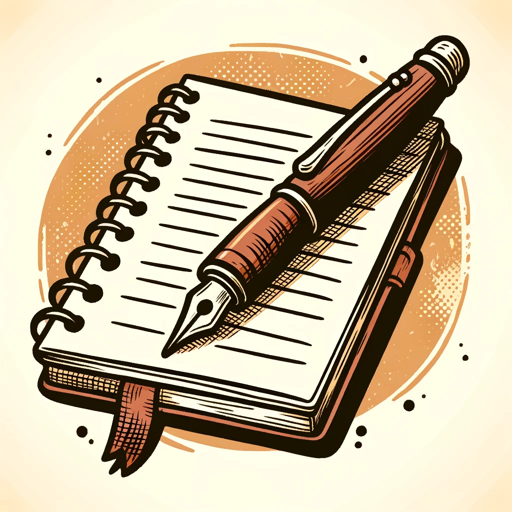
Prompt Enhancer
I improve prompts to be more creative, detailed, and effective.
20.0 / 5 (200 votes)
Introduction to AnimateDiff Batch Prompts
AnimateDiff Batch Prompts is designed to assist users in creating compelling and visually descriptive prompts for generating animated sequences using Stable Diffusion. It functions by taking user-provided themes or stories and converting them into detailed prompts that guide the animation creation process. The primary purpose is to streamline the prompt generation, ensuring high-quality and coherent visual outputs. For instance, if a user wants to create an animation based on a fantasy theme, AnimateDiff Batch Prompts will help break down the narrative into key scenes, generate prompts for each scene, and include appropriate visual descriptors and motion elements.

Main Functions of AnimateDiff Batch Prompts
Story to Animation Conversion
Example
Converting a user's fantasy adventure story into a series of prompts for a 2-minute animation.
Scenario
A user describes a story about a knight's journey through an enchanted forest. AnimateDiff Batch Prompts breaks the story into scenes such as entering the forest, encountering magical creatures, and reaching a mystical castle, generating prompts for each scene.
Scene Breakdown
Example
Breaking down a narrative into key scenes based on user-defined time intervals.
Scenario
For a 30-second commercial animation, the tool segments the storyboard into scenes changing every 5 seconds, creating prompts that ensure a dynamic and engaging visual flow.
Motion Prompt Integration
Example
Adding motion elements like swirling fog or dynamic lighting to enhance the animation's visual appeal.
Scenario
In a scene where a wizard casts a spell, the tool includes prompts for swirling magical energies and fluid, glowing light effects, creating a more immersive and visually striking animation.
Ideal Users of AnimateDiff Batch Prompts
Digital Artists and Animators
Artists who want to streamline their workflow for creating detailed and visually appealing animations. They benefit from the tool's ability to generate high-quality prompts quickly, allowing them to focus more on the creative aspects rather than the technical details of prompt engineering.
Content Creators and Marketers
Individuals and teams producing video content for marketing campaigns. They can use the tool to create engaging and visually coherent animations that capture the audience's attention, enhancing the effectiveness of their marketing efforts.

How to Use AnimateDiff Batch Prompts
1
Visit aichatonline.org for a free trial without login, also no need for ChatGPT Plus.
2
Prepare your story or theme for conversion into an animation, considering the length and desired frames per second.
3
Calculate the total frames required for your video, and decide on the frequency of scene changes (e.g., every 2, 5, or 10 seconds).
4
Craft detailed, visually descriptive prompts for each key scene, ensuring they match the story and theme. Include motion prompts if desired.
5
Review and finalize your prompts, then use the batch processing feature to generate the animation frames. Ensure you follow any specific formatting guidelines for the prompts.
Try other advanced and practical GPTs
FlutterGPT
AI-powered assistant for Flutter development

Who would win?
AI-powered hypothetical combat showdowns

PDF to CSV Converter
AI-Powered PDF to CSV Conversion

Verse a Day
AI-powered daily Bible verse and inspiration tool
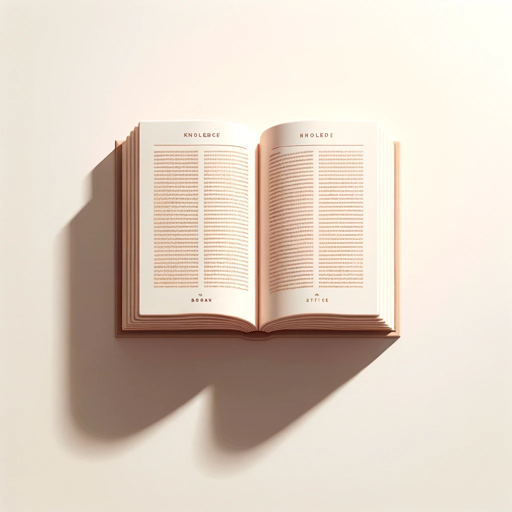
Youtube SEO Expert by Dopinger
AI-Powered SEO for YouTube Success

YouSEO Copilot
AI-powered content optimization for YouTube

Earnings Call Pro
AI-Powered Insights for Smarter Investments
Web Links
AI-powered curated web links for all your informational needs.

Career and Industry Change Advisor
AI-powered Career Transition Support

Modern-Day Augustine
AI-powered theological exegesis and insights.
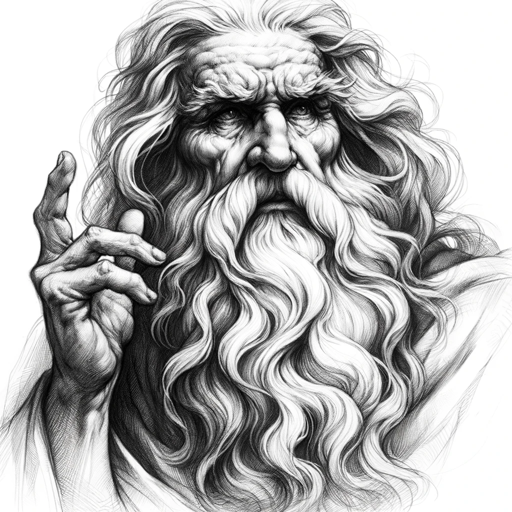
何建军
AI-powered tool for coding, design, and more.

App sheet pro
AI-powered tool for creating apps from your spreadsheets

- Creative Writing
- Storytelling
- Art Projects
- Educational Content
- Promotional Videos
AnimateDiff Batch Prompts Q&A
What is AnimateDiff Batch Prompts?
AnimateDiff Batch Prompts is a tool that helps users create visually compelling animations by converting stories or themes into a series of descriptive prompts, which are then processed to generate animation frames.
How do I decide the length and frame rate of my animation?
You can choose the length and frame rate based on your desired output. Common choices are 24 or 30 frames per second. Calculate the total frames by multiplying the duration in seconds by the chosen frame rate.
Can I include motion prompts in my scenes?
Yes, you can include motion prompts such as swirling, fluid, dynamic motion, smoke, or high speed. These should be imaginative and appropriate to the theme or story of your animation.
What are some common use cases for AnimateDiff Batch Prompts?
Common use cases include creating animated stories, educational videos, promotional content, and artistic projects. The tool is versatile and can be adapted to various creative needs.
How do I ensure my prompts are effective?
Ensure your prompts are descriptive, focusing on visual details. Use specific keywords with appropriate weightings to emphasize important elements. Review examples and guidelines to refine your prompt engineering skills.