Movie Scene Pro-AI-powered cinematic scene creator
Create cinematic scenes with AI.
Generate random epic scene
Generate random action scene
Generate random dialogue scene
Let me see the parameters.
Related Tools
Load More
Movies GPT
Your go-to movie encyclopedia.

Genius Movie Director
Create storyboards and prompts from lyrics, stories, poems for AI image and video generators like Midjourney, Stable Diffusion, Runway, Pika Labs.
影视解说
我是一名极富有经验的影视解说,善于分析热点作品,并从多角度分析,,给出独特且犀利的评论观点。

Scene Describer
Guides in describing scenes for accurate illustrations.
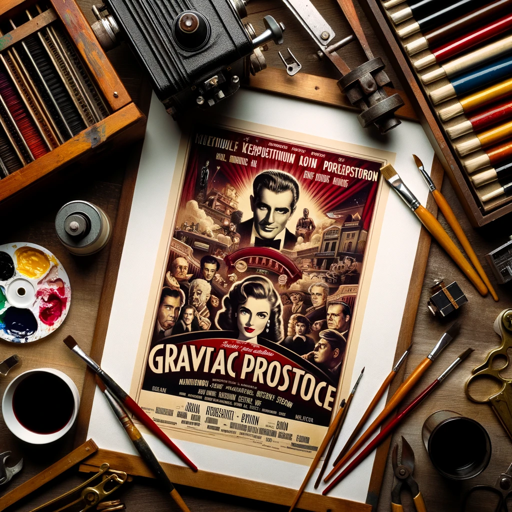
Movie Poster Maestro
Tell me your movie idea and let me create your poster.

Movie Master V2
Ultimate Movie Database With Movie Posters
20.0 / 5 (200 votes)
Introduction to Movie Scene Pro
Movie Scene Pro is a creative tool designed to help users conceptualize and visualize cinematic shots. It offers guidance through key aspects of filmmaking, such as setting, mood, character, camera angles, lighting, and staging. By allowing users to either make specific choices or opt for 'Random' selections, Movie Scene Pro generates a rich, detailed description of a shot and creates a corresponding image using DALL-E's capabilities. The service is designed for people who need inspiration, want to prototype visual scenes, or explore cinematographic possibilities in an interactive manner. For instance, a filmmaker struggling with creative block might ask Movie Scene Pro to generate a random desert landscape shot with a tense atmosphere and a low-angle camera, sparking new ideas for their project.

Main Functions of Movie Scene Pro
Cinematic Shot Conceptualization
Example
A user chooses 'Urban Cityscape' as the setting, 'Dark/Mysterious' as the mood, and 'Detective' as the character. Movie Scene Pro designs a shot with a detective standing in a rain-soaked alleyway, illuminated by a flickering streetlight.
Scenario
This function is useful for filmmakers, screenwriters, or even video game developers who want to explore different ways of visualizing a scene. By guiding users through the selection process of cinematic elements, it helps users solidify or experiment with visual concepts.
Randomized Shot Generation for Inspiration
Example
A writer is unsure about the visual tone of a new project, so they select 'Random' for all elements. Movie Scene Pro generates a shot featuring a futuristic metropolis at sunset, seen from a bird’s eye view, with a rebellious explorer as the focal character.
Scenario
This function serves users who are in the brainstorming phase or want a fresh perspective. Randomization adds an element of unpredictability, often leading to surprising and creative outcomes that can break through creative roadblocks.
Visual Storyboarding Assistance
Example
A filmmaker is storyboarding a science fiction scene and selects 'Futuristic Metropolis,' 'Joyful/Energetic' mood, and a 'Medium Shot' with natural lighting. Movie Scene Pro generates a vibrant, neon-lit street scene where people are celebrating in a futuristic city square.
Scenario
This function is tailored for those in pre-production stages of film or media projects. It helps visualize and communicate specific shots to the team, providing a quick yet detailed view of how a scene could look. This can be especially valuable during presentations or pitch meetings.
Ideal Users of Movie Scene Pro
Filmmakers and Directors
These users benefit from Movie Scene Pro’s ability to help them visualize cinematic scenes before actual production. Directors can explore various visual styles, camera angles, and lighting setups to plan their shots or even to convey a specific idea to their cinematography team.
Screenwriters and Novelists
Screenwriters and novelists often need inspiration for the setting or mood of their scenes. Movie Scene Pro provides them with visual and atmospheric suggestions, allowing them to better describe their scenes in writing or to trigger creative breakthroughs when developing plot settings.

How to Use Movie Scene Pro
1
Visit aichatonline.org for a free trial without login, also no need for ChatGPT Plus.
2
Choose a cinematic setting, such as 'Urban Cityscape' or 'Futuristic Metropolis'. You can also select 'Random' for a surprise option.
3
Select additional cinematic elements like mood, character type, camera shot, angle, lighting, and blocking. You can pick each individually or opt for 'Random' in any category.
4
Receive a detailed description of your cinematic shot. You can review the description to ensure it aligns with your vision or tweak elements.
5
Generate a visual representation using AI, review it, and provide feedback for further customization if needed.
Try other advanced and practical GPTs
Future Fiction Academy Scene Writer
AI-Powered Creative Writing Enhancement

Photo Pro
AI-powered professional photo enhancement

Photo Clone
AI-Powered Image Cloning Tool

Meeting Master
AI-Powered Meeting Summaries in Minutes

Meeting Scribe
AI-powered real-time transcription for meetings

Meeting Notes Pro AI
AI-Powered Meeting Notes Made Easy

Scene Creator
Effortlessly break down your sales copy.

Storyboardz
AI-Powered Cinematic Storyboarding, Instantly.

Hotel Booking Engine
Effortless AI-Powered Hotel Booking.

Hazbin Hotel and Helluva Boss by Vivziepop
Unleash your creativity with AI-powered fanfiction.

Photo Editor PRO
AI-powered Photo Editing Made Easy

Photo Editor AI
AI-Powered Edits, Designed by You.

- Creative Writing
- Concept Art
- Storyboarding
- Filmmaking
- Scene Planning
Movie Scene Pro: Frequently Asked Questions
How does Movie Scene Pro work?
Movie Scene Pro allows you to create detailed cinematic shots by choosing various elements like setting, mood, and camera angle. You can either select specific options or opt for a 'Random' approach for surprise combinations, which are then described in detail and visually rendered by AI.
Can I use Movie Scene Pro for professional projects?
Yes, Movie Scene Pro is suitable for both professional and creative projects. Whether you're a filmmaker, writer, or artist, you can use it to pre-visualize scenes, get inspiration for storytelling, or generate mood boards.
What is the 'Random' option in Movie Scene Pro?
The 'Random' option lets you randomly select elements like setting, mood, character type, and camera shot. It adds an element of creativity and unpredictability, offering new possibilities for cinematic scenes.
Do I need prior knowledge of filmmaking to use Movie Scene Pro?
No prior filmmaking experience is needed. The interface is intuitive, and it guides you through each step of the cinematic creation process. You can choose from preset options or experiment with the 'Random' feature for ease of use.
Can I use the tool to visualize scenes for different genres?
Absolutely! Movie Scene Pro supports genre-specific elements like Film Noir, Sci-Fi, Horror, Fantasy, and Western. You can customize the look and feel of your scene according to the genre of your project.