Premier Pro Assistant-AI-powered Adobe Premiere Pro Guide
AI-powered assistant for video editing mastery
Do you need basic or advanced color grading tips?
Are you familiar with the export settings for HD video?
Could you describe the issue you're facing with audio editing?
What type of problem are you having regarding Premier Pro?
Related Tools
Load More
AI Video Expert
Sora Al Official information and videos.
Premiere Assistant
Adobe Premiere Pro tutor/assistant, offering editing tips and techniques.
AfterEffects Assistant
Expert AI support for Adobe After Effects motion graphics, VFX, and paint.

Ableton Live (All Versions) - Ultimate Assistant
The most powerful and trained Ableton Live Assistant, designed for all software versions. Our model is finely-tuned for top-notch guidance and troubleshooting, providing an interactive and user-centric experience. Now includes updates and tool recommendat

Your Creative Assistant
Crafting unique Etsy shop names, titles, and logo concepts.

AE Expressions Master
Expert in Adobe After Effects expressions.
20.0 / 5 (200 votes)
Introduction to Premier Pro Assistant
Premier Pro Assistant is an advanced AI-driven tool designed to provide expert guidance and support for users of Adobe Premiere Pro, a leading video editing software. The primary function of Premier Pro Assistant is to assist users in navigating, troubleshooting, and mastering various features of Premiere Pro through detailed, step-by-step instructions and professional advice. For example, if a user is struggling with color grading their footage, Premier Pro Assistant can provide a detailed walkthrough of the Lumetri Color panel, including how to adjust exposure, contrast, highlights, shadows, and more. Additionally, the assistant is equipped to handle complex tasks like multi-camera editing, offering insights on synchronizing clips, switching angles, and refining edits for a polished final product.

Main Functions of Premier Pro Assistant
Step-by-Step Tutorials
Example
Guiding users through the process of creating a dynamic transition using keyframes.
Scenario
A user wants to create a smooth transition between two clips. Premier Pro Assistant provides a detailed tutorial on setting keyframes for position and opacity, demonstrating how to achieve a professional-looking transition effect.
Troubleshooting Assistance
Example
Helping users resolve issues with audio synchronization.
Scenario
A user encounters a problem where their audio is out of sync with the video. Premier Pro Assistant offers a comprehensive troubleshooting guide, explaining how to use the 'Merge Clips' feature or manually adjust the audio track to resolve the sync issue.
Feature Explanations and Tips
Example
Explaining the benefits and usage of the Essential Graphics panel.
Scenario
A user wants to add animated titles to their video. Premier Pro Assistant provides an overview of the Essential Graphics panel, detailing how to create and customize titles, apply animations, and save templates for future projects.
Ideal Users of Premier Pro Assistant Services
Beginner Video Editors
Individuals who are new to video editing and are seeking comprehensive guidance to understand the basics of Adobe Premiere Pro. Premier Pro Assistant can help beginners learn essential skills like importing footage, basic editing techniques, and exporting projects, ensuring a smooth learning curve.
Intermediate and Advanced Editors
Users who have a foundational understanding of video editing and are looking to enhance their skills with advanced techniques and features. Premier Pro Assistant provides in-depth tutorials on complex editing tasks, such as multi-camera editing, color grading, and advanced audio editing, helping users take their projects to the next level.

Getting Started with Premier Pro Assistant
1
Visit aichatonline.org for a free trial without login, and there's no need for ChatGPT Plus.
2
Familiarize yourself with the interface and explore various sections to understand available tools and options.
3
Identify your specific needs, such as video editing guidance, workflow optimization, or effect application tips, to utilize the assistant effectively.
4
Engage with the assistant by asking specific questions or seeking advice on techniques, tools, and features in Adobe Premiere Pro.
5
Leverage provided resources, including tutorials and official Adobe documentation, for a deeper understanding and enhanced learning experience.
Try other advanced and practical GPTs
App sheet pro
AI-powered tool for creating apps from your spreadsheets

何建军
AI-powered tool for coding, design, and more.

Modern-Day Augustine
AI-powered theological exegesis and insights.
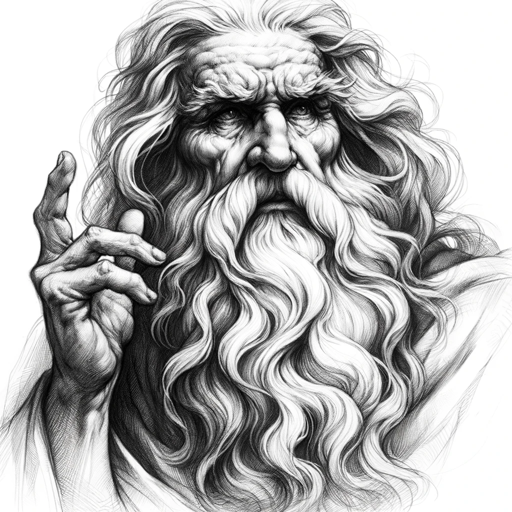
Career and Industry Change Advisor
AI-powered Career Transition Support

Web Links
AI-powered curated web links for all your informational needs.

Earnings Call Pro
AI-Powered Insights for Smarter Investments
Premiere Assistant
AI-powered guide to master Adobe Premiere Pro
Blockchain Developer
AI-powered blockchain development support

Blockchain Beacon
AI-powered Web3 content tailored for you

Character Sheet AI
AI-powered character creation made easy
Ohho AI-Retro character
AI-powered art creation and guidance.

Strength and Conditioning GPT
Your AI-powered fitness coach.

- Troubleshooting
- Workflow Optimization
- Video Editing
- Tutorial Guides
- Creative Techniques
Common Questions about Premier Pro Assistant
How can Premier Pro Assistant help me improve my video editing skills?
Premier Pro Assistant offers guidance on using Adobe Premiere Pro tools effectively, provides tips on editing techniques, and suggests best practices for professional-quality video production.
What types of resources does Premier Pro Assistant provide?
The assistant offers access to official Adobe tutorials, comprehensive guides, and resources for learning video editing, motion graphics, audio editing, and more.
Can Premier Pro Assistant assist with troubleshooting issues in Premiere Pro?
Yes, Premier Pro Assistant can help diagnose common problems in Premiere Pro and provide step-by-step solutions to resolve issues related to software glitches, rendering errors, and project management.
How does Premier Pro Assistant cater to beginners and experienced users alike?
Premier Pro Assistant tailors its guidance based on user proficiency, offering beginner-friendly tutorials while also providing advanced techniques and workflows for experienced editors.
What platforms is Premier Pro Assistant available on?
Premier Pro Assistant is accessible via a web browser at aichatonline.org, allowing users to access its features without the need for additional software installations.