Premiere Assistant-AI-powered video editing tutor
AI-powered guide to master Adobe Premiere Pro
How do I add transitions in Premiere Pro?
What's the best way to color correct in Premiere?
Can you help me with audio editing in Premiere?
How to export videos in 4K from Premiere Pro?
Related Tools
Load More
Unreal Assistant
Assists with Unreal Engine 5 C++ coding, editor know-how, and blueprint visuals.
AfterEffects Assistant
Expert AI support for Adobe After Effects motion graphics, VFX, and paint.

Ableton Live (All Versions) - Ultimate Assistant
The most powerful and trained Ableton Live Assistant, designed for all software versions. Our model is finely-tuned for top-notch guidance and troubleshooting, providing an interactive and user-centric experience. Now includes updates and tool recommendat
AI Screenwriter Assistant
From the idea to the script

Your Creative Assistant
Crafting unique Etsy shop names, titles, and logo concepts.

TouchDesigner Assistant
Your go-to assistant for TouchDesigner queries and tips.
20.0 / 5 (200 votes)
Introduction to Premiere Assistant
Premiere Assistant is designed to provide comprehensive support and guidance for users of Adobe Premiere Pro, from beginners to advanced editors. It functions as a knowledgeable tutor, offering step-by-step instructions, troubleshooting help, and creative tips. For example, if a user is struggling with color correction, Premiere Assistant can provide a detailed walkthrough of using the Lumetri Color panel, explaining each tool and how to achieve desired effects.

Main Functions of Premiere Assistant
Step-by-Step Guidance
Example
Guiding a user through the process of importing media, setting up a project, and creating a new sequence.
Scenario
A user new to Premiere Pro needs to edit a short video. Premiere Assistant walks them through importing clips, organizing the project, and starting the editing process.
Troubleshooting
Example
Helping a user resolve an issue where their media is not displaying correctly in the timeline.
Scenario
A user encounters an error with their video clips not appearing in the timeline. Premiere Assistant provides a detailed troubleshooting guide to fix the issue, including checking import settings and sequence configurations.
Creative Tips and Techniques
Example
Offering advanced editing tips, such as using the Warp Stabilizer effect to smooth shaky footage.
Scenario
An experienced editor wants to enhance their project with professional effects. Premiere Assistant suggests using the Warp Stabilizer and provides a detailed tutorial on how to apply and adjust the effect.
Ideal Users of Premiere Assistant
Beginner Video Editors
New users of Adobe Premiere Pro who need guidance on basic editing tasks. Premiere Assistant provides step-by-step instructions and simplifies the learning process, helping them become proficient quickly.
Experienced Editors
Skilled editors looking to refine their techniques or learn advanced features. Premiere Assistant offers detailed tutorials on complex editing techniques, troubleshooting tips, and creative advice to enhance their workflow.

Guidelines for Using Premiere Assistant
Visit aichatonline.org for a free trial without login, also no need for ChatGPT Plus.
Begin by accessing the official website to start using the Premiere Assistant without any login or subscription requirements.
Understand the prerequisites
Ensure you have a stable internet connection and a compatible web browser to access the Premiere Assistant efficiently.
Familiarize yourself with the interface
Take a moment to explore the layout and features available, which are designed to assist you with Adobe Premiere Pro queries and tutorials.
Input specific queries
Enter detailed questions or topics you need help with in Adobe Premiere Pro, ensuring clarity for accurate responses.
Utilize resources
Make use of the provided step-by-step guidance, tips, and troubleshooting techniques to enhance your video editing skills.
Try other advanced and practical GPTs
Premier Pro Assistant
AI-powered assistant for video editing mastery

App sheet pro
AI-powered tool for creating apps from your spreadsheets

何建军
AI-powered tool for coding, design, and more.

Modern-Day Augustine
AI-powered theological exegesis and insights.
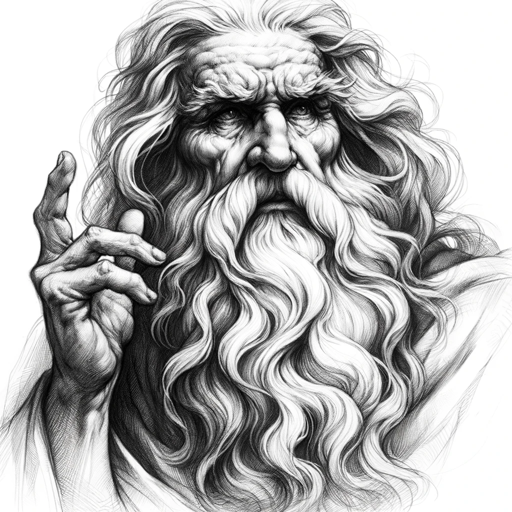
Career and Industry Change Advisor
AI-powered Career Transition Support

Web Links
AI-powered curated web links for all your informational needs.

Blockchain Developer
AI-powered blockchain development support

Blockchain Beacon
AI-powered Web3 content tailored for you

Character Sheet AI
AI-powered character creation made easy
Ohho AI-Retro character
AI-powered art creation and guidance.

Strength and Conditioning GPT
Your AI-powered fitness coach.

STM32 Solver
AI-powered STM32 coding assistant

- Troubleshooting
- Workflow Optimization
- Video Editing
- Advanced Techniques
- Creative Guidance
Common Questions about Premiere Assistant
What is Premiere Assistant?
Premiere Assistant is an AI-powered tool designed to provide step-by-step guidance, tips, and troubleshooting for Adobe Premiere Pro users, helping them enhance their video editing skills.
Do I need a subscription to use Premiere Assistant?
No, you can use Premiere Assistant without a subscription. Simply visit aichatonline.org to access the service for free without any login requirements.
What types of queries can I ask Premiere Assistant?
You can ask about various aspects of Adobe Premiere Pro, including basic editing, advanced features, troubleshooting common issues, and optimizing workflows.
How does Premiere Assistant help with troubleshooting?
Premiere Assistant offers detailed solutions and step-by-step guidance to resolve common issues encountered in Adobe Premiere Pro, ensuring a smoother editing experience.
Can Premiere Assistant help with advanced video editing techniques?
Yes, Premiere Assistant provides comprehensive guidance on both basic and advanced video editing techniques, helping users to explore and utilize the full potential of Adobe Premiere Pro.