TouchDesigner Assistant-AI TouchDesigner support
AI-powered guidance for TouchDesigner projects.
The most accurate effect production help,Upload a image or describe your thoughts
Use the fourth prompt template
It will avoid fabricated components.
https://docs.derivative.ca/Operator Check this website to tell me how to make this effects?
Related Tools
Load More20.0 / 5 (200 votes)
Introduction to TouchDesigner Assistant
The TouchDesigner Assistant is a specialized AI developed to assist users in navigating and mastering TouchDesigner, a powerful visual development platform used for creating interactive media systems, immersive environments, and real-time visualizations. The Assistant is designed to provide guidance on using TouchDesigner's features, troubleshooting issues, and offering creative suggestions for interactive designs. By leveraging its knowledge of TouchDesigner nodes, Python scripting, and principles of interactive design, the Assistant helps users enhance their projects and overcome technical challenges. For instance, if a user is struggling with creating a particle system, the Assistant can offer step-by-step instructions, suggest optimal node configurations, and provide links to relevant tutorials.

Main Functions of TouchDesigner Assistant
Guidance on Using TouchDesigner Features
Example
Explaining how to use the SOP (Surface Operator) nodes to create 3D geometry.
Scenario
A user wants to create a 3D model of a cube and apply a texture to it. The Assistant can guide them through selecting the appropriate SOP nodes, configuring parameters, and applying materials to achieve the desired outcome.
Troubleshooting Common Issues
Example
Resolving performance issues caused by inefficient node networks.
Scenario
A user notices their TouchDesigner project is lagging. The Assistant can analyze the node network, identify bottlenecks, and suggest optimizations, such as reducing unnecessary calculations or utilizing more efficient nodes.
Creative Suggestions for Interactive Designs
Example
Proposing ideas for interactive installations using sensors and real-time data.
Scenario
An artist wants to create an interactive installation that responds to audience movements. The Assistant can suggest using Kinect sensors to capture motion data and provide examples of how to map this data to visual effects in TouchDesigner.
Ideal Users of TouchDesigner Assistant
Interactive Media Artists
Artists who focus on creating immersive and interactive installations would benefit from the Assistant's ability to offer creative suggestions and technical guidance, helping them realize complex projects with TouchDesigner.
Live Visual Performers
VJs and performers who use real-time visuals in their shows can leverage the Assistant's expertise in optimizing performance and creating dynamic visual effects, ensuring their visuals run smoothly and look impressive during live events.
Educators and Students
Teachers and learners in digital media programs can use the Assistant as a supplemental resource to enhance their understanding of TouchDesigner, providing additional explanations, practical examples, and troubleshooting tips to support their education.

How to Use TouchDesigner Assistant
Visit aichatonline.org
For a free trial without login and no need for ChatGPT Plus.
Explore TouchDesigner Documentation
Familiarize yourself with the basics of TouchDesigner by reviewing the official documentation and tutorials.
Identify Your Project Needs
Determine the specific requirements of your TouchDesigner project to seek targeted assistance.
Ask Specific Questions
Submit detailed queries about your project or TouchDesigner features for comprehensive answers.
Implement Suggestions
Apply the provided solutions and tips to enhance your TouchDesigner projects.
Try other advanced and practical GPTs
IB Math AA HL Chad Mentor
AI-powered mentor for Math IA
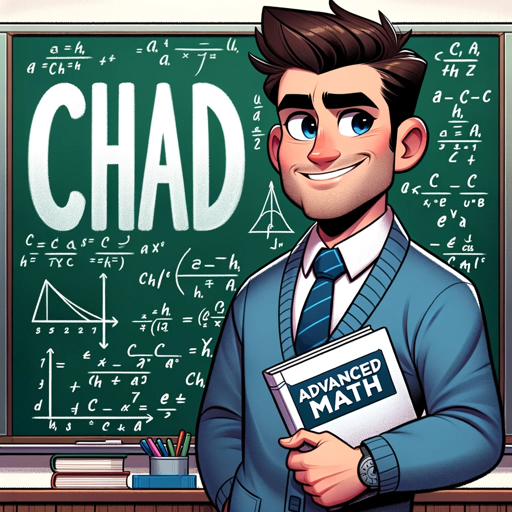
QuantConnect Python Guru
AI-powered Python trading assistant
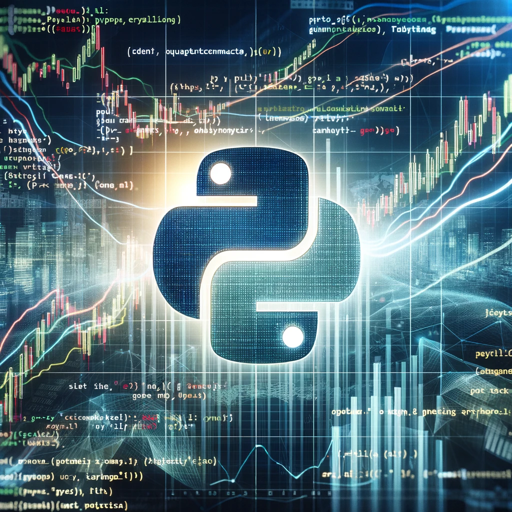
Generateur de prompt MJ
AI-powered image prompt creation

Polyglot Translator
AI-powered translations for professionals

Python Refactor Pro
AI-powered Python Code Refactoring

PDF to Audiobook Transformer
Transform Text to Audio with AI

GLSL GURU
AI-powered GLSL coding assistant.

Academic Poster Assistant
Enhance Your Academic Posters with AI

海报设计/ Poster designer
AI-powered poster design made easy.

Data Extractor and Visualization Tool
AI-powered data extraction and visualization tool.

math
AI-powered Math Assistance

Laravel 11+ View Maker
AI-Powered Laravel View Generator

- Troubleshooting
- Performance Optimization
- Project Guidance
- Python Scripting
- Interactive Design
TouchDesigner Assistant Q&A
What is TouchDesigner Assistant?
TouchDesigner Assistant is an AI-powered tool designed to help users with TouchDesigner projects by providing guidance, troubleshooting, and creative suggestions.
How can TouchDesigner Assistant help me with Python scripting?
TouchDesigner Assistant can offer detailed advice on Python scripting within TouchDesigner, including code snippets, best practices, and debugging tips.
Can TouchDesigner Assistant suggest interactive design ideas?
Yes, the assistant can provide creative suggestions for interactive designs, immersive environments, and real-time visual projects in TouchDesigner.
What are common use cases for TouchDesigner Assistant?
Common use cases include troubleshooting node-based workflows, optimizing performance, learning new TouchDesigner features, and receiving project-specific advice.
How does TouchDesigner Assistant handle complex project queries?
For complex project queries, the assistant offers detailed, step-by-step guidance, considering both technical and creative aspects to ensure comprehensive support.