Data Extractor and Visualization Tool-AI Data Extractor & Visualization
AI-powered data extraction and visualization tool.
Tutorial.
Create a chart or graph with ...
Create a Table with ...
Create a slide with ...
Related Tools
Load More
Plot AI
Specialized in the Art of Data Visualization, with a Focus on Bioinformatics Applications. Now comes with DNA Barcode Generator. **constantly updating**

Data Analyse
Data Science Expert analyzing user-uploaded data to provide accurate insights.

Data Vizard
A data visualization wizard who can help you create beautiful charts and graphs.

Data Extractor - JSON
Converts documents/text to structured data (JSON).

Table Extractor
Extract values from PDF or images into CSV files. If there are several tables in the file, precise exactly which table (table number, title and page) you want to extract data from.

Emmi Data Analysis and Visualizer
Expert in data analysis and visualization, offering clear explanations and guidance.
20.0 / 5 (200 votes)
Introduction to Data Extractor and Visualization Tool
The Data Extractor and Visualization Tool (DEV Tool) is designed to analyze, identify, and extract data from various text sources, including documents, web pages, PDFs, and structured datasets. Using advanced natural language processing (NLP) algorithms, the tool intelligently parses and extracts relevant data with high accuracy. It offers flexible data output options, allowing users to generate tables for in-depth analysis or create visually appealing charts for presentations and reports. Examples of its application include analyzing financial reports to extract key metrics, parsing research papers to identify significant findings, and extracting structured data from unorganized text inputs for further analysis.

Main Functions of Data Extractor and Visualization Tool
Universal Data Extraction
Example
Extracting financial data from annual reports
Scenario
A financial analyst needs to extract revenue, profit, and expense figures from multiple annual reports. The DEV Tool scans the reports and extracts the required data, organizing it into a structured table for further analysis.
Automatic Data Parsing
Example
Parsing customer feedback from survey responses
Scenario
A company receives thousands of survey responses and needs to analyze customer feedback. The DEV Tool parses the responses, identifying key themes and sentiments, and compiles the data into a report that highlights common customer concerns and suggestions.
Flexible Data Output
Example
Creating a sales performance chart
Scenario
A sales manager wants to visualize quarterly sales performance. The DEV Tool extracts sales data from the company's database, processes it, and generates a bar chart that displays the sales figures for each quarter, making it easier to identify trends and patterns.
Ideal Users of Data Extractor and Visualization Tool
Financial Analysts
Financial analysts can use the DEV Tool to quickly extract and analyze key metrics from financial documents, saving time and improving the accuracy of their reports.
Market Researchers
Market researchers benefit from the tool's ability to parse large volumes of text data, such as survey responses or social media comments, to identify trends and insights that inform strategic decisions.
Business Managers
Business managers can leverage the tool to create customized reports and visualizations that provide a clear overview of business performance, aiding in data-driven decision-making.

How to Use Data Extractor and Visualization Tool
Step 1
Visit aichatonline.org for a free trial without login, no need for ChatGPT Plus.
Step 2
Upload your data file (Excel, CSV, Google Sheets, PDF, etc.) or paste your data directly into the chat box.
Step 3
Specify the data you want extracted. For example, mention exact fields like 'Model = Latitude 5400' or 'First Name = Jason'.
Step 4
Customize the output format. Choose between tables or various types of charts and graphs, and apply styling options as needed.
Step 5
Download the generated output in your preferred format (Excel for tables, PowerPoint for slides, etc.) and use it for your analysis or presentations.
Try other advanced and practical GPTs
海报设计/ Poster designer
AI-powered poster design made easy.

Academic Poster Assistant
Enhance Your Academic Posters with AI

GLSL GURU
AI-powered GLSL coding assistant.

TouchDesigner Assistant
AI-powered guidance for TouchDesigner projects.

IB Math AA HL Chad Mentor
AI-powered mentor for Math IA
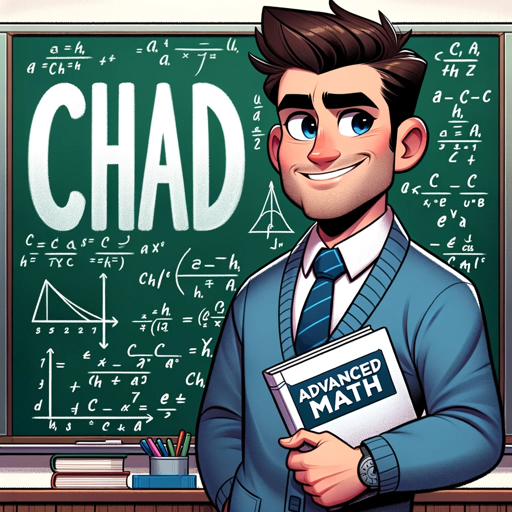
QuantConnect Python Guru
AI-powered Python trading assistant
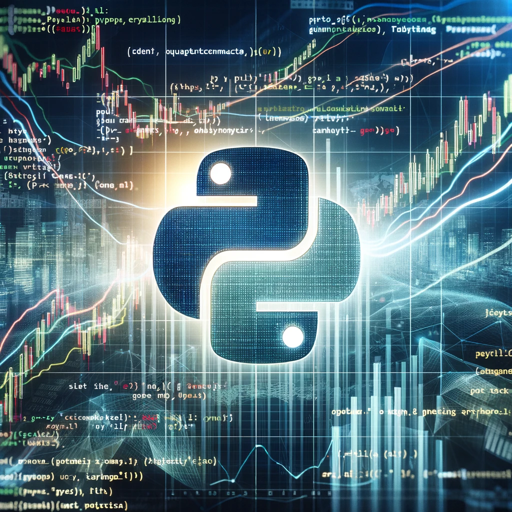
math
AI-powered Math Assistance

Laravel 11+ View Maker
AI-Powered Laravel View Generator

Facebook Marketing Advisor
AI-Powered Insights for Facebook Marketing

Facebook Ad Copywriter
AI-powered Facebook Ad Creation

DanGPT Delingstekster
AI-powered Social Media Sharing Texts

Fejsbučik master
AI-Powered Social Media Content Generator

- Data Analysis
- Report Generation
- Business Insights
- Research Data
- Visual Presentations
Frequently Asked Questions about Data Extractor and Visualization Tool
What types of data formats can I import?
You can import data from Excel files, CSV files, Google Sheets, and PDFs. You can also paste data directly into the chat box.
How does the tool handle unorganized text data?
The tool uses advanced NLP algorithms to intelligently parse and extract relevant data. You can teach it to recognize specific data patterns for better accuracy.
Can I customize the appearance of my tables and charts?
Yes, you can tailor the output by selecting different visualization types and applying various styling options to suit your preferences.
What are common use cases for this tool?
Common use cases include financial report analysis, research data extraction, academic writing, business presentations, and any scenario requiring data extraction and visualization.
How do I download the output?
After generating the desired table, chart, or graph, you can download the output in your preferred format, such as Excel for tables or PowerPoint for slides.