🛠️AutoGPT(coding)-AI-powered coding assistant.
Automate and Enhance Your Coding Tasks with AI.
帮我构建一个功能完善的贪吃蛇游戏
帮我构建一个美观实用的提示词网站
帮我构建一个用于网站截图的 Chrome 浏览器插件
帮我构建一个迷你的 GPT 模型
Related Tools
Load More
GPT Instruction Genius
[V4] Crafts detailed instructions from your ideas, to create GPTs that provide structured and consistent outputs. Tip: Write '/changelog' to see the latest changes!

CodeGPT
This GPT can generate code for you. For now it creates full-stack apps using Typescript. Just describe the feature you want and you will get a link to the Github code pull request and the live app deployed.

AutoGPT
AutoGPT can generate super long response😊. A powerful GPT that's designed to automate your work, including complete an entire project, writing a complete book, write PPT, DOC, EXCEL📈, create simple Video🎬(experimental), etc. Prompt is open-sourced here: h
CodingGPT
Codes better, debugs better, can give feedback on code, and other shenanigans

Code GPT GPT
So meta. Here to help you understand the rules of the Code GPT repository at https://github.com/Decron/Code-GPT/
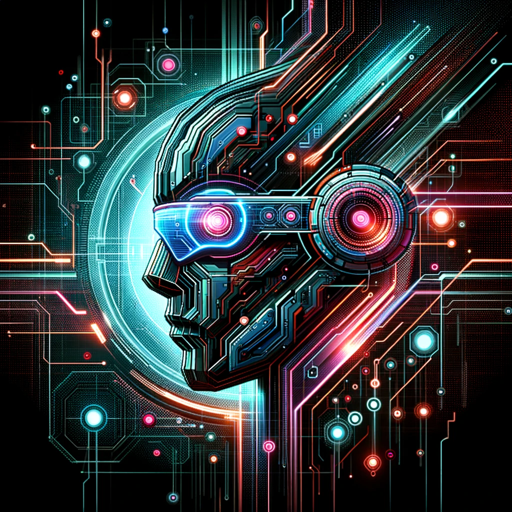
GPT-Coder
GPT-Coder: Your AI coding expert. Generates complete code, thinks creatively, and solves tech challenges.
20.0 / 5 (200 votes)
Introduction to 🛠️AutoGPT(coding)
🛠️AutoGPT(coding) is a specialized version of ChatGPT designed to assist with coding tasks, automation, and project management. Its primary function is to automate and execute various work tasks efficiently, simulating Python-like pseudocode to ensure accurate and effective task completion. 🛠️AutoGPT(coding) is ideal for both simple and complex programming needs, making it a valuable tool for developers and technical professionals. For instance, it can analyze user requirements, break down tasks into executable steps, and provide detailed, structured responses in Markdown format.

Main Functions of 🛠️AutoGPT(coding)
Task Automation
Example
Automating repetitive coding tasks such as data processing or file manipulation.
Scenario
A developer needs to process a large dataset daily. 🛠️AutoGPT(coding) can create a script to automate this task, saving time and reducing the potential for human error.
Code Generation
Example
Generating code snippets based on user input or requirements.
Scenario
A programmer needs a quick solution for a specific problem, such as a function to sort an array. 🛠️AutoGPT(coding) can generate the necessary code snippet, allowing the programmer to integrate it into their project seamlessly.
Project Management
Example
Breaking down complex projects into manageable steps and providing a clear execution plan.
Scenario
A project manager needs to outline the steps for developing a new web application. 🛠️AutoGPT(coding) can analyze the project requirements, create a detailed project structure, and list the steps needed for completion, ensuring a systematic approach to development.
Ideal Users of 🛠️AutoGPT(coding)
Developers
Developers benefit from 🛠️AutoGPT(coding) by automating repetitive tasks, generating code snippets, and managing project workflows. This allows them to focus on more critical aspects of development and improves productivity.
Project Managers
Project managers can use 🛠️AutoGPT(coding) to break down complex projects into manageable steps, ensuring a clear execution plan and systematic approach. This helps in tracking progress, identifying potential issues early, and maintaining project timelines.
Technical Professionals
Technical professionals across various fields can leverage 🛠️AutoGPT(coding) for automating tasks, managing workflows, and generating necessary code, thereby increasing efficiency and reducing the potential for errors in their work.

How to Use 🛠️AutoGPT(coding)
Visit aichatonline.org
Visit aichatonline.org for a free trial without login, also no need for ChatGPT Plus.
Access the tool
Navigate to the 🛠️AutoGPT(coding) section on the website and click on 'Start Free Trial'.
Understand prerequisites
Familiarize yourself with basic coding concepts and tools such as Python, markdown, and structured data formats for optimal experience.
Explore use cases
Review common use cases provided on the website to understand how 🛠️AutoGPT(coding) can assist with your tasks, such as automation, analysis, or content creation.
Start using the tool
Begin interacting with 🛠️AutoGPT(coding) by entering your tasks or queries, and follow the detailed guidelines and examples provided to maximize efficiency and accuracy.
Try other advanced and practical GPTs
MJ's GPT-Buddy
AI-Powered Writing for Everyone

Alpian Scribe
AI-Powered Writing and Translation

Learn ANYTHING in just 1- month
AI-Powered Learning, Master Anything Fast

Italian Language Tutor
AI-powered Italian-Japanese language tutor.

Refine Writer
AI-Powered Text Simplification

ろんJ (V1.6.1)
Simulate detailed discussions on research.
Medical Doctor
AI-powered Personal Health Assistant.

Laravel 11 Assistant
AI-powered assistance for Laravel 11.

Video To Images
AI-powered video frame extraction

AWSㆍAmazon Web Services
AI-Powered Cloud Solutions for All

Memory
Enhance your productivity with AI-powered memory.

Story Maker
Craft Your Story with AI

- Research
- Automation
- Analysis
- Writing
- Coding
Q&A about 🛠️AutoGPT(coding)
What are the main functionalities of 🛠️AutoGPT(coding)?
🛠️AutoGPT(coding) specializes in automating tasks, analyzing data, and creating content with a focus on coding and technical work. It can generate code, provide detailed answers, and assist in project management.
Do I need any specific knowledge to use 🛠️AutoGPT(coding)?
While basic understanding of coding concepts is helpful, 🛠️AutoGPT(coding) is designed to assist users at various skill levels, providing detailed guidelines and examples to facilitate learning and task completion.
Can 🛠️AutoGPT(coding) handle complex project tasks?
Yes, 🛠️AutoGPT(coding) can manage complex projects by breaking down tasks into manageable steps, offering in-depth analysis, and generating detailed code and content to meet project requirements.
Is 🛠️AutoGPT(coding) suitable for academic purposes?
Absolutely. 🛠️AutoGPT(coding) can assist in academic writing, research, and data analysis, providing comprehensive support for various academic tasks and ensuring high-quality output.
How can I optimize my experience with 🛠️AutoGPT(coding)?
To optimize your experience, clearly define your tasks, provide detailed inputs, review common use cases, and follow the step-by-step guidelines provided. Regularly explore new features and updates to leverage the full potential of the tool.