Refine Writer-text simplification tool
AI-Powered Text Simplification
Rewrite this sentence for me:
Can you rephrase this paragraph?
Alter the wording of this text:
Please rewrite this while keeping the same meaning:
Related Tools
Load More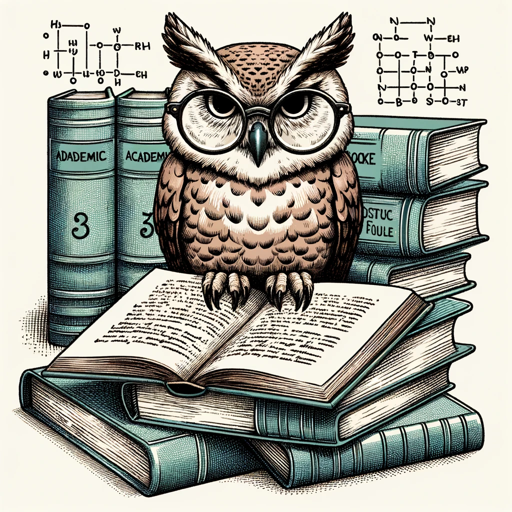
Academic Enhancer
Expert in academic writing refinement.

Academic Refiner
Refines academic writing to emulate top-tier academic journal articles
RE-WRITER
I enhance your writing while preserving your unique style.

Fluent Editor
I enhance text to be more fluent, grammatically correct, and professional.

Academic Writer
Comprehensive academic assistant with advanced research, real-time collaboration, and writing enhancement tools.

Prose Polisher
Comprehensive novel editing assistant.
20.0 / 5 (200 votes)
Introduction to Refine Writer
Refine Writer is designed to simplify and rephrase text while maintaining the original length and meaning. Its primary purpose is to make text more accessible by using straightforward language. For example, if a complex technical document needs to be understood by a general audience, Refine Writer rephrases it to be more approachable without altering the content's core ideas.

Main Functions of Refine Writer
Text Simplification
Example
Transforming a complex medical article into simpler language for patient education.
Scenario
A hospital uses Refine Writer to make medical information understandable for patients, helping them grasp their conditions and treatment options more easily.
Consistency Maintenance
Example
Ensuring consistent terminology and tone in company reports across various departments.
Scenario
A company uses Refine Writer to rephrase departmental reports, maintaining a unified voice and consistent terminology throughout, which is essential for cohesive communication.
Length Preservation
Example
Keeping a blog post the same length while simplifying its language for broader accessibility.
Scenario
A blogger wants to reach a wider audience, so Refine Writer adjusts the language of their posts without changing the word count, making them more readable without losing detail.
Ideal Users of Refine Writer
Educators and Students
Educators can simplify complex academic texts for students, enhancing comprehension. Students use it to rephrase study materials for better understanding, particularly when dealing with dense textbooks or articles.
Business Professionals
Business professionals benefit from Refine Writer by ensuring clear communication in reports, presentations, and client materials. It helps in making sure the message is understood without jargon or overly technical language.

How to Use Refine Writer
Step 1
Visit aichatonline.org for a free trial without login, also no need for ChatGPT Plus.
Step 2
Prepare your text that needs refinement by ensuring it is clear and concise.
Step 3
Paste your text into the provided input box on the website.
Step 4
Select the 'Simplify' option to convert the text into simpler language while maintaining the original length.
Step 5
Review the output and make any necessary adjustments for context or tone.
Try other advanced and practical GPTs
ろんJ (V1.6.1)
Simulate detailed discussions on research.
SNS投稿オートメーカーFR
AI-Powered Social Media Content Creation

Generador de cronogramas
AI-powered project scheduling tool

VideoScribe
AI-Powered Video Transcription Tool

代码大师
AI-Powered Coding Solutions

Music Toolbox: Songwriter Pro 2.1
AI-powered songwriting for unique creativity

Italian Language Tutor
AI-powered Italian-Japanese language tutor.

Learn ANYTHING in just 1- month
AI-Powered Learning, Master Anything Fast

Alpian Scribe
AI-Powered Writing and Translation

MJ's GPT-Buddy
AI-Powered Writing for Everyone

🛠️AutoGPT(coding)
Automate and Enhance Your Coding Tasks with AI.

Medical Doctor
AI-powered Personal Health Assistant.

- Academic Writing
- Marketing Content
- Technical Documents
- Business Writing
- General Use
Refine Writer Q&A
What is Refine Writer used for?
Refine Writer simplifies complex text into clearer, easier-to-understand language while keeping the original length and meaning intact.
Do I need an account to use Refine Writer?
No, you can use Refine Writer without creating an account by visiting aichatonline.org for a free trial.
Can Refine Writer handle technical or specialized texts?
Yes, Refine Writer can simplify technical or specialized texts, making them easier to read without losing important details.
Is there a word limit for texts input into Refine Writer?
Refine Writer can handle texts of various lengths, but for optimal performance, it's best to input text in reasonable chunks.
Can Refine Writer be used for academic purposes?
Yes, Refine Writer is ideal for academic writing, helping to simplify complex arguments and make content more accessible.