VIDEO TO BLOG POST CREATOR-video to blog converter
AI-powered tool for converting videos to blog posts.
Paste your video URL here:
Create a slug for this video:
Generate a title for my article:
Describe a feature image for this post:
Related Tools
Load More
Video GPT by VEED
AI Video Maker. Generate videos for social media - YouTube, Instagram, TikTok and more! Free text to video & speech tool with AI Avatars, TTS, music, and stock footage.
Video GPT
AI Video Maker. Generate videos for social media - YouTube, Instagram, TikTok and more! Free text to video & speech tool with AI Avatars, TTS, music, and stock footage.

Video GPT by WOXO
Craft the future of content.

Funny Video Creator

Video Creator
Autonomously generates a series of images and compiles them into a video in one interaction.
POST PERFECT: SEO BLOG POST AND IMAGE CREATOR
Expert in creating engaging, SEO-optimized blog posts, with a conversational, human style.
20.0 / 5 (200 votes)
Introduction to VIDEO TO BLOG POST CREATOR
VIDEO TO BLOG POST CREATOR is a specialized tool designed to convert video content into well-structured, SEO-friendly blog posts. Its primary purpose is to streamline the content creation process, making it easier for users to generate high-quality written content from their video materials. This tool leverages transcription services to extract text from videos and then organizes this text into a format suitable for blog posts. It follows Google's guidelines and SEO standards to ensure the resulting content is optimized for search engines. For instance, a YouTuber can input the URL of their video, and the tool will provide a complete blog post draft, including title, meta description, tags, and a structured outline.

Main Functions of VIDEO TO BLOG POST CREATOR
Transcription of Video Content
Example
A marketer uploads a webinar video to the tool, which transcribes the spoken content into text.
Scenario
The marketer can then use the transcribed text as a basis for blog posts, reports, or other written content, saving time on manual transcription.
SEO Optimization
Example
The tool generates a meta description and tags based on the transcribed content, ensuring that the blog post is optimized for search engines.
Scenario
A business blogger can enhance their content's visibility on search engines without needing deep SEO knowledge, driving more organic traffic to their site.
Structured Content Creation
Example
The tool provides an outline for the blog post, including headings and subheadings based on the video content.
Scenario
A content creator can quickly develop a detailed and organized blog post, focusing on fleshing out the sections rather than creating the structure from scratch.
Ideal Users of VIDEO TO BLOG POST CREATOR
Content Creators and Influencers
These users often produce a large volume of video content and can benefit from repurposing this content into blog posts to reach a wider audience. The tool helps them efficiently create written content that complements their videos, enhancing their online presence and engagement.
Marketing Professionals and Agencies
Marketing teams and agencies can use the tool to quickly generate written content from webinars, product demos, and other video materials. This allows them to maintain a consistent content output and improve their SEO efforts without significant additional resources.

How to Use VIDEO TO BLOG POST CREATOR
Step 1
Visit aichatonline.org for a free trial without login, also no need for ChatGPT Plus.
Step 2
Provide the video URL for analysis and transcription using the link reader plugin or another transcription tool.
Step 3
Generate a creative slug based on the video content, ensuring it is engaging and SEO-friendly.
Step 4
Craft an SEO meta description, title, and tags based on the video content.
Step 5
Structure the blog post with a clear outline and write the full article focusing on user intent and SEO best practices.
Try other advanced and practical GPTs
GPT Finder Pro
AI-powered tool for finding GPTs
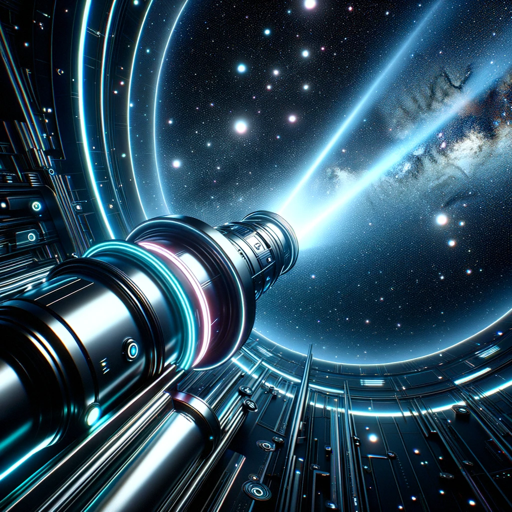
Swipe Coach
AI-powered tips for dating success

Call to Action GPT
AI-powered calls to action made simple.

AI算命
AI-powered classical Chinese divination.

Tech Insight Guru
AI-Powered Answers for In-Depth Insight
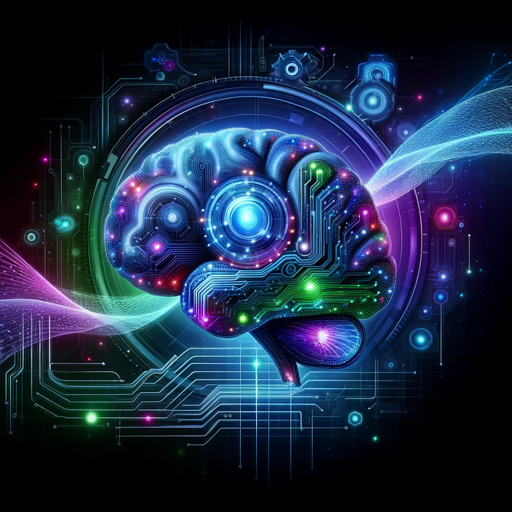
Maze Bright Strategist
AI-Powered Strategies for Growth & Success

coding expert
AI-Powered Coding Assistance Tool

Executive Summary Writer
AI-Powered Executive Summaries, Perfectly Tailored

Insta Ads GPT
AI-Powered Instagram Ads for Everyone

Pass AI
Humanize Your AI-Generated Text

Milo: Your Personal Healthcare Companion
AI-powered healthcare companion for guidance

Be My Eyes
AI-Powered Tool for Detailed Image Descriptions

- Marketing
- Tutorials
- Educational
- Professional Content
- Personal Blog
Q&A About VIDEO TO BLOG POST CREATOR
What is VIDEO TO BLOG POST CREATOR?
VIDEO TO BLOG POST CREATOR is a tool that converts video content into SEO-optimized blog posts. It analyzes video URLs, generates titles, meta descriptions, and tags, and structures the content into a coherent and engaging blog post.
How does VIDEO TO BLOG POST CREATOR ensure SEO optimization?
The tool uses advanced algorithms to analyze video content and generate SEO-friendly titles, descriptions, and tags. It follows Google's guidelines for high-quality content, focusing on user intent and engagement metrics.
Can I use VIDEO TO BLOG POST CREATOR for different types of videos?
Yes, the tool is versatile and can be used for various types of videos, including personal vlogs, educational content, tutorials, and professional presentations. It tailors the blog post structure to match the video's content and audience.
What are the prerequisites for using VIDEO TO BLOG POST CREATOR?
The only prerequisite is the video URL. The tool requires a valid URL to analyze and transcribe the video content. Optional plugins like the YT Scribe Chrome plugin can enhance the transcription process.
What tips can help optimize the experience with VIDEO TO BLOG POST CREATOR?
To get the best results, ensure the video content is clear and well-structured. Use high-quality videos with good audio for accurate transcription. Additionally, provide a detailed and descriptive video title to aid in generating relevant blog content.