Be My Eyes-AI-Powered Image Descriptions
AI-Powered Tool for Detailed Image Descriptions
Describe this image in detail.
How can I navigate this website without sight?
Explain this graph using only words.
Guide me through setting up this app with voice commands.
Related Tools
Load More
Vision
Image analysis expert for counterfeit detection and problem resolution

Call me, maybe?
Pennies and dimes for an Ai Concierge.

Apple Vision Pro | by BePrompt
Increase Your Productivity with An expert on the upcoming Apple Vision Pro - by BePrompt

猫宮 茜
元気で明るい助手少女

Best Friend
A best friend yet to become!

Linh Hoa
Succinct, snobbish VN teencode expert.
20.0 / 5 (200 votes)
Introduction to Be My Eyes
Be My Eyes is a mobile application designed to assist visually impaired individuals by connecting them with sighted volunteers and company representatives through live video calls. The app's primary function is to help blind and low-vision people navigate daily tasks that require visual assistance. This service leverages the power of a global community, ensuring that users receive timely help anytime they need it. For example, a visually impaired person might use the app to read expiration dates on food products, identify the color of their clothes, or navigate new environments by describing their surroundings to a volunteer.

Main Functions of Be My Eyes
Visual Assistance for Daily Tasks
Example
Reading labels on household items
Scenario
A visually impaired user needs to check the expiration date on a milk carton. They open the Be My Eyes app, initiate a video call, and a volunteer reads the date to them.
Navigational Aid
Example
Assistance with finding directions
Scenario
A user is in an unfamiliar part of the city and needs help finding a bus stop. By using Be My Eyes, a volunteer can guide them in real-time, describing landmarks and providing directions.
Technical Support
Example
Setting up a new device
Scenario
A user has purchased a new smart device but is struggling with the initial setup. They connect with a company representative through Be My Eyes, who then guides them through the process step by step.
Ideal Users of Be My Eyes
Visually Impaired Individuals
The primary users of Be My Eyes are blind or low-vision individuals who require assistance with tasks that sighted people typically perform with ease. These users benefit from the app's ability to provide real-time, visual support, helping them maintain independence and improve their quality of life.
Sighted Volunteers
Sighted volunteers are individuals who offer their time and vision to help visually impaired users. These volunteers benefit from the sense of fulfillment that comes from assisting others and being part of a global community committed to making a positive impact.

How to Use Be My Eyes
Visit aichatonline.org for a free trial without login, also no need for ChatGPT Plus.
Navigate to the website to access the Be My Eyes tool without the need for login credentials or a ChatGPT Plus subscription.
Upload your image
Click on the 'Upload' button to select the image you want to get described. Ensure the image is clear and relevant to your needs.
Submit your request
After uploading, submit your image by clicking the 'Submit' button. The tool will start processing your image immediately.
Receive detailed descriptions
Wait for a few moments as the tool generates a comprehensive, detailed description of the image, which will be displayed on the screen.
Utilize the description
Use the provided description for your specific needs, whether it’s for understanding visual content, assisting in tasks, or any other purpose.
Try other advanced and practical GPTs
Milo: Your Personal Healthcare Companion
AI-powered healthcare companion for guidance

Pass AI
Humanize Your AI-Generated Text

Insta Ads GPT
AI-Powered Instagram Ads for Everyone

Executive Summary Writer
AI-Powered Executive Summaries, Perfectly Tailored

coding expert
AI-Powered Coding Assistance Tool

VIDEO TO BLOG POST CREATOR
AI-powered tool for converting videos to blog posts.
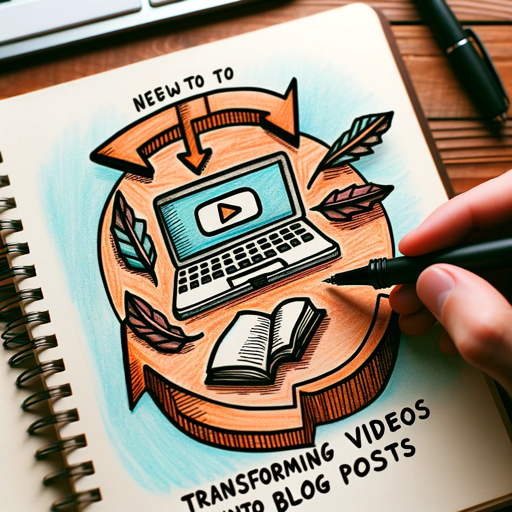
Poke-env Expert
AI-driven Pokémon battle bot creator.

Global Stock Analyst GPT
AI-driven insights for global markets.

Mr Persona
Create and engage with dynamic AI personas.

Stock Market Prediction
AI-Powered Stock Market Insights

French Teacher
AI-powered French language learning.

Complaint letter Craft
AI-driven complaint letter assistance
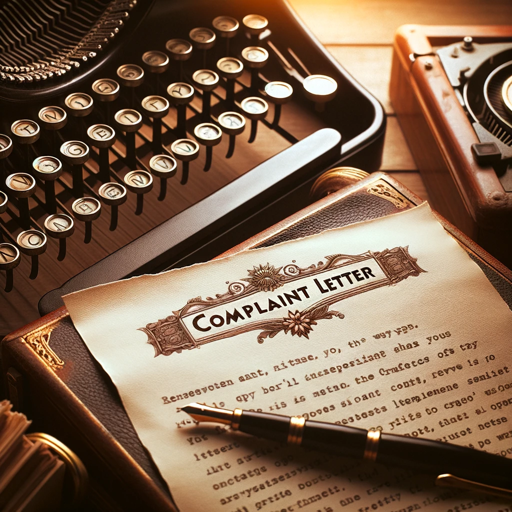
- Accessibility
- Academic Use
- Image Description
- Visual Aid
- Task Assistance
Frequently Asked Questions about Be My Eyes
What types of images can Be My Eyes describe?
Be My Eyes can describe a wide range of images including photos, screenshots, and documents. It’s particularly useful for visually impaired users who need detailed descriptions of visual content.
Is Be My Eyes free to use?
Yes, Be My Eyes offers a free trial that does not require a login or a subscription to ChatGPT Plus. This allows users to experience its functionality without any initial cost.
How accurate are the descriptions provided by Be My Eyes?
The tool leverages advanced AI to provide highly accurate and detailed descriptions. It’s designed to convey all relevant visual information clearly and comprehensively.
Can Be My Eyes be used for academic purposes?
Absolutely! Be My Eyes can assist with academic tasks such as describing diagrams, charts, and other visual aids, making it a valuable resource for students and educators.
What should I do if I need more specific information from an image?
If you need more specific details, you can upload the image and specify what particular elements you are interested in. The tool is designed to cater to detailed inquiries as well.