Resume Architect-AI-powered resume builder
AI-Powered Resume Creation Tool
Can you create a resume from my LinkedIn?
How do I add my GitHub to my resume?
What recent job roles should I highlight?
I'm applying for a new role, can you update my resume?
Related Tools
Load More
Resume Builder
Guarantee interviews by easily crafting outstanding resumes and cover letters tailored for job applications

Resume
Create an outstanding resume in PDF format that will increase your chances of securing job interviews
Resume GPT - AI Resume Coach
Enhance your resume with Resume GPT. Get personalized expert tips with industry-specific advice for a ATS-optimized resume to land your dream job.

Resume Match
Never use one resume twice: Resume Match helps you match your resume to every job description. Most resumes never reach HR due to ATS filters; let AI help you beat AI. Visit our website to learn more: winjob.ai

Resume Optimizer
I analyze and optimize resumes to match job descriptions effectively.

ResumeGPT
I'm your job search ally, tailoring resumes to fit roles!
20.0 / 5 (200 votes)
Introduction to Resume Architect
Resume Architect is a specialized AI designed to assist users in crafting high-quality resumes tailored to specific job roles. Its primary function is to guide users through the process of creating a resume by extracting relevant information from their LinkedIn profiles and other sources such as GitHub. This service is designed to highlight the most recent and relevant experiences, skills, and achievements to present a well-rounded professional profile. For example, if a user is aiming for a software engineering position, Resume Architect would focus on their technical skills, project experiences, and relevant job roles, ensuring these elements are prominently featured in the resume.

Main Functions of Resume Architect
Experience Extraction
Example
A user provides their LinkedIn URL, and Resume Architect guides them to describe their most recent roles and responsibilities.
Scenario
John, a marketing professional, inputs his LinkedIn profile. Resume Architect helps him detail his recent job at a major firm, emphasizing his achievements in increasing brand awareness and lead generation.
Skills Highlighting
Example
Resume Architect asks for additional details like GitHub profiles to identify and highlight technical skills.
Scenario
Emily, a software developer, shares her GitHub profile. Resume Architect identifies her expertise in Python and JavaScript, showcasing these skills prominently on her resume.
Tailored Resume Guidance
Example
Based on the job role a user is aspiring to, Resume Architect offers tailored advice on what to include in the resume.
Scenario
Alex is applying for a project management position. Resume Architect advises him to focus on his project management certifications, leadership experiences, and successful projects he has managed.
Ideal Users of Resume Architect
Job Seekers
Individuals actively looking for new job opportunities would benefit from Resume Architect by creating resumes that are tailored to specific roles, making them stand out to potential employers.
Career Changers
Professionals looking to transition to a different field can use Resume Architect to highlight transferable skills and relevant experiences, aiding in their career switch.

How to Use Resume Architect
1
Visit aichatonline.org for a free trial without login, also no need for ChatGPT Plus.
2
Prepare your LinkedIn URL and other relevant professional profiles like GitHub to provide comprehensive information.
3
Enter the LinkedIn URL into the tool and follow the prompts to manually input your recent job experiences and achievements.
4
Tailor your resume by selecting a template and customizing the sections to fit the job role you are targeting.
5
Review the generated resume, make any necessary adjustments, and download the final version in your preferred format.
Try other advanced and practical GPTs
Accounting GPT
AI-driven insights for smarter accounting

小鹿 AI 手冊
AI-powered assistant for smarter tasks.

Sales A.I Companion
AI-powered tool for effective sales messaging.
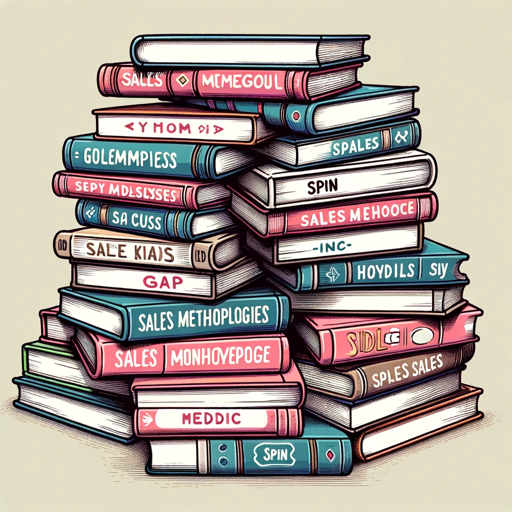
Code Mentor
AI-Powered Insights for Deeper Learning
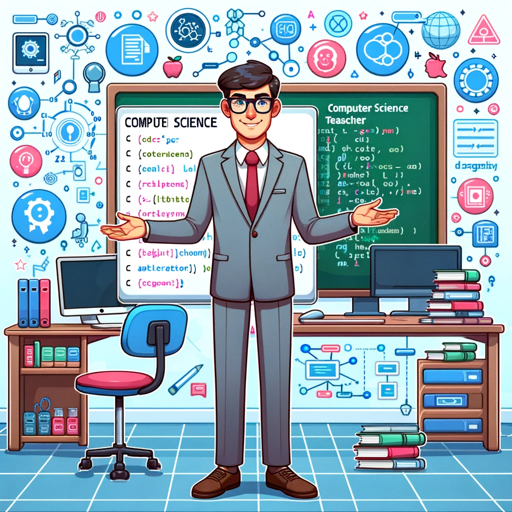
From image to text 📷💬
AI-powered image to text conversion.

Circuit Sage
Simplifying Electronics with AI Power
Overleaf GPT
AI-Powered LaTeX Document Creation

React AI
AI-Powered Tool for Every Task
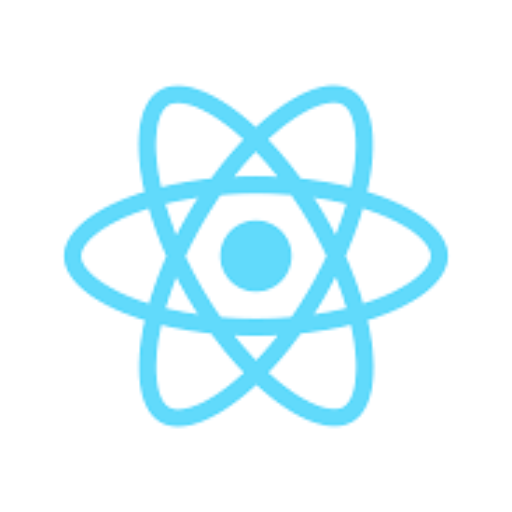
AEC AI GPT
AI-powered solutions for AEC excellence

Thai AI Content Expert
AI-Powered Content for Thai Markets

Chat with my GPT
AI-powered insights on healthcare transformation

College Degree GPT
AI-powered virtual college degree courses.
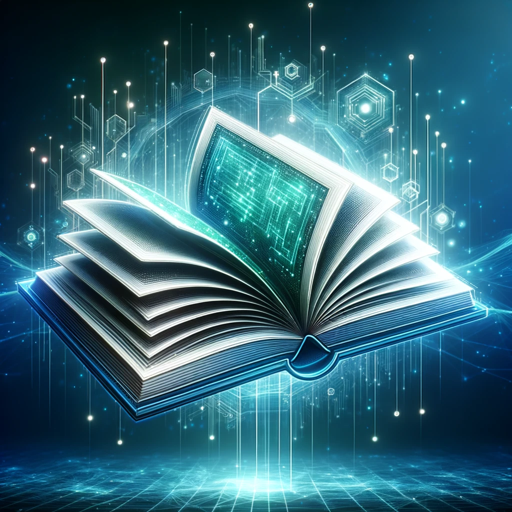
- Job Search
- Career Change
- Professional Development
- Remote Work
- Fresh Graduates
Resume Architect Q&A
What is Resume Architect?
Resume Architect is an AI-powered tool designed to help users create professional resumes by extracting and organizing information from LinkedIn and other profiles.
Do I need a ChatGPT Plus subscription to use Resume Architect?
No, you can access Resume Architect for free without the need for a ChatGPT Plus subscription.
Can I customize the resume templates?
Yes, Resume Architect offers customizable templates that allow you to adjust sections and formatting to suit your specific needs.
What kind of information should I provide for the best results?
Provide your LinkedIn URL, GitHub profile, and any other relevant professional details to ensure a comprehensive and accurate resume.
How does Resume Architect handle my data?
Resume Architect respects your privacy and does not store any personal information. All data input is used solely for generating your resume and is not retained.