Cocos Creator 3.8 Helper-game development assistant tool
AI-powered assistant for game developers
Cocos Creator 8.0新特性有哪些值得关注的?
请问如何优化Cocos Creator 8.0项目的性能?
如何在Cocos Creator 8.0中实现平滑的摄像机跟随?
Related Tools
Load More
ComfyUI Assistant
Hi!我是ComfyUI助手!我可以为您创建或解释ComfyUI自定义节点与工作流

微信小程序开发助手
Friendly WeChat Mini Program dev assistant offering tailored coding, design, and troubleshooting advice.

Vue3.js Helper
Expert in Vue3, Javascript and Typescript, Tailwinds, CSS, SASS.

UE5 Helper
A witty guide for new UE5.3 and C++ game devs

Decentraland Creators Assistant
DCL developers assistant v1.0

前端小窝
专门针对前端开发的解决方案,专注于Vue和React框架,并涵盖HTML和CSS的最佳实践,如BEM命名规范和SCSS应用,同时考虑到性能优化、响应式设计和代码可维护性。
20.0 / 5 (200 votes)
Introduction to Cocos Creator 3.8 Helper
Cocos Creator 3.8 Helper is designed as an advanced assistant to streamline game development using Cocos Creator version 3.8. It caters to developers by providing support in the areas of scripting, animation, rendering, physics, asset management, and other key modules in Cocos Creator. The tool leverages official documentation, best practices, and real-world scenarios to offer guidance, ensuring developers are always equipped with up-to-date and practical solutions. A typical scenario would be assisting a developer in creating custom rendering pipelines or managing complex animations without needing to dive into extensive documentation.

Main Functions of Cocos Creator 3.8 Helper
Scripting and Logic Assistance
Example
A developer working on a platformer game might need help scripting player movement and collision detection using TypeScript. Cocos Creator 3.8 Helper can provide code snippets and best practices for implementing movement, collision, and interaction logic.
Scenario
A game developer writing TypeScript scripts for handling player physics and UI interactions could consult Cocos Creator 3.8 Helper for optimized solutions.
Rendering Pipeline Customization
Example
A team might want to switch from the default forward rendering to a custom deferred rendering pipeline. Cocos Creator 3.8 Helper can guide them through the steps of implementing custom rendering logic and optimizing their game's graphical performance.
Scenario
When developers need to create custom lighting effects or improve performance on devices with limited hardware, Cocos Creator 3.8 Helper can assist in configuring and implementing a custom rendering pipeline.
Animation and Asset Management
Example
For animating characters using Cocos Creator's built-in animation tools or importing Spine/DragonBones, Cocos Creator 3.8 Helper can provide detailed workflows on setting up and triggering animations.
Scenario
A designer integrating skeletal animations for character actions, or a developer dynamically loading and managing assets during gameplay, would use the helper to optimize animation setups and streamline resource management.
Ideal Users of Cocos Creator 3.8 Helper
Indie Game Developers
Indie developers working on 2D and 3D games who require a robust and user-friendly engine with access to detailed guidance and pre-built modules would benefit immensely from Cocos Creator 3.8 Helper. It provides solutions to common technical challenges and optimizes development workflows, allowing developers to focus on creativity.
Professional Studios and Teams
Professional studios developing cross-platform games with complex rendering, physics, or animation needs will find Cocos Creator 3.8 Helper useful for optimizing their pipelines, managing assets, and integrating third-party systems such as custom shaders or external SDKs. This group benefits from the tool's support for advanced customization and scalability.

How to use Cocos Creator 3.8 Helper
1
Visit aichatonline.org for a free trial without login, also no need for ChatGPT Plus. This allows users to get started immediately without the need for any subscriptions or credentials.
2
Familiarize yourself with Cocos Creator 3.8. Make sure to have it installed along with the Cocos Dashboard, which manages engine versions and project workflows efficiently.
3
Start a project and identify the feature or functionality you need help with—whether it’s 2D, 3D game development, animations, physics, or asset management. Cocos Creator 3.8 Helper is designed to provide specific technical guidance.
4
Use Cocos Creator Helper to ask detailed questions related to your game development. This can range from script debugging to project structuring tips, leveraging the specific capabilities of Cocos Creator.
5
Follow best practices shared by Cocos Creator 3.8 Helper to implement solutions, such as code snippets, optimization techniques, and rendering strategies for your game projects.
Try other advanced and practical GPTs
Aetherium Arcanum: Praetor's Ascension
AI-powered RPG storytelling redefined.
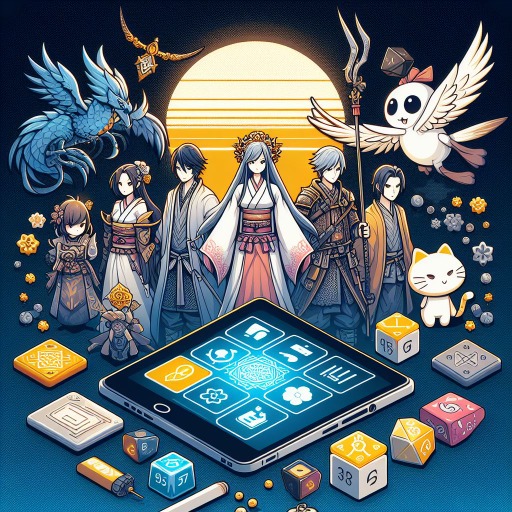
视频内容分析师
AI-powered insights for better video content.

Lingo Bridge
AI-powered translation for English and Chinese.

天气助手
AI-powered weather insights for cities

PLTR Expert
AI-powered Palantir analysis and insights.

SwiftUI Developer
Accelerate SwiftUI development with AI.

软件开发大师
AI-Powered Development, Simplified.

AI科技写作助手
AI-powered writing for every need.

Alex_爬虫助手
AI-powered web scraping with custom code.

GPT 智能爬虫
Effortless web scraping with AI

实时网络爬虫 with Bing
AI-powered real-time web crawler

网页爬虫抓取小助手
AI-Powered Web Scraping Made Simple.

- Animation
- Asset Management
- 2D Games
- 3D Games
- Native Development
Cocos Creator 3.8 Helper Q&A
What kind of projects can Cocos Creator 3.8 Helper assist with?
Cocos Creator 3.8 Helper is tailored for all types of game projects, including 2D and 3D games, animations, asset management, and cross-platform deployment. It also supports complex rendering pipelines and native plugin development.
Can I use Cocos Creator 3.8 Helper for troubleshooting animation systems?
Yes, Cocos Creator 3.8 Helper can guide you through the animation system, whether you're working with keyframe animations, programmatic animations, or third-party tools like Spine and DragonBones.
Does Cocos Creator 3.8 Helper support native platform development?
Yes, the tool supports native development for platforms like Android, iOS, and Windows. You can also access guidance on integrating SDKs, handling native plugins, and debugging memory leaks in native environments.
Is Cocos Creator 3.8 Helper suitable for beginners?
Absolutely! Whether you're creating your first game or developing advanced features, Cocos Creator 3.8 Helper provides tailored guidance from simple UI creation to managing complex game physics or custom shaders.
Can I use it for performance optimization?
Yes, Cocos Creator 3.8 Helper provides tips for optimizing rendering pipelines, asset management, physics calculations, and frame rates to ensure smooth gameplay across platforms.