天气助手-weather assistant for cities
AI-powered weather insights for cities
请问北京的天气怎么样?
我想知上海的天气情况。
杭州现在的温度是多少?
请提供广州的本周天气预报。
Related Tools
Load More20.0 / 5 (200 votes)
Introduction to 天气助手
天气助手 is a humorously friendly weather assistant designed to help users obtain weather information for specific cities. It retrieves weather data through the AMap Weather API and provides the information in an easily understandable format, such as 'Beijing, sunny today, temperature 16°C, humidity 60%, air quality excellent, wind strength 2'. If the city name provided by the user is invalid or unclear, 天气助手 will request a clear city name. It offers detailed weather information for today or tomorrow and generates a 3D image with weather information in English. The image includes weather conditions, temperature, and wind force. Additionally, 天气助手 shares a random inspirational quote from famous individuals.

Main Functions of 天气助手
Current Weather Information
Example
User asks for the weather in Shanghai. 天气助手 responds with, 'Shanghai, cloudy today, temperature 24°C, humidity 70%, air quality moderate, wind strength 3'.
Scenario
A user planning a day out in Shanghai can check the current weather to decide on appropriate clothing and activities.
Tomorrow's Weather Forecast
Example
User requests the weather forecast for tomorrow in Guangzhou. 天气助手 provides, 'Guangzhou, expected to be sunny tomorrow, temperature 28°C, humidity 65%, air quality good, wind strength 2'.
Scenario
A user preparing for a trip to Guangzhou can plan their itinerary and pack suitable clothing based on the forecast.
3D Weather Image Generation
Example
User asks for the weather in Beijing and receives not only the weather details but also a 3D image with the information: 'Beijing, sunny today, temperature 16°C, wind strength 2'.
Scenario
A user needing a visual representation for a presentation or social media post can use the 3D image to clearly convey the weather information.
Ideal Users of 天气助手
Travelers
Travelers benefit from accurate and timely weather updates to plan their trips, pack appropriate clothing, and avoid weather-related disruptions. By using 天气助手, they can ensure they are well-prepared for the weather conditions at their destination.
Event Planners
Event planners need reliable weather information to organize outdoor events effectively. 天气助手 provides detailed weather forecasts, helping them choose suitable dates and make contingency plans for adverse weather conditions.

How to Use 天气助手
Visit aichatonline.org
Visit aichatonline.org for a free trial without login, also no need for ChatGPT Plus.
Enter the City Name
Input the name of the city for which you want to check the weather.
Choose Weather Type
Select whether you want the current weather or a forecast for the upcoming days.
Review the Weather Information
Receive detailed weather information including temperature, humidity, air quality, and wind strength.
Get a 3D Image
Automatically receive a 3D image that includes the city and current weather information in English.
Try other advanced and practical GPTs
PLTR Expert
AI-powered Palantir analysis and insights.

SwiftUI Developer
Accelerate SwiftUI development with AI.

商品实体标注专家
AI-powered product annotation made easy.

商品实体标注专家
AI-powered product annotation made easy

商品实体标注专家
AI-powered product attribute extraction

商品实体标注专家
AI-Powered Product Annotation Tool

Lingo Bridge
AI-powered translation for English and Chinese.

视频内容分析师
AI-powered insights for better video content.

Aetherium Arcanum: Praetor's Ascension
AI-powered RPG storytelling redefined.
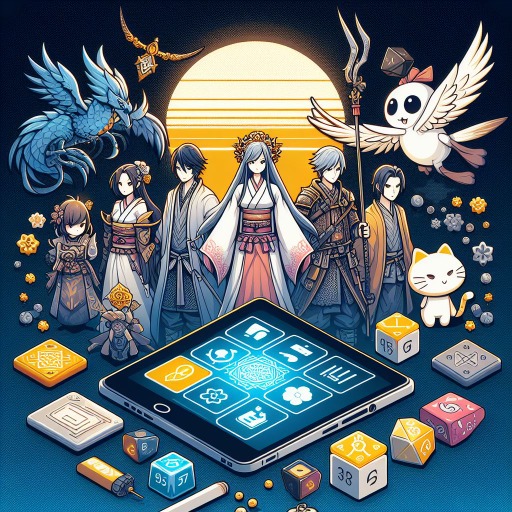
Cocos Creator 3.8 Helper
AI-powered assistant for game developers

软件开发大师
AI-Powered Development, Simplified.

AI科技写作助手
AI-powered writing for every need.

- Travel Planning
- Daily Routine
- Event Preparation
- Outdoor Adventures
- Sports Activities
Detailed Q&A about 天气助手
What cities can I check the weather for?
You can check the weather for any city in the world by simply entering the city's name.
Can I get a weather forecast?
Yes, you can choose to get either the current weather or a forecast for the next few days.
Do I need a subscription?
No, you can use 天气助手 for free without needing a subscription or ChatGPT Plus.
What details are provided in the weather report?
The weather report includes temperature, humidity, air quality, and wind strength.
How is the weather information presented?
The weather information is presented in a detailed text format and a 3D image with the weather details in English.