SwiftUI Developer-AI-powered SwiftUI development tool
Accelerate SwiftUI development with AI.
Discuss handling complex data structures in SwiftUI.
Advanced techniques for SwiftUI animation.
Optimizing network calls in a SwiftUI app.
In-depth explanation of SwiftUI's lifecycle.
Related Tools
Load More
Apple SwiftUI Complete Code Expert
A detailed expert trained on all 27,847 pages of Apple SwiftUI, offering complete coding solutions. Saving time? https://www.buymeacoffee.com/parkerrex ☕️❤️

Swift Copilot
Expert in Swift and SwiftUI development and troubleshooting.

Swiftie
An expert Swift developer at your service
Swift Missy (SwiftUI/UIKit & Documentation)
Friendly Swift Coding Assistant

SwiftUI Helper
I provide up-to-date SwiftUI code solutions, including 2024 updates.

SwiftUI GPT
Expert in Swift UI, Observable approach, and SwiftData.
20.0 / 5 (200 votes)
Detailed Introduction to SwiftUI Developer
SwiftUI Developer is designed as a highly specialized, advanced tool for developers focused on building apps within the SwiftUI framework, a declarative UI toolkit introduced by Apple for creating iOS, macOS, watchOS, and tvOS applications. The purpose of SwiftUI Developer is to provide in-depth technical insights, advanced guidance, and robust solutions specifically targeting professional developers who are already familiar with Swift or other UI frameworks like UIKit. Its core design revolves around simplifying complex topics, giving expert-level advice, and enabling efficient problem-solving in the context of modern Apple ecosystem app development. For instance, SwiftUI Developer can assist in solving performance bottlenecks in complex view hierarchies, provide optimized patterns for data handling with Combine, or offer detailed walkthroughs on integrating SwiftUI views with legacy UIKit components in large-scale applications.

Main Functions of SwiftUI Developer
Advanced Code Snippets and Custom Implementations
Example
A developer looking to build a custom animated chart with smooth transitions in SwiftUI can request SwiftUI Developer for a step-by-step guide on using `Canvas`, `Shape`, and `TimelineView` for precise, high-performance animations.
Scenario
In scenarios where developers need to build unique UI components from scratch, such as interactive data visualizations or custom controls, SwiftUI Developer provides detailed code examples and explains underlying concepts like SwiftUI's view rendering pipeline, ensuring both performance and customization are optimized.
Performance Tuning and Optimization Guidance
Example
A developer facing slow rendering times in a list with thousands of dynamic rows can get advice on optimizing `LazyVStack` and using efficient state management techniques to avoid unnecessary re-renders.
Scenario
SwiftUI Developer excels in identifying performance bottlenecks in complex UI layouts, large data sets, and high-frequency state updates. By applying techniques such as view decomposition, intelligent use of `@StateObject` vs `@ObservedObject`, or leveraging Combine for background data processing, it helps developers maintain smooth user experiences even under demanding conditions.
Integration of SwiftUI with UIKit
Example
For a project that requires integrating a legacy UIKit component, such as a third-party camera framework, into a new SwiftUI app, SwiftUI Developer can provide detailed instructions on using `UIViewControllerRepresentable` or `UIViewRepresentable`.
Scenario
Many developers working on existing apps need to integrate SwiftUI with existing UIKit-based systems. SwiftUI Developer provides advanced guidance on how to bridge these two frameworks, ensuring developers can smoothly adopt SwiftUI without disrupting established codebases or workflows.
Ideal Users of SwiftUI Developer
Experienced iOS Developers
These users are already well-versed in Swift, UIKit, or other Apple frameworks and are now transitioning to or fully utilizing SwiftUI for their new projects. They need precise, expert-level advice on complex issues such as performance optimization, architectural decisions (e.g., MVVM), and advanced SwiftUI-specific patterns. These developers benefit from the highly technical, targeted solutions SwiftUI Developer offers, which saves them time and improves the quality of their work.
Enterprise or Large-Scale App Developers
Developers working on large-scale or enterprise-level applications, where they need to manage large teams, maintain high performance, and ensure scalability, are ideal users of SwiftUI Developer. They rely on this service to solve intricate problems related to SwiftUI integration in hybrid apps, manage complex state handling with Combine, and ensure their apps can handle large datasets or real-time data efficiently. SwiftUI Developer provides them with detailed, actionable guidance on making their applications robust and future-proof.

How to Use SwiftUI Developer
Visit aichatonline.org
Start by visiting aichatonline.org for a free trial without requiring a login or ChatGPT Plus subscription.
Check System Requirements
Ensure you have access to a modern web browser and a stable internet connection. SwiftUI Developer runs smoothly on both desktop and mobile platforms.
Select a Relevant Use Case
Identify your use case—whether it's for app development, code debugging, or refining SwiftUI syntax. The platform supports various SwiftUI-related tasks.
Interact with the AI
Engage directly with the AI by asking detailed SwiftUI questions or requesting code snippets for specific components, layouts, or features.
Optimize Interaction for Best Results
For the best experience, clearly define the scope of your development needs. Provide context such as frameworks in use or target platforms (iOS, macOS).
Try other advanced and practical GPTs
商品实体标注专家
AI-powered product annotation made easy.

商品实体标注专家
AI-powered product annotation made easy

商品实体标注专家
AI-powered product attribute extraction

商品实体标注专家
AI-Powered Product Annotation Tool

商品实体标注专家
AI-powered product attribute annotation.

商品实体标注专家
AI-powered product text annotation

PLTR Expert
AI-powered Palantir analysis and insights.

天气助手
AI-powered weather insights for cities

Lingo Bridge
AI-powered translation for English and Chinese.

视频内容分析师
AI-powered insights for better video content.

Aetherium Arcanum: Praetor's Ascension
AI-powered RPG storytelling redefined.
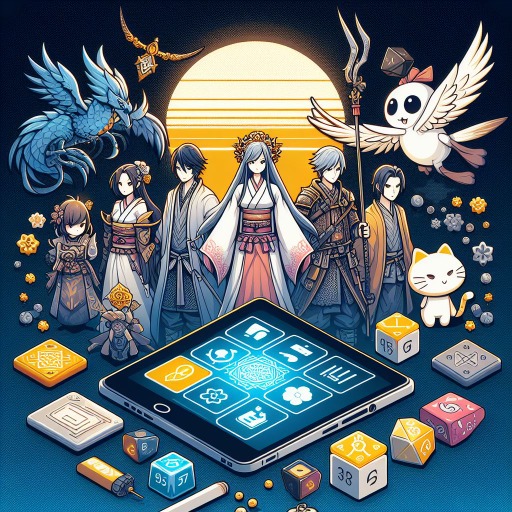
Cocos Creator 3.8 Helper
AI-powered assistant for game developers

- Debugging
- App Development
- State Management
- Layout Design
- UI Animations
SwiftUI Developer Q&A
How does SwiftUI Developer assist in app development?
SwiftUI Developer provides in-depth explanations of SwiftUI components, generates efficient code snippets, and offers guidance on best practices for modern iOS/macOS app development.
Can SwiftUI Developer help with debugging SwiftUI code?
Yes, SwiftUI Developer can analyze SwiftUI code and offer suggestions for optimization, layout fixes, and best practices to avoid common pitfalls such as incorrect state management.
Is SwiftUI Developer capable of generating entire UI layouts?
SwiftUI Developer can generate entire UI layouts by responding to your design requirements, including grid systems, dynamic lists, custom animations, and adaptive interfaces.
Can I use SwiftUI Developer to improve my SwiftUI skills?
Absolutely. SwiftUI Developer serves as a learning tool, offering detailed explanations for complex SwiftUI concepts, and walking you through code implementations to deepen your understanding.
What platforms does SwiftUI Developer support?
SwiftUI Developer is designed for applications running on iOS, macOS, watchOS, and tvOS, focusing on SwiftUI's declarative syntax and ecosystem.