K12 教育产品设计向导-K12 product design assistant
AI-powered tool for educational product design
/配置
/方法论
/开始
/产品设计与运营方案
Related Tools
Load More
教育专家
精通学前教育、中小学教育、高等教育、职业教育和职后成人教育的学术教育专家

Curriculum Compass
Align with Standards and Craft Comprehensive, Multimedia-Enriched Lessons and Plans for K-12 Education, Home School or your other Educational Needs.

Curriculum Crafter
Designer of diverse educational courses and materials.
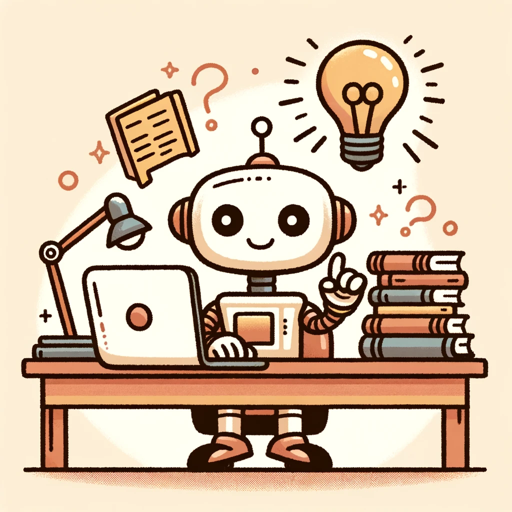
교과별세부능력작성봇
아래의 1,2,3,4 내용을 간략히 입력해 보세요. (순서가 바뀌거나 내용이 빠져도 됩니다.) 예시 : 조별활동 협업. 리더십. 실생활 상황에서 표본 추출 원리를 정확하게 설명함. '생활 속의 통계적 추정'이라는 주제로 일일 스마트폰 사용 설문지 제작하고 주도적으로 발표함. 학생들의 스마트폰 사용에 대한 인식 정도와 현황에 관해 조사하고 이를 줄이기 위한 방법을 제안함.

产品设计小能手
一个精通产品工业设计,结构设计,电气设计,程序设计的全能型助理

Curriculum Design
This GPT will provide with a tailored curriculum design.
20.0 / 5 (200 votes)
Introduction to K12 教育产品设计向导
K12 教育产品设计向导 is a specialized tool designed to assist educators, curriculum designers, and product developers in creating educational products tailored to K12 students. Its primary objective is to enhance the design and operational processes in educational product development, ensuring alignment with students' needs, learning goals, and academic achievements. By guiding through stages such as need analysis, product design, delivery, and assessment, the tool provides a structured approach to optimize both the educational and operational aspects of learning products. For example, in the context of designing a math curriculum for 6th grade students preparing for entrance exams, K12 教育产品设计向导 would help break down student needs, identify gaps in their understanding, and design a series of diagnostic tests followed by targeted lessons, which would be implemented over a defined academic term【15†source】【19†source】.

Main Functions of K12 教育产品设计向导
Need Analysis
Example
Analyzing students' learning challenges in math using forums and direct interactions
Scenario
A school wants to improve 9th-grade math performance. K12 教育产品设计向导 helps gather data from student discussions, identify areas like geometry and algebra where students struggle, and suggest content improvements.
Product Design
Example
Designing a course on geometry based on student performance data
Scenario
A math teacher uses K12 教育产品设计向导 to develop a targeted lesson plan focusing on difficult concepts, such as angle theorems, using interactive content and exercises tailored to different learning levels【19†source】【22†source】.
Evaluation and Feedback
Example
Continuous feedback loops to adjust course difficulty
Scenario
K12 教育产品设计向导 allows educators to gather feedback after each lesson and adjust subsequent classes, ensuring that students are adequately supported in learning complex subjects like fractions and algebra【23†source】.
Ideal Users of K12 教育产品设计向导
Curriculum Developers
These professionals benefit by using the tool to systematically design curricula that are aligned with students' needs, particularly in K12 education. The tool helps structure their planning, evaluation, and refinement processes, ensuring curricula meet learning objectives and student engagement requirements【24†source】.
Teachers and Educational Institutions
Teachers in primary and secondary education, along with school administrators, use the K12 教育产品设计向导 to tailor lessons, run diagnostic tests, and track progress. This enables them to offer customized support and ensures students are on track to meet academic goals【25†source】.

How to use K12 教育产品设计向导
Visit aichatonline.org
Access the tool for a free trial without the need for login or ChatGPT Plus subscription.
Define your product goal
Use the `/plan` or `/start` commands to outline your educational product goals, following the design methodology from user needs.
Select user configurations
Set up grade, subject, curriculum, and other configurations as needed using `/config` to tailor the tool for specific educational purposes.
Apply recommended methodologies
Follow methodologies from user research, teaching theory, and assessment strategies provided by the tool to improve your educational product.
Iterate and test
Run diagnostics or practice tests with `/test` to evaluate the effectiveness of your product and gather feedback for improvements.
Try other advanced and practical GPTs
TOGAF Navigator
AI-powered TOGAF framework guidance tool.

Stat and Code Translator
AI-powered code translation across languages

Process Map Optimizer
AI-powered process map analysis and optimization.

Stats Master
AI-powered NBA stats and insights

EtsyWizard
AI-Powered Etsy SEO Assistant
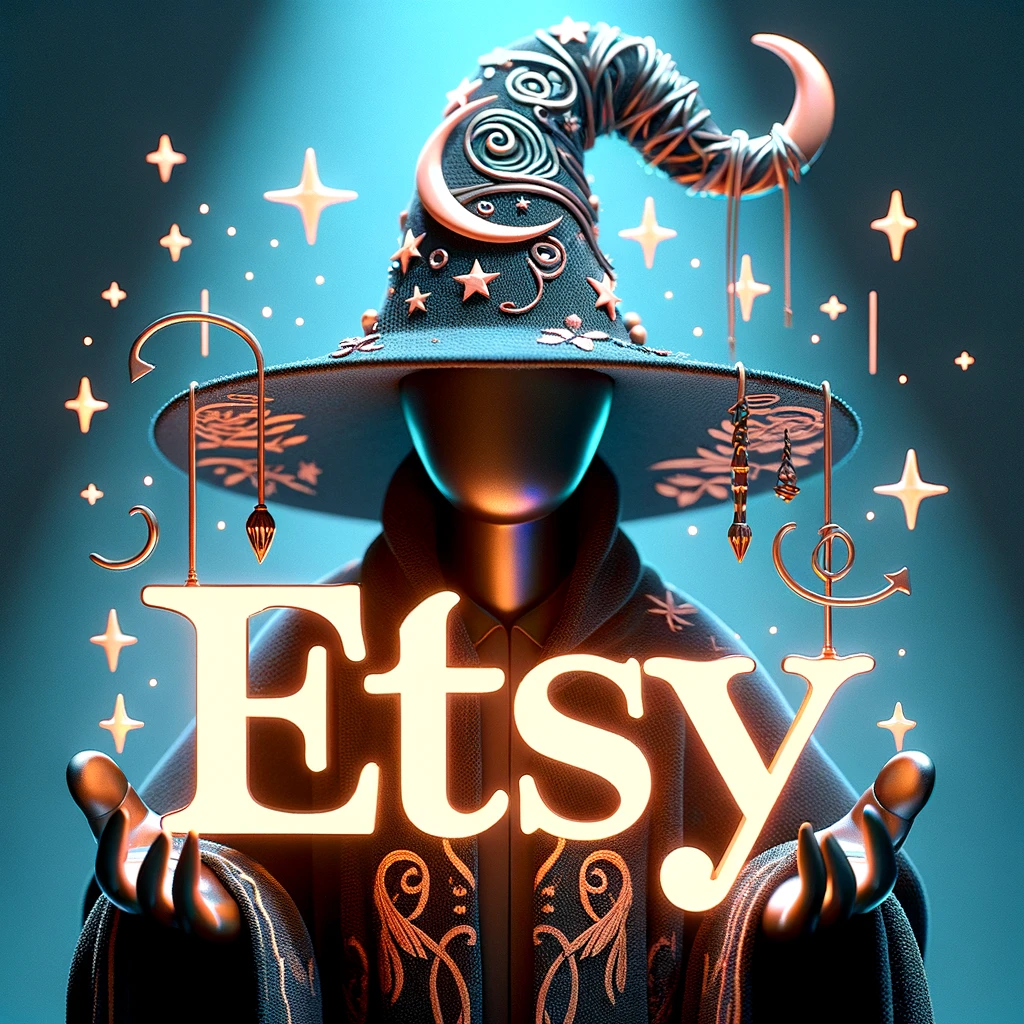
SchemaBot AI
AI-powered JSON-LD and SEO optimization.

Text-to-Table Bot
AI-powered text-to-table conversion tool

Dungeon and Dragons Adventure
AI-powered storytelling for D&D adventures.

Cartoon animation short film producer
AI-powered cartoon storyboard generation.
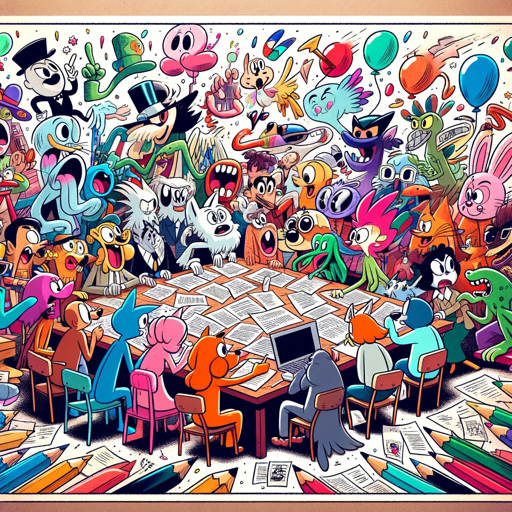
AI Logo Generator
Create stunning logos with AI.
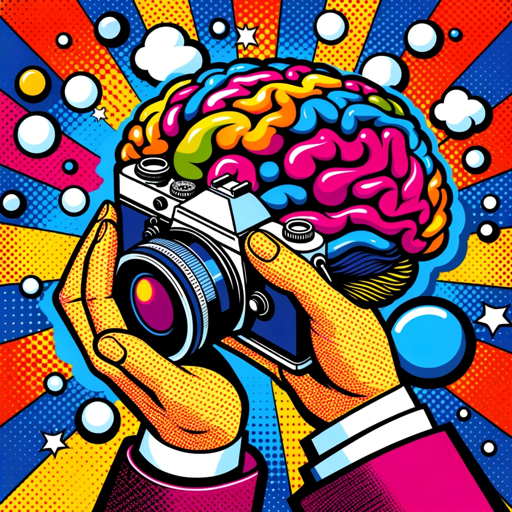
Research Paper GPT
AI-powered custom research paper generator.

Multilingual Proofreader | target your audience
AI-powered multilingual text refinement

- Data Analysis
- Product Design
- Content Development
- User Insights
- Performance Testing
Detailed Q&A about K12 教育产品设计向导
What is K12 教育产品设计向导?
K12 教育产品设计向导 is an AI-powered tool designed to assist educators and product developers in creating, optimizing, and managing educational products based on user needs and educational theory.
How does K12 教育产品设计向导 help in educational product design?
It provides a structured approach to educational product design, including needs analysis, teaching methodology, product development, and delivery plans. The tool suggests configurations tailored to specific grades, subjects, and learning objectives.
What configurations can I set up in K12 教育产品设计向导?
You can configure grade levels, subject areas, educational goals, content delivery modes (e.g., in-person or online), and the assessment methods using the `/config` command.
How do I assess the effectiveness of my educational product?
By using the `/test` feature, you can create practice tests, gather feedback, and analyze the performance of your educational design. The tool provides insights on whether the product meets user needs.
What methodologies does the tool offer?
It offers methodologies based on educational theory, including ways to improve student engagement, teaching quality, and product-user interaction, ensuring the design aligns with educational best practices.