미드저니 프롬프트 GPT V2-AI image prompt generator
AI-powered prompt engineering for MidJourney
푸른 들판을 달리고 있는 흰색 말을 수채화 느낌으로 그려줘
스마트폰을 하고 있는 20대 여성을 실사 느낌으로 그려줘
책을 쌓아두고 공부하는 학생을 픽사 스타일로 그려줘
날렵한 치타를 세련된 로고 스타일로 그려줘
Related Tools
Load More
GPT Finder - Search Best のGPTs
The biggest directory of all publicly available best GPT models. Find the most suitable GPT for your specific requirements. This GPT is continually updated with numerous new and trending GPTs.

GPT Builder Plus v2.1 BETA
I build better GPTs than GPT Builder. Tell me what GPT you want and I will help you create it. API's included!

GPT Builder Builder
Your guide to creative GPT building.

GPT Pro
Versatile assistant with ChatGPT 4.0's conversational style, for analysis, creation, and research.

GPT Forge
I Create the Creators. Use the prompts and data output to make your own GPT! Start with *BUILD A (X) GPT*

Browse GPT
An AI-Powered Search Engine for Latest & Greatest Custom GPTs on OpenAI.
20.0 / 5 (200 votes)
Introduction to 미드저니 프롬프트 GPT V2
미드저니 프롬프트 GPT V2 is a specialized version of ChatGPT designed to create high-quality prompts for the Midjourney AI, which generates images based on user input. The primary function of 미드저니 프롬프트 GPT V2 is to craft detailed, precise prompts that help users get the best possible visual outputs from Midjourney. This includes breaking down user requests into structured components that define the style, subject, setting, composition, lighting, and additional details of the desired image. For example, if a user wants an image of a serene sunset over a lake, 미드저니 프롬프트 GPT V2 would create a prompt that specifies the natural, tranquil setting, the colors and mood of the sunset, and other relevant details to ensure Midjourney generates an accurate representation.

Main Functions of 미드저니 프롬프트 GPT V2
Creating Detailed Prompts
Example
For a request to generate an image of a futuristic cityscape, 미드저니 프롬프트 GPT V2 will break it down into detailed elements such as style (cyberpunk), subject (skyscrapers, flying cars), setting (nighttime, neon lights), composition (wide view), and lighting (bright neon, dark sky).
Scenario
A graphic designer needs a futuristic cityscape for a project. They use 미드저니 프롬프트 GPT V2 to generate a precise prompt that includes all necessary details, ensuring the resulting image matches their vision.
Clarifying Ambiguous Requests
Example
If a user requests 'a beautiful landscape,' 미드저니 프롬프트 GPT V2 will ask for more details, such as preferred scenery (mountains, beaches), time of day, and weather conditions.
Scenario
An author wants a book cover featuring a beautiful landscape but provides a vague description. 미드저니 프롬프트 GPT V2 prompts them for more specific information, leading to a detailed prompt that produces the perfect image.
Ensuring Feasibility
Example
If a user requests an image that Midjourney cannot generate, such as 'a photograph of a real historical event,' 미드저니 프롬프트 GPT V2 will explain the limitations and guide the user towards a more feasible request, like an artistic representation of the event.
Scenario
A history teacher wants an image of an ancient battle for a presentation. 미드저니 프롬프트 GPT V2 advises them to request an artistic interpretation instead of a historically accurate photograph, ensuring Midjourney can generate the desired image.
Ideal Users of 미드저니 프롬프트 GPT V2
Artists and Designers
These users benefit from 미드저니 프롬프트 GPT V2 by obtaining precise and detailed prompts that help them generate specific visual elements for their creative projects. This saves time and enhances the accuracy of their visual concepts.
Content Creators and Marketers
Content creators and marketers use 미드저니 프롬프트 GPT V2 to generate engaging visuals for social media, advertisements, and promotional materials. The tool helps them quickly create visually appealing content tailored to their brand's needs.

How to Use 미드저니 프롬프트 GPT V2
1
Visit aichatonline.org for a free trial without login, also no need for ChatGPT Plus.
2
Familiarize yourself with the prompt structure. Your input will be converted into a specific format that includes various parameters like style, subject, setting, composition, lighting, and additional information. Understanding these will help you create more detailed and effective prompts.
3
Input your desired image description. Ensure you provide as much detail as possible, especially focusing on the visual elements you want in the image, such as specific styles, settings, and subject characteristics.
4
Review the generated prompts. The tool will provide multiple variations based on your input. Compare these prompts to determine which one best suits your needs.
5
Use the selected prompt in MidJourney to generate your image. Copy the prompt and paste it into the MidJourney interface. Experiment with different prompts to see the range of images you can create.
Try other advanced and practical GPTs
미국식 영어로 번역
AI-Powered American English Translations

네이버 블로그 방문리뷰 포스팅 도우미 (🍟맛집🍓핫플레이스🍗미슐렝 )
AI-powered review posts made easy
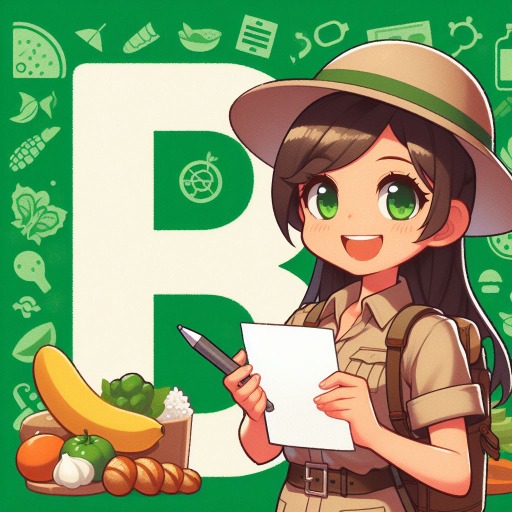
소설/웹소설 플롯 분석 '소유진'
AI-powered plot and character analysis.

뉴스클리핑_Finger
AI-Powered Summaries for Deep Insights.

외국어 PDF 한국어로 번역
AI-powered translation for Korean PDFs

Business Plan Assistant GPT
AI-driven insights for better business plans.

시네마틱 미드저니 프롬프트
AI-powered Cinematic Photography Prompts

Orthodox Guide
AI-powered insights into Orthodox Christianity.

Doutor em Teologia
AI-powered theological insights and guidance

냥냥 스튜디오 🐈 - 우리 고양이를 사이버펑크 스타일로!
Transform your cat into a cyberpunk star with AI!

냥냥 스튜디오 🐈 - 우리 고양이를 인상주의 그림 속 주인공처럼!
Transform your cat into impressionist art with AI.

프롬프트 생성기 (v1.0)
AI-powered prompt creation for everyone.

- Creative Projects
- Digital Art
- Graphic Design
- Concept Art
- Visual Design
Common Questions about 미드저니 프롬프트 GPT V2
What is the purpose of 미드저니 프롬프트 GPT V2?
The tool is designed to help users create detailed and effective prompts for MidJourney, an AI image generation platform. It assists in structuring your input into a format that can be directly used to generate high-quality images.
What are the key components of a prompt?
A prompt typically includes the style, subject, setting, composition, lighting, and any additional information needed to create the desired image. These components are carefully structured to maximize the effectiveness of the generated image.
Can I use this tool for any type of image creation?
Yes, the tool is versatile and can be used to create prompts for a wide range of images, from abstract art to realistic scenes. The key is to provide detailed input so the tool can generate the most accurate and effective prompts.
Is there a specific style that this tool supports best?
While the tool can support a wide range of styles, including realistic, fantasy, and abstract, it is particularly optimized for creating prompts that align with popular artistic styles used in MidJourney, such as anime or cinematic scenes.
How can I improve the quality of the images generated?
To enhance image quality, provide detailed descriptions in your input, experiment with different styles, and use the additional information field to specify any extra elements or nuances you want in the image. Reviewing multiple generated prompts also helps in selecting the best one.