TOGAF Navigator-TOGAF AI-powered architecture guide
AI-powered TOGAF framework guidance tool.
Can you explain the ADM process in TOGAF?
What is the role of governance in TOGAF?
Help me prepare for TOGAF certification with a quiz
How does TOGAF apply to strategic planning?
Related Tools
Load More
Enterprise Architecture Copilot
Your adept guide in enterprise and software systems, offering diverse solutions and insights.

Solution Architect
Formal, thorough, and friendly architect for solutions and ADRs.

ArchiMate Architect
Generates ArchiMate models from text

MDR Navigator
Medical Device Expert on MDR 2017/745, IVDR 2017/746 and related MDCG guidance

Enterprise Architect Advisor
Expert in enterprise architecture, guiding in TOGAF and ArchiMate.

Information Architecture (IA) Diagram
I'll help you create an Information Architecture (IA) Diagram
20.0 / 5 (200 votes)
Overview of TOGAF Navigator
TOGAF Navigator is a tailored AI assistant designed to guide users through the intricacies of the TOGAF framework, which is a widely adopted enterprise architecture methodology. Its primary purpose is to provide detailed, step-by-step guidance for users navigating TOGAF’s Architecture Development Method (ADM), tools, and reference models. It helps users understand complex topics such as governance, architectural standards, and the Enterprise Continuum, delivering insights at both strategic and operational levels. For instance, in a scenario where an organization is defining its business architecture, TOGAF Navigator offers structured advice on how to approach the process using the TOGAF ADM phases. It delivers tailored, context-sensitive support, ensuring that the architecture aligns with enterprise goals, best practices, and standards. The design is meant to simulate an interactive coaching experience that brings theory into practical application through real-world examples.

Key Functions of TOGAF Navigator
Architecture Development Method (ADM) Guidance
Example
A financial institution is looking to redesign its IT infrastructure to support a shift toward digital banking services. TOGAF Navigator guides the enterprise architects through each ADM phase—from Preliminary Phase to Migration Planning—ensuring they follow a structured, phased approach for developing the new architecture.
Scenario
During the Migration Planning phase, the organization encounters challenges in defining dependencies between applications. TOGAF Navigator suggests specific techniques such as dependency mapping and tools to help identify, catalog, and plan the application changes required.
TOGAF Reference Models Support
Example
An IT consulting firm needs to align its client's architecture with industry standards. TOGAF Navigator provides real-time guidance on using TOGAF's Technical Reference Model (TRM) and the Integrated Information Infrastructure Reference Model (III-RM).
Scenario
The consulting firm uses the TRM to map core IT services such as messaging and transaction processing to the client's infrastructure. TOGAF Navigator assists in ensuring that every element aligns with established standards, accelerating the architecture design process.
Enterprise Continuum & Tools
Example
A manufacturing company wants to build a scalable, reusable architecture. TOGAF Navigator explains how to use the Enterprise Continuum to classify and manage architecture assets. It provides advice on creating reusable patterns and solutions that align with both the Foundation and Common Systems Continuum.
Scenario
When defining a new manufacturing process, TOGAF Navigator recommends using architecture building blocks (ABBs) already present in the Enterprise Continuum to accelerate project delivery, ensuring consistency across multiple initiatives.
Target User Groups for TOGAF Navigator
Enterprise Architects and Solution Architects
Enterprise architects and solution architects benefit greatly from TOGAF Navigator as it provides direct, structured guidance through complex architecture development activities. By offering contextual advice on TOGAF methodologies and tools, it supports architects in aligning business strategies with technical solutions. For instance, when facing challenges in designing a data-centric enterprise, the navigator offers insights on reference models and best practices.
Organizations Implementing TOGAF-Based Frameworks
Large organizations and enterprises undergoing digital transformation or restructuring their IT landscape find TOGAF Navigator invaluable. It helps them ensure that their architectural practices are robust and aligned with industry standards. By following the ADM process and integrating reference models, companies can streamline processes and achieve consistency across projects.

Guidelines for Using TOGAF Navigator
Visit the website
Visit aichatonline.org for a free trial without login, also no need for ChatGPT Plus. This will grant you access to TOGAF Navigator’s core features.
Explore TOGAF Framework Tools
Once on the platform, familiarize yourself with key tools such as the Architecture Development Method (ADM), Architecture Content Framework, and Enterprise Continuum. These tools provide guidance across all stages of enterprise architecture development.
Choose a Scenario
Identify whether your need is for learning, certification prep, or practical project use. The platform provides tailored resources based on these scenarios, enhancing your experience by aligning with your specific goals.
Use Step-by-Step Guidance
Follow the structured navigation paths through each TOGAF phase, such as ADM Phases A-H. This ensures you remain aligned with best practices while progressing through architecture creation or analysis.
Apply Best Practices
Review case studies, reference models, and best practice recommendations integrated within the tool. These resources allow you to apply TOGAF’s principles directly to your organization’s specific context.
Try other advanced and practical GPTs
Stat and Code Translator
AI-powered code translation across languages

Process Map Optimizer
AI-powered process map analysis and optimization.

Stats Master
AI-powered NBA stats and insights

EtsyWizard
AI-Powered Etsy SEO Assistant
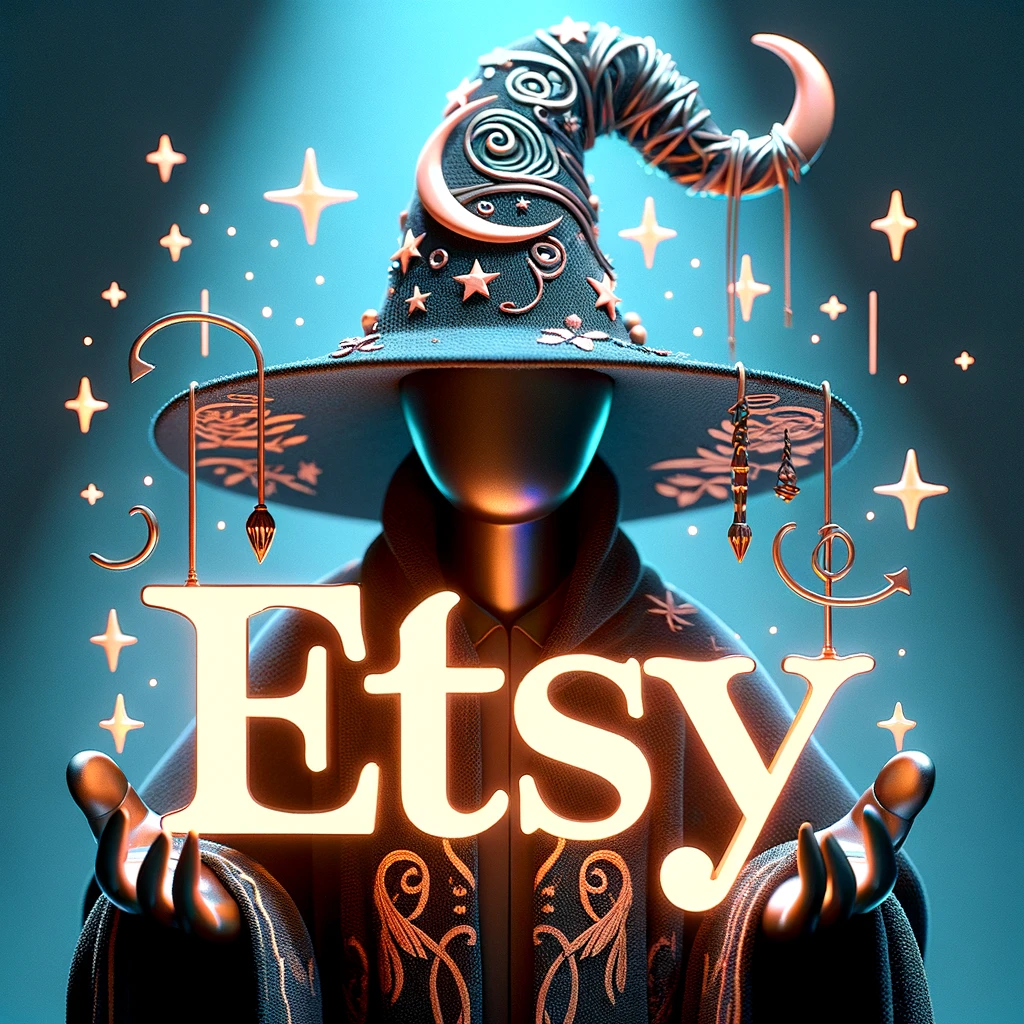
SchemaBot AI
AI-powered JSON-LD and SEO optimization.

中医专家
AI-Powered Traditional Chinese Medicine Advisor

K12 教育产品设计向导
AI-powered tool for educational product design

Text-to-Table Bot
AI-powered text-to-table conversion tool

Dungeon and Dragons Adventure
AI-powered storytelling for D&D adventures.

Cartoon animation short film producer
AI-powered cartoon storyboard generation.
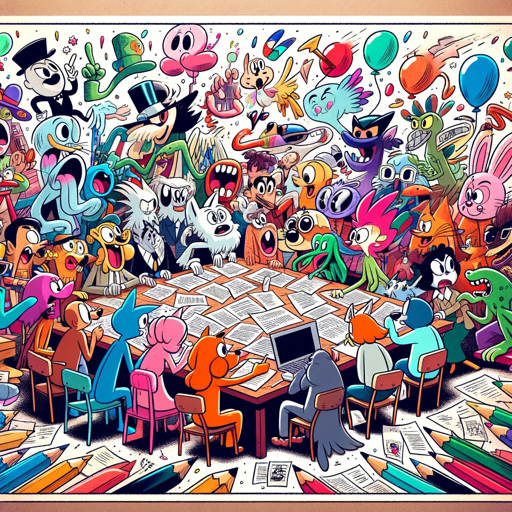
AI Logo Generator
Create stunning logos with AI.
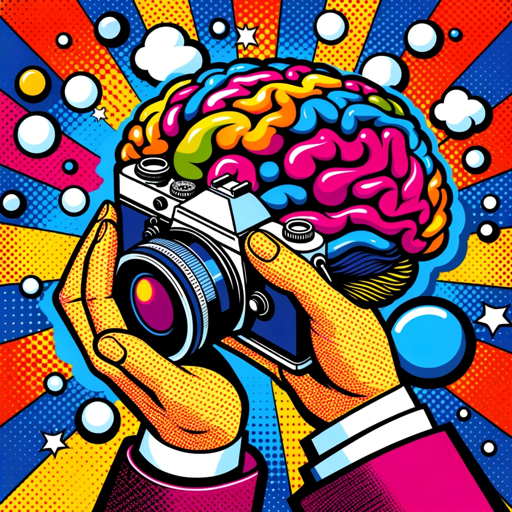
Research Paper GPT
AI-powered custom research paper generator.

- Project Guidance
- Certification Prep
- Scenario Simulation
- Framework Application
- Real-time Projects
TOGAF Navigator Q&A
What is TOGAF Navigator?
TOGAF Navigator is an AI-powered tool designed to guide users through the TOGAF framework, including the ADM, reference models, and governance strategies. It simplifies the application of enterprise architecture principles with practical insights and step-by-step support.
How can TOGAF Navigator help me with certification?
TOGAF Navigator offers interactive study guides and scenario-based quizzes designed to help users prepare for TOGAF certification. It provides practical exercises and detailed explanations of TOGAF concepts to ensure comprehensive understanding.
Is TOGAF Navigator suitable for beginners?
Yes, TOGAF Navigator is structured to support users at all levels, from beginners to experienced architects. Its guided learning paths and practical tips allow newcomers to grasp the framework effectively while offering in-depth tools for advanced users.
Can I use TOGAF Navigator in real-time projects?
Absolutely. TOGAF Navigator is designed to provide real-world guidance, helping you apply TOGAF principles in your enterprise architecture projects. It offers tools for designing, managing, and improving architectures in a structured manner.
What differentiates TOGAF Navigator from other TOGAF tools?
TOGAF Navigator distinguishes itself by providing an AI-powered, interactive experience that includes step-by-step guidance, real-world case studies, and a focus on practical application. It integrates learning with execution, making it both a learning platform and a project tool.