Fable Forge-interactive storytelling tool.
AI-powered storytelling for everyone.
Choose a character: Fox, Rabbit, or Owl?
What should the fox find in the forest?
Decide the rabbit's wish.
Where does the owl's journey begin?
Related Tools
Load More
FG 5e Content Creator
Aids in creating content for Fantasy Grounds VTT, specializing in DnD5e.

Dungeon Tale™
Adventures for D&D 5e™
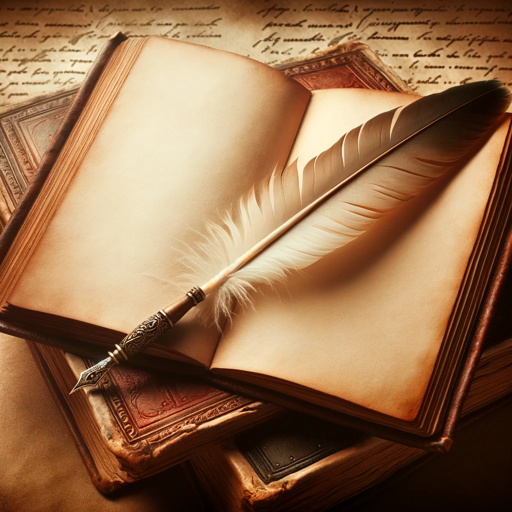
Fantasy Lore Developer
Classic Fantasy World Builder

EPIC DUNGEON MASTER - Fantasy Builder Edition
Become the architect of epic D&D adventures with Fantasy Builder Edition! Design intricate dungeons, forge legendary heroes, and craft breathtaking narratives. Unleash challenges and twists to shape a thrilling campaign. Transform your game night!"

Epic Fantasy Artisan
Creates a single digital painting in portrait mode.

Dungeon Goblin's Fantasy Character Creator
Dark fantasy DnD character generator with immersive, stylized profiles.
20.0 / 5 (200 votes)
Introduction to Fable Forge
Fable Forge is an interactive storytelling assistant designed to craft personalized fables. It offers a unique blend of creative writing and visual illustration, allowing users to participate actively in the narrative process. The design purpose of Fable Forge is to provide an engaging platform where users can co-create stories, learn moral lessons, and enjoy simple yet evocative illustrations. The tool is particularly focused on animal characters and magical elements, making it suitable for all ages. For example, a user might start a story with a curious fox who stumbles upon a mysterious, talking tree. Throughout the story, the user makes choices that influence the fox's journey, learning lessons about curiosity and friendship. The story is accompanied by minimalistic illustrations, enhancing the narrative without overwhelming it.

Main Functions of Fable Forge
Interactive Story Creation
Example
A user begins a story by choosing a setting, such as a magical forest, and characters like a wise owl and a mischievous squirrel. As the story progresses, the user is prompted with choices that determine the plot's direction.
Scenario
In a classroom setting, a teacher uses Fable Forge to engage students in a creative writing exercise. The students collaboratively choose the story's path, learning about narrative structure and moral lessons as they go.
Minimalistic Illustration
Example
As the story unfolds, simple illustrations depict key scenes, such as the owl advising the squirrel at a crossroads. These visuals are stylized as matchstick figures, focusing on essential elements without detailed backgrounds.
Scenario
An author uses Fable Forge to visualize a children's book concept. The minimalistic illustrations help to storyboard the narrative, providing a clear visual guide without the need for complex artwork.
Story Compilation and Export
Example
At the story's conclusion, the entire narrative and illustrations can be compiled into a digital format, such as PDF or EPUB, allowing for easy sharing and printing.
Scenario
A parent creates a bedtime story with their child using Fable Forge. After completing the tale, they export the story as a PDF to print and keep as a memorable keepsake, complete with personalized choices and illustrations.
Ideal Users of Fable Forge
Educators and Students
Teachers and students can use Fable Forge as an educational tool to explore creative writing, storytelling, and moral lessons. It serves as an interactive medium to discuss narrative elements, character development, and the importance of decision-making. The platform's simplicity and focus on morals make it an excellent resource for classroom activities and discussions.
Parents and Children
Parents looking to bond with their children over creative storytelling will find Fable Forge an ideal tool. It provides a platform for collaborative story creation, helping children develop their imagination and moral reasoning. The ability to save and print stories adds a personal touch, creating lasting memories and keepsakes.

How to Use Fable Forge
Step 1
Visit aichatonline.org for a free trial without login, also no need for ChatGPT Plus.
Step 2
Navigate to the Fable Forge section and choose the 'Start New Story' option.
Step 3
Follow the prompts to select your story's theme, characters, and initial setting.
Step 4
Interact with the story by making choices at key points to shape the narrative and request illustrations for each section.
Step 5
Once satisfied, select the 'Wrap Up' option to conclude your story and download it in your preferred format.
Try other advanced and practical GPTs
IFS Chat
AI-Powered Internal Family Systems Guidance
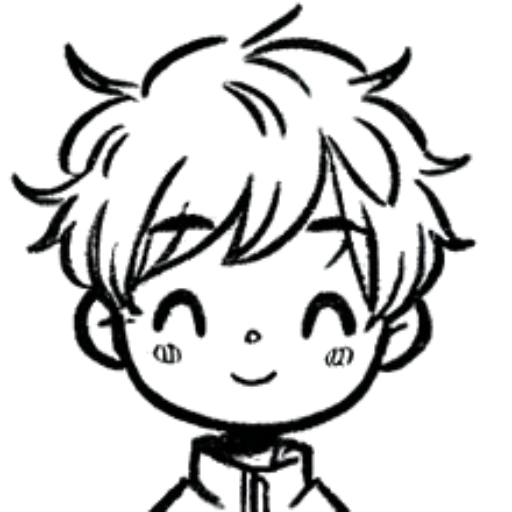
Logo Designer - Create your logo design
AI-powered custom logo creation.

World Builder
Create fantasy worlds with AI-driven precision.

WM Phone Script Builder GPT
AI-powered phone script creation made easy

Rob's Digital Twin
AI-powered expert guidance in tech.
Viral Visionary
AI-powered insights at your fingertips.

Insightful GPT
AI-powered insights for mind and life.

Modern Next.js Assistant
AI-powered Next.js development assistant.

SEO Article Wizard
AI-powered SEO content wizard

Editby | SEO and social media writer
AI-Powered Content Creation for SEO and Social Media
AIT-StrategiX
AI-powered strategic insights for better decisions.

anky
AI-powered solutions for productivity and creativity.

- Creative Writing
- Education
- Storytelling
- Entertainment
- Literature
Fable Forge Q&A
What is Fable Forge?
Fable Forge is an interactive storytelling tool that allows users to create personalized fables with minimalistic illustrations, focusing on moral lessons and magical elements.
How do I start a new story on Fable Forge?
To start a new story, visit aichatonline.org, navigate to Fable Forge, and select 'Start New Story.' Follow the prompts to choose your theme, characters, and setting.
Can I download my completed story?
Yes, once you've concluded your story, you can download it in various formats such as PDF or EPUB.
What kind of illustrations does Fable Forge provide?
Fable Forge provides minimalistic illustrations, depicting characters as simple, matchstick-like figures to accompany each section of your story.
Is Fable Forge suitable for all ages?
Absolutely. Fable Forge is designed to create fables with moral lessons and magical elements that are suitable for all ages.