Angry Email Translator-diplomatic email translator tool
Turn angry emails into polite replies with AI.
/start
/send
Related Tools
Load More
Assistant specializing in email text corrections

Refine and Accurately Translate Email Responses
I provide succinct, clear email translations without excess formality.

EN <> ID Translator (informal)
Translation assistant for English and informal Indonesian.

English Email
Translates Japanese text into English accurately.

Email Refiner
Rewrites emails professionally, focusing on clarity and brevity.
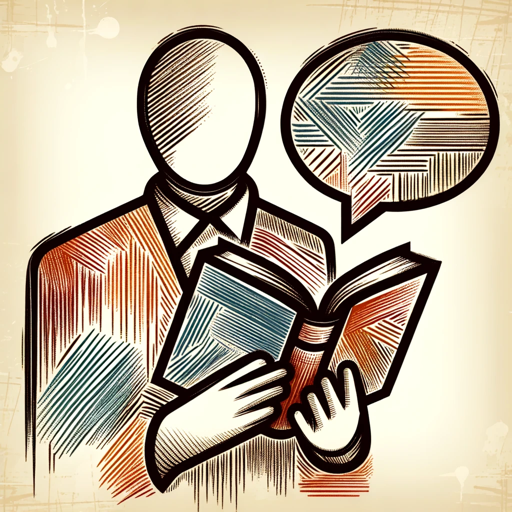
Corporate Speak Translator
I translate normal thoughts into corporate speak.
20.0 / 5 (200 votes)
Introduction to Angry Email Translator
Angry Email Translator is a tool designed to assist users in transforming emotionally charged, aggressive, or strongly-worded emails into more diplomatic, professional, and tactful messages. The goal is to maintain the core sentiment and message of the original email while softening harsh language, removing profanity, and ensuring the communication remains clear and respectful. The design purpose is to help users effectively communicate their frustrations or concerns without escalating conflict, thus promoting better dialogue. For example, if a user writes: 'I’m absolutely fed up with how incompetent your team is!', the Angry Email Translator would suggest rephrasing it as: 'I’m quite frustrated with the challenges we’ve been facing with the team’s performance and would appreciate a solution.' This preserves the core frustration but presents it in a way that encourages a constructive response rather than a defensive reaction.

Key Functions of Angry Email Translator
Converting Aggressive Language into Diplomatic Tone
Example
Original: 'I don’t know how you can mess this up so badly!' Diplomatic: 'I’m concerned about the errors in the current approach and would appreciate a discussion to address them.'
Scenario
In a professional setting where someone feels their colleague is underperforming or making mistakes, but they need to express this concern in a way that maintains a collaborative relationship.
Identifying and Replacing Profanity
Example
Original: 'This is complete bulls***!' Suggestion: 'This is completely unacceptable!'
Scenario
When a customer is dissatisfied with a service or product and writes a complaint filled with expletives, the tool can replace offensive language with stronger but non-profane alternatives.
Retaining the Core Message while Softening the Tone
Example
Original: 'I’m tired of your excuses. Fix this now!' Diplomatic: 'I’ve noticed repeated issues, and I would appreciate a swift resolution to prevent further complications.'
Scenario
In scenarios where a project manager is frustrated with repeated delays, the translator helps reframe the message to ensure cooperation while expressing urgency.
Ideal User Groups for Angry Email Translator
Professionals in High-Stress Work Environments
People working in high-pressure roles, such as project managers, customer service representatives, and team leads, who often need to address problems or dissatisfaction in a calm, professional manner would greatly benefit from this service. They can express their frustrations without damaging working relationships.
Customers and Clients Communicating with Businesses
Customers who are unhappy with services or products but want to ensure their complaints are taken seriously without alienating the business or service provider. Angry Email Translator helps them communicate dissatisfaction clearly and effectively without resorting to aggressive or unproductive language.

Guidelines for Using Angry Email Translator
1
Visit aichatonline.org for a free trial without login, also no need for ChatGPT Plus.
2
Copy and paste the text of the email or message you want to translate into the input field.
3
Specify any particular phrases or words you want to keep or change. This helps in personalizing the diplomatic translation.
4
Review the suggested translations and, if needed, choose alternative words or phrasings to further adjust the tone.
5
Finalize your edited email and send it off with a more polished, diplomatic tone while preserving your original intent.
Try other advanced and practical GPTs
Sentence Structure Bot - CE 101
AI-driven sentence structure enhancement.

Refine and Accurately Translate Email Responses
AI-Powered Email Refinement & Translation

Image123【Refine+Variations】No More Prompt
Refine and transform images with AI.

Innovative Technology Consultant
AI-driven insights for technology strategy.

Organic Chemistry Tutor
AI-powered tool for mastering organic chemistry

Longitudinal and Survival Analysis
AI-powered survival and longitudinal analysis

文章仿写大师
Revolutionize your writing with AI.

㊙️文章改善アシスタント【最新版】
AI-powered writing improvement assistant.

"Summarizes"(文章を要約)
AI-Powered Text Summarization Tool

文章写作专家
AI-powered writing assistant for everyone

PDF Creator
AI-Powered Text to PDF Conversion

Meme
AI-powered meme generator.

- Customer Support
- Business Emails
- Conflict Resolution
- Complaint Handling
- Workplace Communication
Frequently Asked Questions About Angry Email Translator
What does the Angry Email Translator do?
The Angry Email Translator helps you convert strongly-worded or emotionally charged emails into more diplomatic, professional language while preserving your message's intent. It offers suggestions for softer word choices and alternative phrases.
Do I need to sign up or pay to use the service?
No, you can use the Angry Email Translator for free without needing to sign up. Simply visit the platform and begin using it right away.
Can I customize how much of the tone is softened?
Yes, you have the ability to specify how much of your original tone should be retained or softened. The tool provides alternatives for specific phrases, and you can choose how diplomatic the final version should be.
Is the tool only for angry emails?
While the tool specializes in transforming angry or harshly-worded emails, it can also be used to rephrase any type of message to sound more professional, formal, or polite.
Does the tool work with non-English emails?
At present, the Angry Email Translator primarily focuses on English-language emails. Future updates may support additional languages.