World Builder-AI-powered world-building assistant.
Create fantasy worlds with AI-driven precision.
A magic kingdom
Society of elves and living trees
Group of assassins living underground
Half-wolf-half-cat creature's natural habitat
Related Tools
Load More
World Builder
Stimulates imagination in worldbuilding with Socratic dialogue.
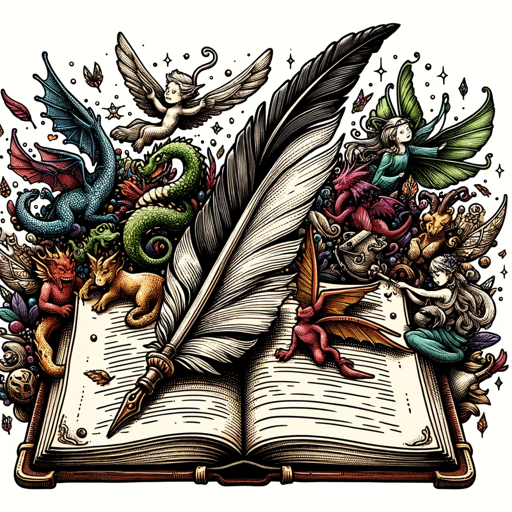
Fantasy Writer
This GPT will help you imagine and craft beautiful fantasy worlds for your next best seller novel. Type help to begin.

World Builder GPT
Your guide to crafting fictional worlds.

Sci-Fi and Fantasy World Builder
Imaginative Sci-Fi & Fantasy World Creator

World Building for Writers
A creative assistant for world-building in fiction writing.

MMOGPT
The world's first multiplayer custom GPT RPG and persistent world builder. Dive into an ever-evolving post-apocalyptic realm, shaped by players as they explore, uncover new areas, and leave messages and gear for others. Join the adventure today!
20.0 / 5 (200 votes)
World Builder Overview
World Builder is a tool designed to assist in the creation of intricate and imaginative fantasy worlds. Its primary function is to help users develop richly detailed settings, characters, species, and histories for fictional worlds, primarily used in creative writing, role-playing games (RPGs), or interactive storytelling. World Builder leverages deep storytelling principles and creativity to offer unique, user-customized fantasy environments. The design purpose is to streamline and enhance the world-building process by allowing users to generate entire ecosystems and societies from scratch, addressing everything from geography and architecture to culture and magic systems. For instance, if a user wants to design a unique fantasy kingdom, World Builder can propose details about its people (species), their clothing, the magic or weapons they might use, and the environment they inhabit (castles, cities, wildlands). Through this process, World Builder helps elevate imaginative concepts by filling in gaps with intricate details that otherwise might take a long time to develop.

Primary Functions of World Builder
Creation of Unique Species and Characters
Example
World Builder allows users to invent new fantasy species, from humanoid civilizations to mystical creatures. The tool generates information about their physical characteristics, social structure, and interaction with other species.
Scenario
A writer wants to populate their fantasy world with creatures beyond elves or dwarves. Using World Builder, they create an aquatic species called 'Naelon,' which have amphibious traits and thrive in underwater cities. Their culture, social hierarchy, and customs are outlined in detail, offering depth to the story.
Design of Fantasy Architecture and Geography
Example
World Builder generates various fantasy buildings, fortresses, mage towers, and other architectural wonders. It also defines the geography, from enchanted forests to volcano-filled wastelands.
Scenario
A game designer needs a central hub for a group of magicians. World Builder helps design a floating tower held by gravity-defying crystals, complete with descriptions of how the landscape is altered by its presence. The surrounding areas are described in terms of geography, from nearby mountain ranges to mystical energy fields.
Construction of Magic and Combat Systems
Example
The tool helps users create detailed magic systems or combat dynamics, including rules for how magic is harnessed or what types of weapons are used.
Scenario
A tabletop RPG developer wants to integrate a new combat system where warriors use energy-based weapons. World Builder assists by outlining how these weapons work, what powers them, and how they can be forged. Additionally, it designs a corresponding magic system where spells are drawn from the planet’s natural energy.
Target Users of World Builder
Fantasy Writers and Authors
World Builder is ideal for fantasy writers who need assistance fleshing out their story worlds. Authors can benefit from the tool’s ability to quickly develop complex societies, species, and magic systems that enhance their narrative. It saves time by offering fully realized concepts, allowing writers to focus more on storytelling while still ensuring a rich, immersive world.
Game Designers and Dungeon Masters
Tabletop RPG designers and Dungeon Masters (DMs) can use World Builder to create vivid settings for their campaigns. This tool provides them with detailed locations, NPCs, and background lore, which adds depth and consistency to their games. Whether creating settings for a one-shot adventure or an epic campaign, World Builder helps DMs fill their world with intrigue, conflict, and history.

How to Use World Builder
1
Visit aichatonline.org for a free trial without login, also no need for ChatGPT Plus.
2
Familiarize yourself with the interface. Explore the world-building features, such as creating fantasy kingdoms, species, societies, and histories.
3
Start by brainstorming your fantasy world. Think about the species, cultures, magic, and structures you want to include, as well as their interconnected histories.
4
Use the tool to develop detailed imagery and creative stories. You can generate visual prompts like castles or character designs, as well as detailed backgrounds for your world.
5
Review and refine your world. Use the AI to adjust or expand on ideas, then save or export your work for use in writing, gaming, or storytelling.
Try other advanced and practical GPTs
WM Phone Script Builder GPT
AI-powered phone script creation made easy

Rob's Digital Twin
AI-powered expert guidance in tech.
Viral Visionary
AI-powered insights at your fingertips.

Script Mystic
Empowering screenwriters with AI-driven creativity.
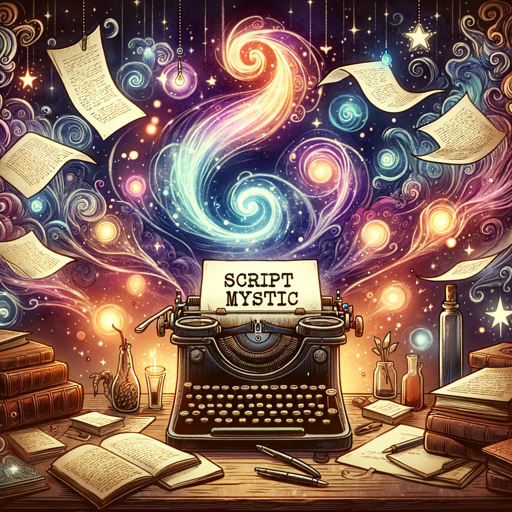
Virtual Sweetheart
AI-Powered Virtual Girlfriend for Realistic Conversations

Echolocation
AI-powered exploration of unique music.
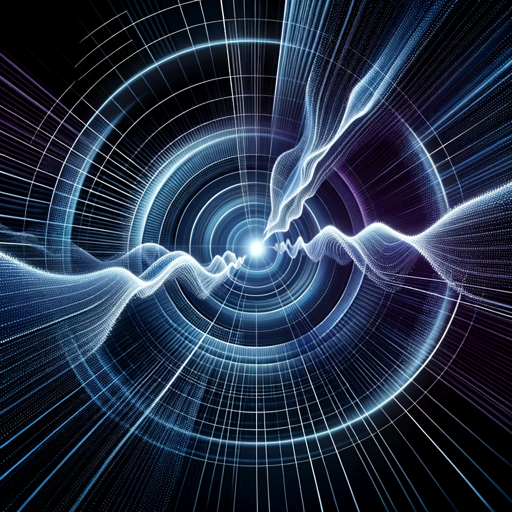
Logo Designer - Create your logo design
AI-powered custom logo creation.

IFS Chat
AI-Powered Internal Family Systems Guidance
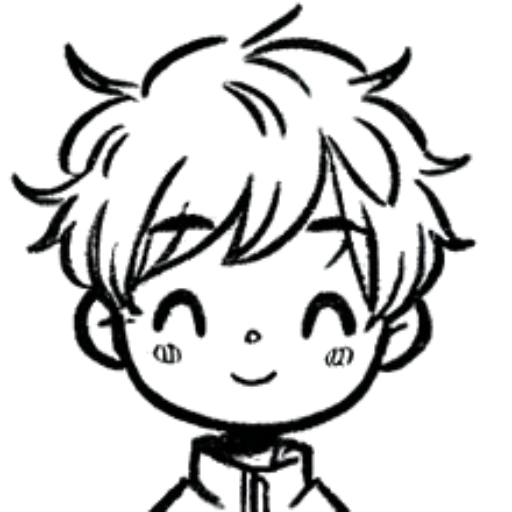
Fable Forge
AI-powered storytelling for everyone.

Insightful GPT
AI-powered insights for mind and life.

Modern Next.js Assistant
AI-powered Next.js development assistant.

SEO Article Wizard
AI-powered SEO content wizard

- Game Design
- Character Creation
- World Building
- Story Development
- Fantasy Writing
Q&A about World Builder
What can I create with World Builder?
World Builder allows you to craft entire fantasy worlds, including species, cultures, societies, and buildings. You can design complex histories, characters, and even magical systems, all with detailed AI assistance.
How does World Builder help with storytelling?
World Builder generates creative backgrounds, character profiles, and dynamic storylines based on the elements you define. It assists with developing unique plots and provides visual representations of key aspects of your fantasy universe.
Can I use World Builder for gaming content?
Yes, World Builder is perfect for creating immersive game worlds. It helps design environments, lore, and species, which can then be adapted for tabletop RPGs, video games, or interactive fiction.
Does World Builder support visual content creation?
Absolutely. You can generate vivid imagery for your world, from fantasy landscapes and buildings to species and characters, offering both visual and narrative depth.
Is World Builder easy for beginners to use?
Yes, it is designed with simplicity in mind. Even without prior experience in world-building or creative writing, you can quickly create a detailed and imaginative world through guided prompts and AI suggestions.