Website Search Buddy-search tool for specific sites.
AI-powered site search made easy.
1. Enter the site you want to search
2. Tell me what you are looking for in that site
3. Ask more questions as you go.
🤔 What does Website Search buddy do?
Related Tools
Load More
Search Master
Next Generation Search Engine that uses advanced search methods to get the most relevant information.

Web Search
Expert at summarizing search results and providing detailed topic information.
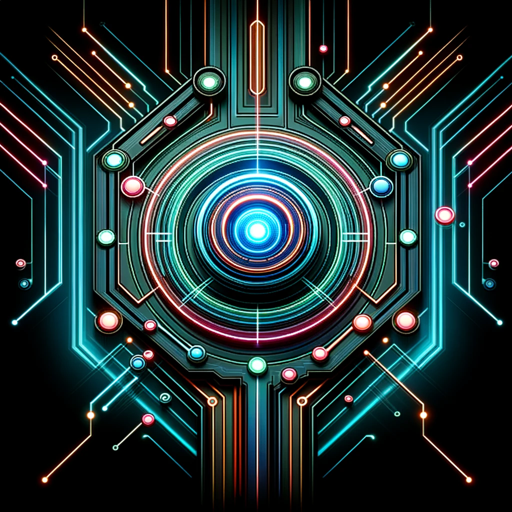
Smart Search
I'm a smart assistant designed to search for accurate and up-to-date information.
Shopping Buddy
I help you shop on Amazon

Super Search
Supercharged web search

WebSearch Pro
Advanced AI for web searching, synthesis, and automation.
20.0 / 5 (200 votes)
Introduction to Website Search Buddy
Website Search Buddy is a specialized tool designed to assist users in efficiently searching for specific information across particular websites. The tool is tailored to provide precise and relevant search results by focusing on a designated site, thereby eliminating irrelevant results from the broader internet. Website Search Buddy is especially valuable for users who need to retrieve information from a specific domain, ensuring that the data is accurate, up-to-date, and contextually relevant to the site’s content. For instance, if a user wants to search for the latest marketing strategies on a business-oriented website, Website Search Buddy will target that site specifically, streamlining the search process and delivering highly relevant results.

Core Functions of Website Search Buddy
Targeted Website Search
Example
A user needs to find all articles related to 'SEO best practices' on a digital marketing blog.
Scenario
Instead of sifting through search engine results that might include irrelevant or outdated content, Website Search Buddy allows the user to focus solely on the digital marketing blog. By doing so, it provides the most pertinent articles, guides, and discussions directly from the site, saving time and increasing the accuracy of the search.
Optimized Search Queries
Example
An e-commerce business owner wants to track how their products are being discussed on a review website.
Scenario
Website Search Buddy helps the owner craft specific search queries that can pull up relevant product mentions, reviews, or feedback from the review website. This allows the business to monitor their brand reputation and customer sentiment more effectively.
Aggregated Content Retrieval
Example
A student is researching a historical event using an online educational portal.
Scenario
The student uses Website Search Buddy to gather all content related to that event from the educational portal, including articles, videos, and infographics. This comprehensive retrieval ensures that the student has access to a wide range of resources from the same trusted site, facilitating a thorough understanding of the topic.
Target User Groups for Website Search Buddy
Researchers and Academics
Researchers who frequently need to access specialized academic databases or institutional repositories can benefit greatly from Website Search Buddy. It helps them find peer-reviewed articles, theses, and research papers within specific educational or scientific websites, ensuring they access credible and relevant sources for their work.
Business Professionals and Marketers
Business professionals, particularly in marketing, can use Website Search Buddy to monitor industry trends, competitor activities, and market insights on specific business news websites or industry blogs. This targeted search helps them stay informed about the latest developments in their field without getting overwhelmed by irrelevant information.

How to Use Website Search Buddy
Visit aichatonline.org
Start by visiting aichatonline.org for a free trial without the need to log in, and no requirement for a ChatGPT Plus subscription.
Specify the Website
Identify and specify the website you want to search. This helps the tool focus its search parameters on the selected domain.
Input Search Keywords
Provide the specific keywords or phrases you are searching for. The tool will use these to find relevant results within the specified website.
Analyze and Refine
Review the results provided and refine your search terms if needed to narrow down or expand the results.
Utilize the Results
Make use of the detailed search results for your needs, whether it's research, content creation, or any other purpose.
Try other advanced and practical GPTs
Lord of the Rings
Explore Middle-Earth with AI-driven insights.

Logo Expert - 会向你解释设计理念的logo设计专家
AI-Powered Custom Logo Designs

Logo Designer
AI-Powered Logos for Your Brand

대학교 레포트 작성 (대학생)
AI-powered tool for university reports

麦克阿瑟怎么说? (Maikease Wuxing)
AI-powered humorous commentary tool.

Workflow Wizard
AI-powered tool for workflow generation.

Bob Simulator
AI-Powered Personalized Storytelling
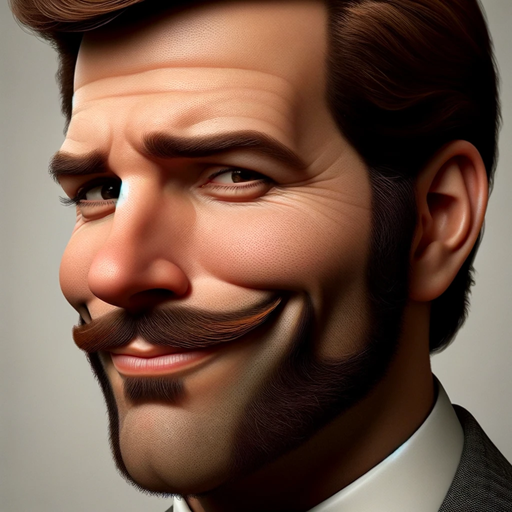
AnimateMe Avatar
AI-powered personalized avatars
AI-Bild-Generator
Create stunning visuals with AI power.
HistoryGPT
AI-Powered Historical Insights

Gaido Drupal GPT
Your AI-powered Drupal guide

Illustrator JSX Script Wizard
Automate Adobe Illustrator with AI-Powered Scripts

- Research
- Market Analysis
- Product Search
- Trend Tracking
- Content Discovery
Common Questions About Website Search Buddy
What is Website Search Buddy?
Website Search Buddy is a specialized tool designed to help users search specific websites efficiently. It allows you to find relevant content within a particular domain using targeted keywords, making it ideal for research, content curation, or staying updated with the latest information.
How do I specify which website to search?
Simply provide the name of the website you'd like to search. The tool will then narrow its search to that specific domain, ensuring that the results are highly relevant to your query.
Can I search multiple websites at once?
Website Search Buddy is designed to focus on one website at a time. This ensures that the search results are precise and tailored to your specific needs. If you need to search multiple websites, you can perform separate searches for each.
What types of searches can I perform?
You can search for a wide range of content, including articles, product pages, blog posts, and more. The tool is versatile and can adapt to different search needs, whether it's for academic research, market analysis, or content discovery.
How can I improve the relevance of my search results?
To get the most relevant results, try using specific and clear keywords, and consider refining your search terms based on the initial results. The more targeted your keywords, the more accurate the search results will be.