Illustrator JSX Script Wizard-AI-Powered Illustrator Script Generator
Automate Adobe Illustrator with AI-Powered Scripts
Generate a JSX script for creating a logo.
Write a script for batch processing images in Illustrator.
How do I automate text formatting in Illustrator?
Create a script for exporting layers as separate files.
Related Tools
Load More
SVG Illustration Generator
Guide for B&W SVG art with DALL-E 3. Create visually engaging illustrations that mimic SVG style. This chatbot generates raster images with the appearance of vector graphics. To use as SVGs, users need to convert these images manually into SVG format afte

Figmo
Figma Plugin Developer for Beginners

Illustrator AI +
A guide for learning and using Adobe Illustrator effectively.

AE Script Dev
A virtual software engineer specializing in Adobe After Effects scripts and expressions.

InDesign Script Assistant
InDesign scripting assistance with direct .jsx downloads
스크립트
Expert in Korean-themed storytelling
20.0 / 5 (200 votes)
Introduction to Illustrator JSX Script Wizard
The Illustrator JSX Script Wizard is a sophisticated tool designed to streamline the scripting process in Adobe Illustrator using JavaScript (JSX). Its primary function is to assist designers, developers, and technical artists in automating repetitive tasks, creating complex artwork, and enhancing the overall efficiency of their workflows. The tool is intended to serve as a bridge between coding and design, allowing users to execute commands that manipulate objects, layers, text, and other elements within Illustrator. For example, a user might use the Illustrator JSX Script Wizard to batch-process a series of vector files, automatically apply specific graphic styles, or generate intricate patterns across multiple artboards.

Main Functions of Illustrator JSX Script Wizard
Automation of Repetitive Tasks
Example
A designer working on a series of icons might need to apply the same set of transformations, color adjustments, and exports across dozens of files.
Scenario
The script can be written to loop through each file, apply the necessary adjustments, and save the output in the required formats. This drastically reduces the manual effort and time required for such tasks.
Custom Art Creation
Example
An artist needs to create a grid of objects with varying sizes and colors based on specific mathematical rules.
Scenario
Using the scripting wizard, they can generate the grid programmatically, ensuring precise placement and variation according to their defined rules. This is especially useful for creating generative art or designs that require exact repetition with variations.
Data-Driven Design
Example
A company wants to create a set of business cards where each card is personalized with individual names, titles, and contact information pulled from a database.
Scenario
The script can automate the creation of each card by pulling data from a CSV file and placing it in the appropriate text frames within a predefined template. This is ideal for bulk production of personalized designs.
Ideal Users of Illustrator JSX Script Wizard
Professional Designers and Illustrators
These users benefit from the ability to automate complex and repetitive tasks, allowing them to focus more on the creative aspects of their work. By using scripts, they can maintain consistency across projects, meet tight deadlines, and expand their creative capabilities through procedural generation and automation.
Developers and Technical Artists
These users, often involved in creating tools and scripts for larger teams, use the Illustrator JSX Script Wizard to build custom automation solutions tailored to the specific needs of their projects or clients. They benefit from the extensive scripting capabilities that allow deep customization and integration with other software and systems.

How to Use Illustrator JSX Script Wizard
Visit aichatonline.org for a free trial without login
Begin by visiting the website aichatonline.org, where you can access the Illustrator JSX Script Wizard without needing to log in or subscribe to any premium services.
Ensure Adobe Illustrator is Installed
Make sure you have Adobe Illustrator installed on your computer. The Illustrator JSX Script Wizard is specifically designed to work with Illustrator, so this is a critical prerequisite.
Familiarize Yourself with Scripting Basics
It's beneficial to have a basic understanding of Adobe Illustrator scripting. This will help you to better utilize the tools and scripts provided by the Illustrator JSX Script Wizard.
Use the Script Wizard
Once on the platform, follow the user-friendly interface to generate and customize your JSX scripts. The tool provides step-by-step guidance for creating scripts tailored to your specific design needs.
Test and Implement Your Script
After generating your script, test it within Adobe Illustrator to ensure it functions as expected. Fine-tune as necessary, and integrate it into your design workflow.
Try other advanced and practical GPTs
Gaido Drupal GPT
Your AI-powered Drupal guide

HistoryGPT
AI-Powered Historical Insights

AI-Bild-Generator
Create stunning visuals with AI power.
AnimateMe Avatar
AI-powered personalized avatars
Bob Simulator
AI-Powered Personalized Storytelling
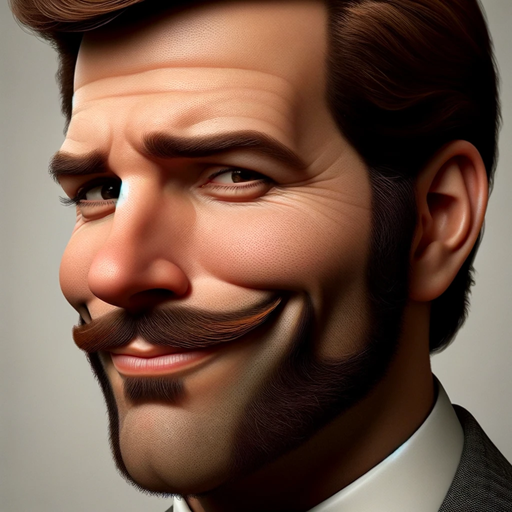
Website Search Buddy
AI-powered site search made easy.

ai女友·梦瑶
AI-Powered Personalized Girlfriend Experience

The Client Experience Architect Ai
AI-powered client experience transformation

Redator do Recorte Lírico
AI-powered tool for seamless text transformation.

Destination Marketing Agent
AI-driven insights for better destination marketing
Sharp Sports Bets Picks & Betting Tips
AI-powered betting insights for smarter picks

Investor Copilot by Aiolux
AI-powered financial insights and analysis

- Workflow Optimization
- Batch Processing
- Design Automation
- Script Creation
- Custom Scripting
Illustrator JSX Script Wizard Q&A
What is Illustrator JSX Script Wizard?
Illustrator JSX Script Wizard is a powerful tool designed to help users generate Adobe Illustrator scripts (JSX) easily. It provides a user-friendly interface for creating custom scripts tailored to specific tasks within Illustrator.
Do I need to be a scripting expert to use the Illustrator JSX Script Wizard?
No, the Illustrator JSX Script Wizard is designed for users of all skill levels. While basic knowledge of scripting is helpful, the tool guides you through the process, making it accessible even to beginners.
Can I use the Illustrator JSX Script Wizard without an Adobe Illustrator subscription?
No, you must have Adobe Illustrator installed to use the scripts generated by the Illustrator JSX Script Wizard. The tool itself does not require an Illustrator subscription, but the scripts need to be executed within Illustrator.
What are some common use cases for the Illustrator JSX Script Wizard?
Common use cases include automating repetitive design tasks, creating complex shapes, adjusting document properties, and batch-processing files within Adobe Illustrator.
Is the Illustrator JSX Script Wizard compatible with all versions of Adobe Illustrator?
The Illustrator JSX Script Wizard is compatible with most versions of Adobe Illustrator, particularly the Creative Cloud versions. It is advisable to check for specific compatibility details on the tool's website.