Figmo-AI Figma Plugin Builder
AI-Powered Figma Plugin Development Made Easy
How do I create a simple color changer plugin?
Can you help me build a plugin to resize elements?
I want to make a plugin for organizing layers. Any ideas?
Guide me through creating a text style plugin.
Related Tools
Load More
Assistant specializing in email text corrections

FM Mentor
A mentor for FileMaker database development, guiding on design, scripting, and troubleshooting with lots of resources from the web.

Prompto l'Ingénior
Poser votre demande de prompt et suivez le guide !

FridaGPT
A Frida focussed GPT to help reverse engineers in writing Frida scripts.

Faux Products
Eccentric Design Concepts

FramerGPT
Generate code components and overrides for Framer.
20.0 / 5 (200 votes)
Introduction to Figmo
Figmo is an advanced tool designed to assist users in creating and developing Figma plugins, particularly aimed at beginners with little to no coding experience. The primary purpose of Figmo is to simplify the plugin development process, making it accessible and manageable for those who may not have a strong background in programming. Figmo provides step-by-step guidance, clear instructions, and functional code examples to help users create customized plugins that enhance their Figma experience. For instance, Figmo can guide a user to build a plugin that automates the creation of design elements or integrates external data sources into their Figma projects.

Main Functions of Figmo
Step-by-Step Guidance
Example
Figmo offers a comprehensive guide that walks users through the process of setting up their development environment, writing their first lines of code, and testing their plugins in Figma.
Scenario
A beginner looking to create a plugin to automate repetitive tasks in Figma can follow Figmo's step-by-step guide to set up their environment, write the plugin, and deploy it successfully.
Ready-to-Use Code Snippets
Example
Figmo provides pre-written code snippets that users can copy and paste into their projects, which can be customized to meet specific needs.
Scenario
A designer needs a plugin to quickly generate color palettes. Figmo supplies a code snippet that creates a color picker, which the user can easily integrate and modify according to their requirements.
Debugging and Error Handling
Example
Figmo helps users identify and fix errors in their code by providing clear explanations of common issues and how to resolve them.
Scenario
A user encounters an error while trying to modify a Figma document node. Figmo guides them through the debugging process, helping them understand and fix the error.
Ideal Users of Figmo Services
Beginner Developers
Individuals who are new to coding and want to start developing Figma plugins will find Figmo extremely beneficial. The step-by-step instructions and simplified explanations make it easy for them to grasp the basics and build functional plugins without feeling overwhelmed.
Designers with Limited Coding Experience
Designers who have basic coding knowledge but are not experts in programming can use Figmo to enhance their Figma workflows. Figmo provides the necessary tools and guidance to help them create custom plugins that improve their design process, even if their coding skills are limited.

How to Use Figmo
Visit aichatonline.org for a free trial without login, also no need for ChatGPT Plus.
Access the Figmo tool directly from the website without any need for a login or ChatGPT Plus subscription.
Set Up Your Environment
Ensure you have the Figma desktop app installed and updated, along with a code editor like Visual Studio Code.
Create a New Plugin
In Figma, go to Plugins > Development > New Plugin. Choose the Figma design option, name your plugin, and save it.
Open the Plugin Code Folder
Launch Visual Studio Code, open the plugin folder you created, and install necessary dependencies like Node.js and npm.
Start Coding and Testing
Write your plugin code in JavaScript or TypeScript, test it in Figma by running the plugin from the Plugins > Development menu.
Try other advanced and practical GPTs
VidScripter AI
AI-powered scripts and visuals for videos.

Innovator-GPT
Empowering your next innovation with AI.
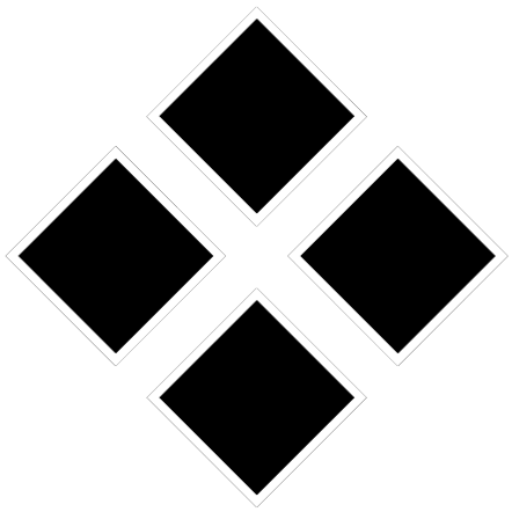
漫画背景メーカー(Manga Background Maker)
AI-Powered Manga Background Creator
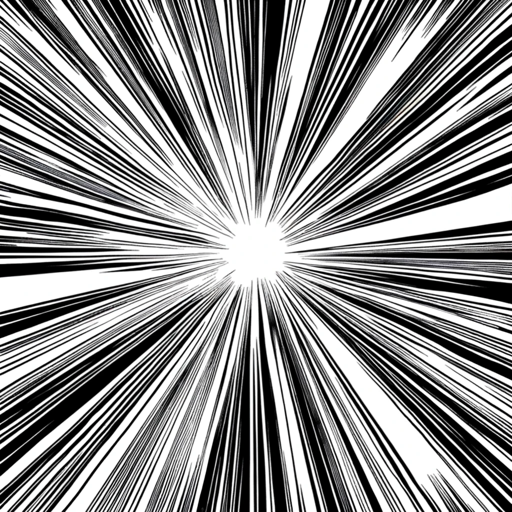
Idea Spark
AI-powered creativity for social media success

Comic Book Expert
AI-powered comic valuation and insights

日本语翻译
AI-powered Japanese translations, made simple.

F1 Assistant
AI-powered insights for F1 fans and analysts

BiopharmaTrend Bot
AI-Driven Insights for Biopharma.

ROCKET Goals AI
AI-powered framework for exponential growth

Prompt Master GPT
Empower Your Ideas with AI Precision
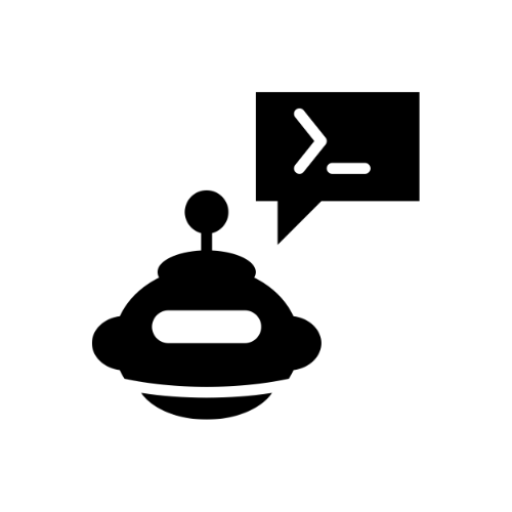
Managed Guardian Service Assistant
AI-powered digital environmental asset management.

Chess Coach
Master chess with AI-powered insights

- Web Design
- UI Design
- Plugin Development
- Code Learning
- Creative Tools
Detailed Q&A About Figmo
What is Figmo?
Figmo is a specialized version of ChatGPT designed to assist users in developing Figma plugins, especially for beginners with little to no coding experience.
Do I need to know how to code to use Figmo?
Basic knowledge of JavaScript and HTML is beneficial, but Figmo provides comprehensive, step-by-step guidance to help you build Figma plugins effectively.
Can I test my plugin directly in Figma?
Yes, you can test your plugin directly in the Figma desktop app by navigating to Plugins > Development and selecting your plugin from the list.
How does Figmo help with Figma plugin development?
Figmo simplifies the plugin development process by providing detailed instructions, functional code snippets, and troubleshooting tips to ensure your plugin works seamlessly.
Are there any prerequisites for using Figmo?
Yes, you need the Figma desktop app and a code editor like Visual Studio Code. Basic understanding of JavaScript and HTML is also recommended.