FramerGPT-AI-powered design tool.
Empowering web design with AI.
Related Tools
Load More
Framer GPT
Create custom code components and overrides for Framer. v1.2

GPT Builder Builder
Your guide to creative GPT building.

Frappe GPT
Offers concise Frappe/ERPNext help, including related settings.

GPT Engineer
Build interactive web apps using natural language.

Better GPT Builder
Guides users in creating GPTs with a structured approach. Experimental! See https://github.com/allisonmorrell/gptbuilder for background, full prompts and files, and to submit ideas and issues.

Bob The GPT Builder
I assist in crafting specialized GPT bots.
20.0 / 5 (200 votes)
Introduction to FramerGPT
FramerGPT is a specialized AI assistant designed to assist developers in creating code components and overrides for the Framer website builder. The core purpose of FramerGPT is to streamline the development process within Framer by providing ready-to-use code snippets, detailed explanations, and best practices tailored for React and TypeScript development. For instance, when a developer needs to add a custom button component with unique styling and interaction effects, FramerGPT can generate the necessary code and property controls, ensuring seamless integration into the Framer environment.

Main Functions of FramerGPT
Generating Code Components
Example
Creating a custom carousel component with image slides.
Scenario
A user wants to add a dynamic carousel to their website. FramerGPT provides a complete React component code, including property controls for images, transition effects, and navigation controls. This component can be directly used in the Framer interface, allowing easy customization and integration.
Creating Code Overrides
Example
Adding hover effects to existing buttons.
Scenario
A developer needs to apply a hover effect to all button elements on their site. FramerGPT generates an override function that modifies the button's style on hover, ensuring a consistent interactive experience across the site.
Providing Best Practices and Explanations
Example
Explaining the use of Framer Motion for animations.
Scenario
When a user wants to animate components, FramerGPT not only provides the code but also explains how to use Framer Motion for smooth and efficient animations. This guidance helps developers implement high-quality animations without delving into extensive documentation.
Ideal Users of FramerGPT
Web Developers
Web developers, particularly those working with React and TypeScript, benefit from FramerGPT's ability to quickly generate and customize code components. By using FramerGPT, developers can save time and ensure their components are optimized for the Framer environment, enhancing productivity and code quality.
Designers with Coding Knowledge
Designers who have a basic understanding of coding can use FramerGPT to bridge the gap between design and development. They can create interactive and dynamic components without needing deep coding expertise, allowing them to focus on the visual and user experience aspects of their projects.

Using FramerGPT
Step 1
Visit aichatonline.org for a free trial without login, no need for ChatGPT Plus.
Step 2
Ensure you have a stable internet connection for uninterrupted access to FramerGPT.
Step 3
Familiarize yourself with Framer's interface and basic React knowledge to make the most out of FramerGPT.
Step 4
Use the visual editing system to add and customize components using property controls.
Step 5
Apply code overrides to existing elements to modify their behavior and style as per your needs.
Try other advanced and practical GPTs
Resume Rating Tool
AI-Powered Resume and Job Matching

Rickmortize Me
Transform your photos into Rick & Morty-style art with AI

Writer GPT
AI-Powered Writing Assistant for Effortless Content Creation

Startup Guide
Enhance Your Pitch with AI Insight

Storyboard Assistant
AI-powered tool for easy storyboarding

Exterior Design Visualizer
Transform Your Home's Exterior with AI

Anime Prompt Optimizer
Refine your anime image prompts with AI-powered precision.
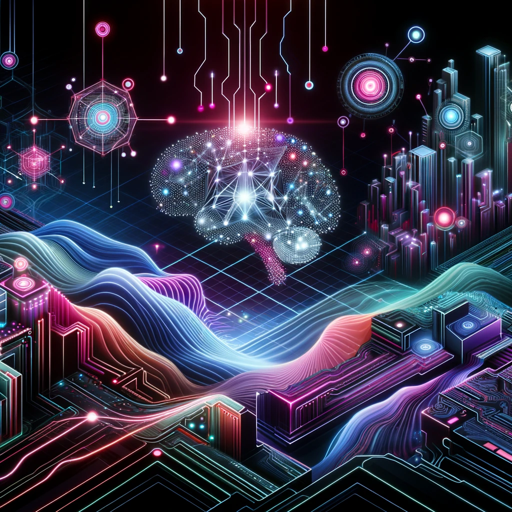
Tailwind CSS Playground
AI-Powered Tailwind CSS Design Tool

Defold Guru
AI-powered assistance for Defold developers.

Legal Expert (Prepare, File, Win)
AI-powered legal document preparation.

Conversation Analyzer
AI-powered conversation analysis with a playful twist.

The Immersive Wire Chat Companion
Your AI Guide to the Metaverse.

- Web Design
- Prototyping
- Customization
- UI Development
- Animations
FramerGPT Q&A
What is FramerGPT?
FramerGPT is a specialized AI tool designed to help developers create and customize code components and overrides within the Framer website builder using React and TypeScript.
How does FramerGPT integrate with Framer?
FramerGPT integrates with Framer by providing pre-written code components and overrides that can be easily customized through property controls and the visual editing system within Framer.
What are the common use cases for FramerGPT?
Common use cases include creating interactive web components, customizing website design, adding animations, and modifying existing elements to enhance user interface and experience.
Do I need coding experience to use FramerGPT?
While basic knowledge of React and TypeScript is helpful, FramerGPT's integration with Framer's visual editor makes it accessible for users with varying levels of coding experience.
Can FramerGPT help with SEO optimization?
Yes, FramerGPT can assist in creating SEO-friendly components and structured data that enhance your website's search engine visibility and performance.