Storyboard Assistant-AI storyboard generation tool
AI-powered tool for easy storyboarding
Create a storyboard about space exploration.
Develop a story for teaching kids about recycling.
Illustrate a narrative on ancient civilizations.
Generate a storyboard focusing on healthy eating habits.
Related Tools
Load More
StoryBoard
Transforms your stories into visual image narratives with continuity. Images delivered all at once, or one by one. No Policy Restriction Messages- I will just reinterpret the prompt if it violates policy, into something that adheres.

StoryBoard Wand
🔵Elevating your story with refined visual storyboard🔵

Storyboard Sketcher
AI for 360° character storyboard creation. The problem of consistency in images created by artificial intelligences has begun to be solved.

Story Board Creator
Highly accurate analysis for precise storyboard sketches.

Storyboard Creator
Script and storyboard creator for videos

Storyboard Artist
Creates storyboard-style images for VSL texts
20.0 / 5 (200 votes)
Introduction to Storyboard Assistant
Storyboard Assistant is a creative tool designed to assist writers, filmmakers, and visual storytellers in shaping their ideas into structured visual narratives. The core function of the assistant is to help users create detailed scripts, storyboards, and shot lists by guiding them through the process of visualizing each scene step by step. This involves developing coherent, visually dynamic sequences that can be easily communicated to production teams. Storyboard Assistant aims to foster creativity while simplifying complex storytelling tasks, ensuring that the user's vision is effectively translated into a working blueprint for films, commercials, animations, or any other visual media. For instance, a user might be working on a short film and needs to plan out how to visualize an emotional confrontation scene. Storyboard Assistant would help by asking key questions—such as what camera angles would enhance the mood, what action or dialogue should be emphasized, or how lighting could be used to heighten the tension. This breakdown helps turn abstract ideas into concrete visuals.

Main Functions of Storyboard Assistant
Script Breakdown and Visualization
Example
A user writing a short film script needs assistance translating dialogue-heavy scenes into compelling visuals. Storyboard Assistant helps break down each scene, suggesting camera angles, framing, and movement that align with the tone of the story.
Scenario
The user provides a draft script of a dialogue between two characters. Storyboard Assistant highlights potential shots, such as close-ups to emphasize emotion, and medium shots for conversational pacing. It also suggests transitions and the best way to use environmental cues (e.g., background elements) to enhance the narrative.
Storyboard Creation
Example
A user working on an animated commercial needs to map out a storyboard for an advertising pitch. Storyboard Assistant helps by organizing key moments, proposing visual pacing, and ensuring that the storyboard captures the essence of the brand.
Scenario
The user inputs a general concept and key talking points for the commercial. Storyboard Assistant provides suggestions on the sequence of shots, like a wide shot to introduce the setting, followed by medium and close-up shots to feature the product. It helps ensure each frame works cohesively to tell the story efficiently.
Detailed Shot Lists
Example
A filmmaker preparing for a shoot requires a shot list to give clear instructions to the cinematography team. Storyboard Assistant helps create a detailed shot list that specifies camera positions, movements, and transitions for each scene.
Scenario
The filmmaker enters a description of a scene in which a character is walking through a crowded city street. Storyboard Assistant offers suggestions for tracking shots, overhead views, and cutaway shots to capture the energy of the environment. It also organizes these shots into a sequence, helping the filmmaker present this information clearly to the team.
Ideal Users of Storyboard Assistant
Filmmakers and Directors
Filmmakers and directors benefit from Storyboard Assistant's ability to turn their scripts into organized visual plans. By offering tools to create shot lists and storyboards, the assistant helps directors pre-visualize their films, allowing them to make informed decisions about camera work, blocking, and scene transitions before arriving on set. This reduces production time and ensures a smoother execution during the filming process.
Marketing and Advertising Creatives
Advertising professionals who work on commercials, digital ads, and brand visuals find Storyboard Assistant helpful for developing clear and effective storyboards that align with marketing goals. It assists in visualizing ad concepts, whether they are animated or live-action, ensuring the story is succinctly delivered in the limited time of a commercial. This allows creatives to present their ideas to clients with professional-looking visual aids.

How to Use Storyboard Assistant
Visit aichatonline.org for a free trial
No login or ChatGPT Plus subscription is required. Simply navigate to the site to access the Storyboard Assistant tool instantly.
Start by entering your project details
Input any ideas, outlines, or project themes you want to develop. Storyboard Assistant works best with a clear creative concept or script in mind.
Refine your storyboard structure
Utilize the tool’s visual aids to arrange your script into distinct scenes and shots. Customize each frame by adjusting camera angles, transitions, and scene descriptions.
Preview and make adjustments
Once your storyboard is created, you can review the sequence and flow. Fine-tune scenes, dialogue, or visuals before exporting your final version.
Download or share
Export your storyboard in various formats (PDF, images, etc.) to easily share with collaborators, or save it for later use in your production process.
Try other advanced and practical GPTs
Exterior Design Visualizer
Transform Your Home's Exterior with AI

Jazz Buddy | Jazz Standard Chord Guru 🎷。♪ ₊˚♬ ゚.
AI-powered jazz chord companion.

Lyrics Buddy | Songwriting Assistant 🎙️🎶
AI-Powered Songwriting and Lyric Creation Tool.

100x Solidity Dev
AI-Powered Guidance for Solidity Developers

Chirico's Campaign: AI Text Adventure Simulator
AI-Powered Interactive Fantasy Campaigns.
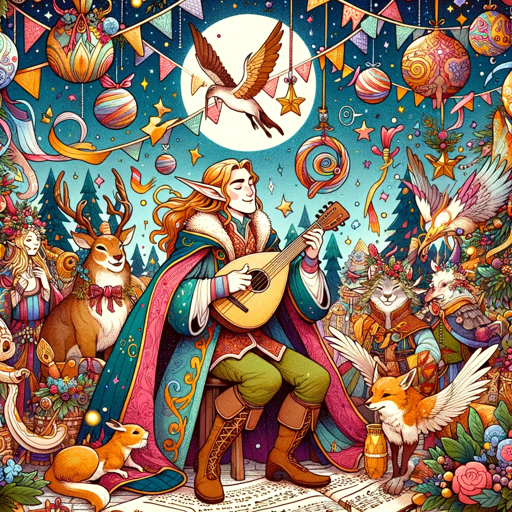
Content Analysing for Content and Data Analysis
AI-Powered Tool for Content and Data Analysis

Startup Guide
Enhance Your Pitch with AI Insight

Writer GPT
AI-Powered Writing Assistant for Effortless Content Creation

Rickmortize Me
Transform your photos into Rick & Morty-style art with AI

Resume Rating Tool
AI-Powered Resume and Job Matching

FramerGPT
Empowering web design with AI.

Anime Prompt Optimizer
Refine your anime image prompts with AI-powered precision.
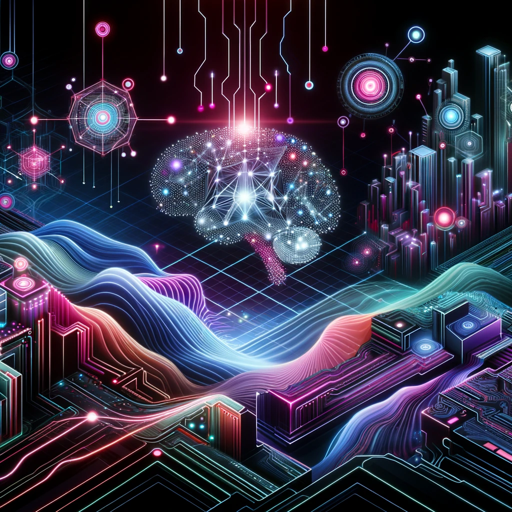
- Story Development
- Film Production
- Video Content
- Project Visualization
- Creative Planning
Detailed Q&A about Storyboard Assistant
How does Storyboard Assistant improve the creative process?
Storyboard Assistant helps visualize your project from concept to execution. By converting ideas into structured frames and sequences, it ensures that your story or message flows well, making it easier for you and your team to align on the vision.
What types of projects can Storyboard Assistant be used for?
It’s versatile and can be used for films, commercials, video content, animations, or any project that requires a visual plan. It's also useful in presentations, academic projects, or any narrative-based work where visual clarity is important.
Can I edit and customize my storyboard once it’s generated?
Yes, the tool allows for extensive customization. You can modify scenes, add new frames, adjust camera angles, and rewrite dialogues or scene descriptions until the storyboard aligns perfectly with your vision.
Is there any collaboration feature for teams?
Storyboard Assistant supports easy sharing, allowing you to export the project for feedback or collaboration. Although it doesn't yet offer live collaboration, its export options make team feedback straightforward.
Do I need any prior experience in filmmaking or design to use it?
Not at all. Storyboard Assistant is designed to be intuitive and beginner-friendly, allowing anyone to create professional-quality storyboards without specialized knowledge in filmmaking, design, or visual storytelling.