Exterior Design Visualizer-AI-Powered Exterior Designs
Transform Your Home's Exterior with AI
Transform the front of my house in a Modern style.
I want a Bohemian redesign for the back of my house.
Show me a Mediterranean transformation of my home's side.
Create an Elegant redesign for my corporate building's exterior.
Related Tools
Load More
Interior Designer
Interior designer creating innovative, personalized design solutions
Home Style Advisor
A professional interior designer that analyzes photos of your home, and suggests improvements, decoration and furniture, using DALL-E for visual ideas.

AI Interior Designer
Design your home in few words for better experience please visit collov.ai

House Design
Create, plan and update house designs using DALL-E 3. Copyright (C) 2024, Sourceduty - All Rights Reserved.

Interior Design Expert
Provide me a photo or chat with me about interior design. Transform your space with AI that redecorates your room in one click, respecting your style preferences or surprising you with the latest interior design trends! @JacquesGariepy - v1.3

Interior Designer - design your home
Create your dream interior home around your floor plan! Upload an image, specify styles like modern, eco-friendly, or luxury, and I'll generate 3D designs for your ideal space. Your style advisor!
20.0 / 5 (200 votes)
Introduction to Exterior Design Visualizer
Exterior Design Visualizer is a specialized tool designed to assist users in creating visually appealing exterior designs for buildings and homes. Utilizing advanced AI technology, the tool transforms user inputs into detailed visual designs. The primary purpose is to provide efficient and professional exterior design concepts based on user preferences. For example, a user can upload a photo of their house and specify a particular architectural style, such as modern or Victorian, and the tool will generate a visual design that reflects these preferences.

Main Functions of Exterior Design Visualizer
Visual Design Creation
Example
Generating a modern façade for a traditional house based on user input.
Scenario
A homeowner wants to update the exterior of their house to a more contemporary style. They upload a photo of their current house and specify 'modern' as the desired style. The tool generates a design that includes modern elements like clean lines, large windows, and minimalistic features.
Style Transformation
Example
Converting a suburban house into a Victorian-style home.
Scenario
A user is interested in transforming their standard suburban house into a Victorian-style home. They provide an image of their house and specify Victorian architectural elements. The tool then creates a design that includes intricate woodwork, decorative trim, and other Victorian features.
Material and Color Visualization
Example
Changing the exterior color scheme and materials of a house.
Scenario
A user wants to see how their house would look with different siding materials and colors. They upload an image and specify the materials (e.g., brick, stone) and color palette they are considering. The tool generates several visual options, helping the user choose the best combination.
Ideal Users of Exterior Design Visualizer
Homeowners
Homeowners looking to renovate or update their home's exterior can benefit from visualizing different design options before making decisions. This helps in planning and ensuring the chosen design meets their expectations.
Architects and Designers
Professionals in architecture and design can use this tool to quickly generate and present design concepts to clients. It aids in streamlining the design process and enhances client communication by providing clear visual representations of proposed changes.

How to Use Exterior Design Visualizer
1
Visit aichatonline.org for a free trial without login, no need for ChatGPT Plus.
2
Upload an image or provide a detailed description of your house exterior.
3
Specify the part of the house you want to focus on and the desired style or features.
4
Review the design generated by DALL-E based on your inputs.
5
Make any necessary adjustments or refinements to achieve your ideal exterior design.
Try other advanced and practical GPTs
Jazz Buddy | Jazz Standard Chord Guru 🎷。♪ ₊˚♬ ゚.
AI-powered jazz chord companion.

Lyrics Buddy | Songwriting Assistant 🎙️🎶
AI-Powered Songwriting and Lyric Creation Tool.

100x Solidity Dev
AI-Powered Guidance for Solidity Developers

Chirico's Campaign: AI Text Adventure Simulator
AI-Powered Interactive Fantasy Campaigns.
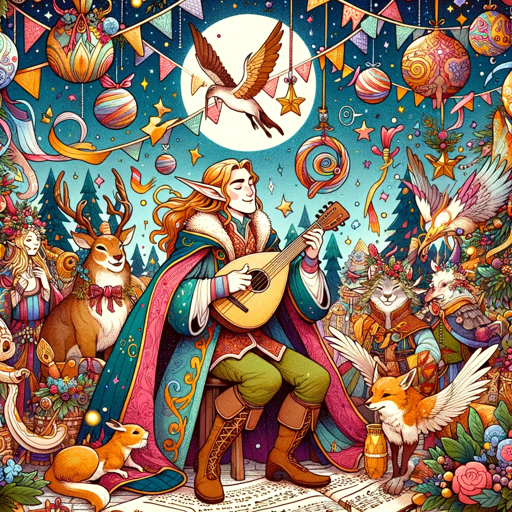
Content Analysing for Content and Data Analysis
AI-Powered Tool for Content and Data Analysis

MidjourneyV6 prompt from short description
AI-powered creative image generation
Storyboard Assistant
AI-powered tool for easy storyboarding

Startup Guide
Enhance Your Pitch with AI Insight

Writer GPT
AI-Powered Writing Assistant for Effortless Content Creation

Rickmortize Me
Transform your photos into Rick & Morty-style art with AI

Resume Rating Tool
AI-Powered Resume and Job Matching

FramerGPT
Empowering web design with AI.

- Real Estate
- Home Renovation
- Landscape Design
- Architectural Planning
- Exterior Styling
Q&A about Exterior Design Visualizer
What types of exterior designs can I create?
You can create designs for various parts of a house exterior including facades, gardens, patios, and driveways, tailored to specific styles such as modern, classic, rustic, and more.
Do I need any prior design experience to use the tool?
No, the tool is user-friendly and designed for both beginners and experienced designers. Just provide the necessary inputs, and the AI does the rest.
Can I customize the designs generated?
Yes, you can specify particular details and styles you want in the design, and make adjustments based on the initial output to better fit your vision.
How long does it take to generate a design?
The design generation process is quick, typically taking only a few minutes after you provide the required details.
What formats are the designs available in?
The generated designs are provided in high-resolution image formats that you can download and use for further reference or presentations.