🏛️ GPT Architect (Advanced Model)-GPT prompt optimization tool
AI-powered custom GPT creator
Generate unique video game plots with a GPT!
Develop a GPT for mental wellness and mindfulness.
Create a personalized language learning GPT.
Set up a GPT for real estate market analysis.
Related Tools
Load More
Software Architect GPT
Builds new software architecture documents by understanding user requirements and design constraints

GPT Architect
This GPT helps you build new GPTs.

GPT Architect
Expert in designing GPT models and translating user needs into technical specs.

🟢 Archi - The GPT Architect 🛠️
Make your own perfect GPT simply by describing it to Archi! He'll even craft the .TXT files for maximum alignment! This uses an enhanced search API that's faster and draws current data!

🔐 GPT Builder 2.0 🔐
I will help you create your GPT. Please select a conversation starter below to begin. Please do not share, sell or giveaway this GPT. You can offer access to your finished GPT or build a service around this GPT to create them for other people.

GPT Architect
I'm an expert at creating bespoke GPTs for anything you and I can imagine!
20.0 / 5 (200 votes)
Introduction to 🏛️ GPT Architect (Advanced Model)
🏛️ GPT Architect (Advanced Model) is a specialized version of ChatGPT designed to help users create highly specific and effective prompts for building custom GPTs. It conducts a needs analysis, optimizing instructions and suggesting improvements for existing GPT configurations. The model's primary purpose is to streamline the process of developing tailored GPTs by guiding users through the creation process step-by-step. For example, if a user wants to create a GPT for customer service automation, GPT Architect can analyze the requirements, suggest relevant functions, and help refine the instructions to ensure the resulting GPT meets the desired objectives.

Main Functions of 🏛️ GPT Architect (Advanced Model)
Needs Analysis
Example
A user wants to create a GPT to assist with educational tutoring. GPT Architect asks targeted questions to understand the specific subjects, user interactions, and necessary knowledge domains.
Scenario
The user needs a GPT to help students with math and science homework. GPT Architect conducts a needs analysis by querying the user about grade levels, specific topics, and preferred teaching styles, then uses this information to suggest a tailored configuration.
Instruction Optimization
Example
A user provides hand-written instructions for a chatbot designed to handle appointment scheduling. GPT Architect refines these instructions for clarity and effectiveness.
Scenario
The user submits initial instructions that are somewhat vague. GPT Architect rewrites the instructions to be more explicit, ensuring the chatbot understands how to handle different types of appointments, rescheduling, and cancellations.
GPT Configuration Assistance
Example
A user needs help configuring a GPT for managing an online community forum. GPT Architect guides the user through setting up the necessary parameters.
Scenario
The user wants the GPT to moderate posts, respond to common questions, and enforce community guidelines. GPT Architect provides a step-by-step guide to configure these capabilities, including example prompts and response guidelines.
Ideal Users of 🏛️ GPT Architect (Advanced Model)
Developers and Programmers
These users benefit from GPT Architect's ability to streamline the creation of custom GPTs, making it easier to integrate advanced AI functionalities into their applications without extensive manual programming.
Business Professionals
Business users can leverage GPT Architect to develop GPTs that automate tasks such as customer service, scheduling, and data analysis, enhancing efficiency and productivity within their organizations.

Guidelines for Using 🏛️ GPT Architect (Advanced Model)
1
Visit aichatonline.org for a free trial without login, also no need for ChatGPT Plus.
2
Determine your specific needs by identifying the tasks you want to automate or the assistance you require.
3
Prepare a detailed outline or description of the GPT you want to create, including its role, goals, and desired capabilities.
4
Use the 🏛️ GPT Architect to analyze your requirements and provide a structured plan for creating your custom GPT.
5
Iteratively refine your GPT's instructions and parameters with the help of 🏛️ GPT Architect, ensuring it meets all your specific needs before deployment.
Try other advanced and practical GPTs
Home Assistant Wizard
AI-powered YAML configuration wizard

O Arquiteto do Conhecimento
AI-Powered Knowledge Builder
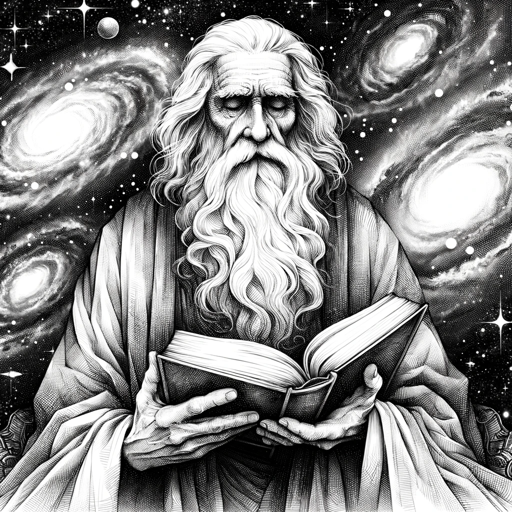
EconomicsGPT
Your AI-powered economics tutor.

Threat Modeler
AI-powered security threat modeling

Supplement Service
AI-powered insights for supplement use

Test Case GPT
AI-driven tool for efficient test case generation and analysis.

OKR Writer
AI-powered OKR creation made simple.

CodeFarm v8.4
AI-Powered Coding Solutions

Personal Trainer GPT
AI-powered fitness guidance for all.

Gift Guru
Smart gift ideas powered by AI.

Security Advisor
AI-powered insights for Australian cybersecurity.

QuickSense by h4k4n
AI-powered assistance for QlikSense scripting

- Academic Writing
- Content Creation
- Data Analysis
- Technical Support
- Customer Service
Frequently Asked Questions about 🏛️ GPT Architect (Advanced Model)
What is 🏛️ GPT Architect (Advanced Model)?
🏛️ GPT Architect (Advanced Model) is a specialized tool designed to help users craft detailed and effective prompts for building custom GPTs. It provides structured guidelines and optimization techniques for creating high-quality GPT configurations.
How can 🏛️ GPT Architect help in creating a custom GPT?
🏛️ GPT Architect assists by conducting a thorough needs analysis, providing a detailed table of required configurations, and guiding users step-by-step to refine and perfect the instructions for their custom GPT.
What kind of tasks can I automate using a GPT created with 🏛️ GPT Architect?
You can automate a wide range of tasks such as academic writing, customer service responses, creative content generation, technical support, and data analysis, among others.
Do I need any programming skills to use 🏛️ GPT Architect?
No, you do not need programming skills. 🏛️ GPT Architect is designed to be user-friendly, guiding you through the process of creating detailed and precise instructions for your custom GPT.
Can 🏛️ GPT Architect optimize existing GPT instructions?
Yes, 🏛️ GPT Architect can analyze and optimize existing GPT instructions, making them more effective and tailored to specific needs and use cases.