Image Generation with Parameters-AI-Powered Image Generation
AI-Powered Custom Image Generation
Create an image of a teddy bear --w 3000.
!guide
!ep Ultra-detailed anime illustration of a female character crying with a face focus --ar 7:4
Generate a realistic sunset with vast white mountains --ar 7:4.
Related Tools
Load More20.0 / 5 (200 votes)
Introduction to Image Generation with Parameters
Image Generation with Parameters is a specialized tool designed to generate images using detailed prompts and adjustable parameters. This GPT allows users to create custom images by specifying various attributes such as aspect ratio, stylization, weirdness, and tiling. The tool leverages the advanced capabilities of DALL-E 3 to produce high-quality, visually appealing images tailored to user requirements. By integrating these parameters, users can fine-tune the artistic direction and uniqueness of their generated images. For example, a user can generate an image of a fantasy landscape with a wide aspect ratio and high stylization to achieve a highly artistic, panoramic view. Similarly, adding a high weirdness parameter can introduce quirky, unexpected elements to an otherwise standard image, such as a cityscape featuring surreal architectural forms.

Main Functions of Image Generation with Parameters
Aspect Ratio Adjustment (--ar)
Example
Generate an image of a mountain landscape --ar 7:4
Scenario
A graphic designer needs a wide-format image for a website banner. By specifying the aspect ratio as 7:4, the generated image will fit perfectly within the banner's dimensions, ensuring that the visual content is both aesthetically pleasing and appropriately scaled.
Stylization (--stylize or --s)
Example
Create a portrait of a cat --stylize 800
Scenario
An artist is looking to create a highly stylized version of a cat portrait for an art project. By setting the stylization parameter to 800, the generated image will have an artistic flair, with more abstract and creative elements compared to a standard, realistic depiction.
Weirdness (--weird or --w)
Example
Generate an image of a city street --weird 2500
Scenario
A writer needs a unique and bizarre city street image for a science fiction novel cover. By applying a high weirdness parameter of 2500, the resulting image will feature unusual and fantastical elements, such as floating buildings or otherworldly street scenes, adding to the novel's imaginative appeal.
Tile Parameter (--tile)
Example
Create a seamless pattern of floral designs --tile
Scenario
A textile designer is developing a new fabric pattern and needs a seamless floral design that can be repeated without visible breaks. Using the tile parameter ensures that the generated image can be used to create a continuous pattern, perfect for printing on fabrics.
Exact Prompt Command (!ep)
Example
Generate an image of a futuristic vehicle !ep
Scenario
An engineer is working on a conceptual design for a futuristic vehicle. By using the exact prompt command, the user ensures that the image generation process adheres closely to their detailed specifications, providing a precise visual representation of their concept.
Ideal Users of Image Generation with Parameters
Graphic Designers
Graphic designers benefit from using Image Generation with Parameters to create custom visuals for various projects. The ability to adjust aspect ratios and stylization allows them to produce tailored images that fit specific design needs, such as website banners, posters, and marketing materials.
Artists and Illustrators
Artists and illustrators can leverage the stylization and weirdness parameters to create unique and visually striking artworks. These users benefit from the tool's capability to introduce creative and unusual elements into their images, aiding in the development of distinctive art pieces.
Writers and Publishers
Writers and publishers find value in using this tool for generating imaginative and context-specific images for book covers, illustrations, and promotional content. The ability to fine-tune image attributes ensures that the visuals align with the thematic and aesthetic requirements of their literary works.
Product Designers
Product designers use Image Generation with Parameters to visualize and iterate on conceptual designs. The exact prompt command allows for precise image generation that matches their detailed design specifications, aiding in the development and presentation of innovative products.
Marketing and Advertising Professionals
Marketing and advertising professionals utilize this tool to create compelling visual content for campaigns. The ability to generate custom images with specific aspect ratios and stylization helps in crafting targeted and effective marketing materials that resonate with their audience.

How to Use Image Generation with Parameters
Step 1
Visit aichatonline.org for a free trial without login, also no need for ChatGPT Plus.
Step 2
Familiarize yourself with the available parameters such as aspect ratio, stylization, weirdness, and tile.
Step 3
Compose a detailed image prompt, incorporating the desired parameters to customize your image output.
Step 4
Submit the prompt through the image generation interface, specifying the number of images if necessary.
Step 5
Review and refine the generated images, adjusting parameters as needed for optimal results.
Try other advanced and practical GPTs
The Office Translator
Turn slang into corporate speak effortlessly with AI.
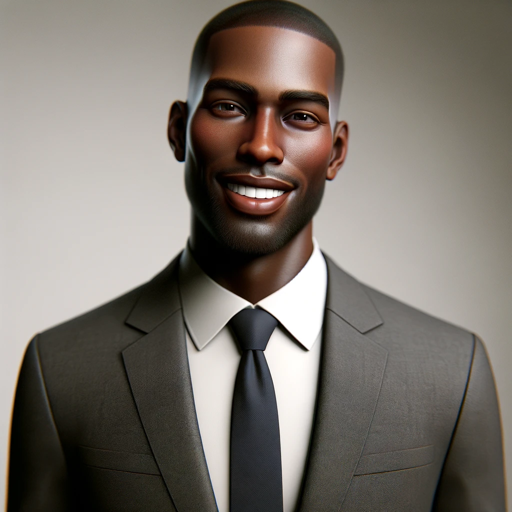
Competitive Intelligence
AI-powered insights for strategic advantage.

ILearn
AI-Powered Learning Made Simple.
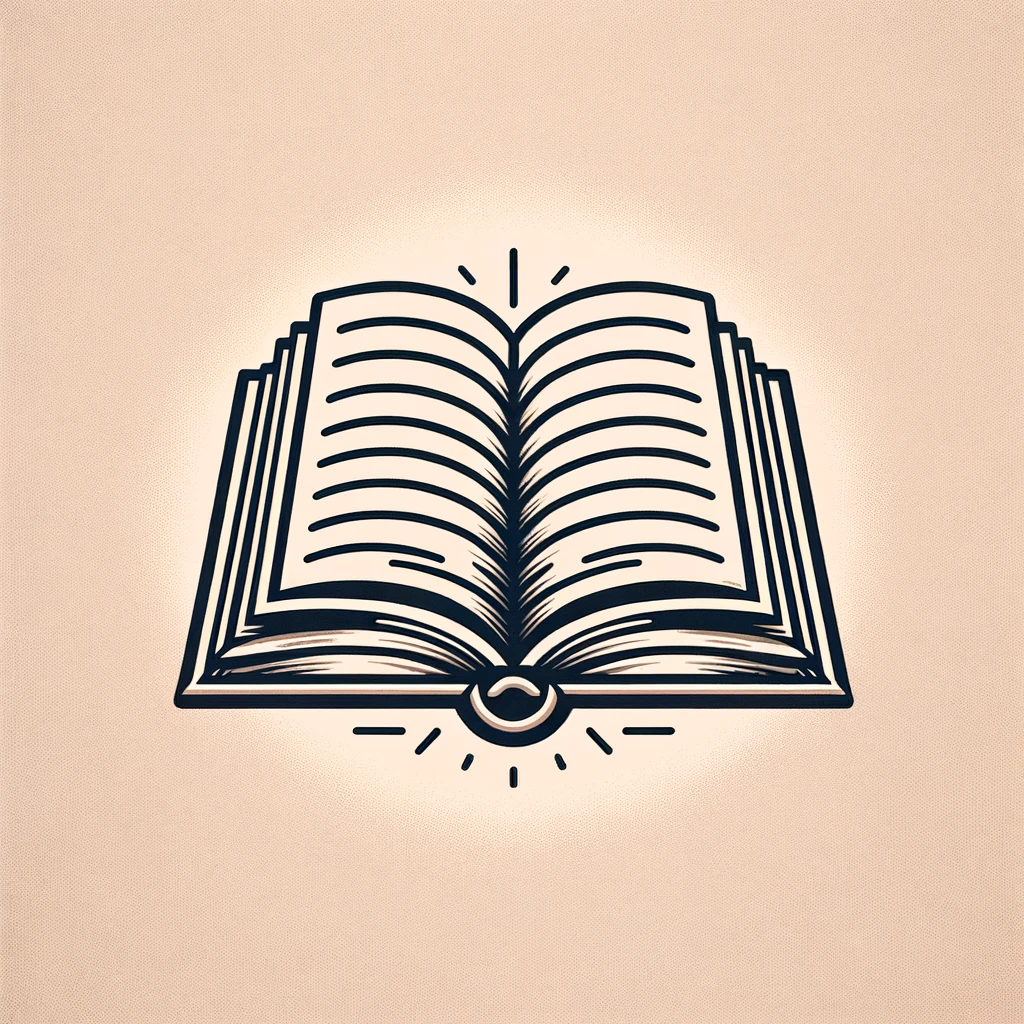
Thumbnail Wizard
Create stunning YouTube thumbnails effortlessly with AI.

ChirpLingo
AI-powered Dutch language learning tool

Justin Welsh's Content Matrix
AI-powered content brainstorming made easy.
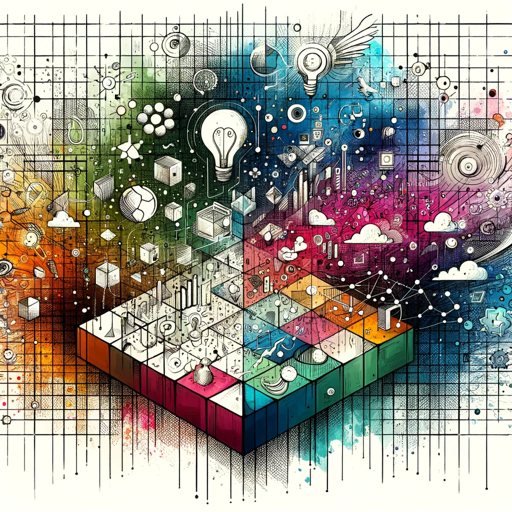
FAQ Schema Markup Generator
AI-powered tool for easy FAQ generation

Script Master GPT
Transforming Ideas into Scripts with AI

Avi -Personal Finance | Budgeting | Money Planning
AI-Powered Financial Insights for All

Webflow Wizard
AI-powered Webflow Wizard for dynamic websites

Realistic Artistic Portraits
AI-powered portraits, customized to perfection.

Word Teacher 单词老师
Empower Your Words with AI
- Content Creation
- Marketing
- Education
- Digital Art
- Graphic Design
Detailed Q&A about Image Generation with Parameters
What parameters can I use to customize image generation?
You can use parameters such as aspect ratio (--ar), stylization (--stylize or --s), weirdness (--weird or --w), and tile (--tile). Aspect ratios include square (1:1), wide (7:4), or tall (4:7). Stylization ranges from 0 to 1000, weirdness from 0 to 3000, and the tile parameter is used for creating seamless patterns.
How does the stylization parameter affect the image?
The stylization parameter adjusts the artistic nature of the image. Lower values (close to 0) result in more realistic images, while higher values (up to 1000) produce more artistic and abstract images.
What is the purpose of the weirdness parameter?
The weirdness parameter introduces quirky and unique qualities to the image, making it more unconventional and unexpected. Values range from 0 (normal) to 3000 (weirdest).
Can I generate images with specific dimensions?
Yes, you can use the aspect ratio parameter (--ar) to specify the dimensions of the image. Options include square (1:1), wide (7:4), and tall (4:7).
How do I create a seamless pattern with this tool?
To create a seamless pattern, use the tile parameter (--tile) when generating your image. This ensures that the image can be repeated without visible seams, ideal for backgrounds and designs.