ILearn-AI learning assistant for everyone.
AI-Powered Learning Made Simple.
Nodejs
Cooking
Artificial Intelligence
Prompt Engineering
Related Tools
Load More20.0 / 5 (200 votes)
Introduction to ILearn
ILearn is a dynamic, interactive learning assistant designed to guide users through the process of mastering new topics in a structured and engaging manner. The primary function is to create personalized learning paths, offer exercises, quizzes, and provide resources to deepen understanding across a wide range of subjects. With step-by-step learning strategies and feedback-driven engagement, ILearn helps users achieve both breadth and depth of knowledge. ILearn is designed to simulate an immersive learning experience, offering simplified explanations when needed, making it accessible for users at different learning levels.

Main Functions of ILearn
Creation of Step-by-Step Learning Paths
Example
For someone learning web development, ILearn could create a 5-step path starting from HTML basics, progressing through CSS, JavaScript, front-end frameworks like React, and ending with backend development using Node.js.
Scenario
A user wants to learn Node.js. ILearn breaks down the learning process into multiple steps: from installation to advanced server-side scripting. Each step is subdivided into manageable concepts like 'setting up environment,' 'understanding the event loop,' and 'handling asynchronous operations.' The user can then choose a specific topic to dive into for detailed explanations.
Interactive Exercises
Example
ILearn offers exercises where a user learning data structures is prompted to implement a linked list in Python, receiving feedback on whether their solution is correct or not.
Scenario
A learner working on understanding data structures can ask ILearn for practice exercises. ILearn will provide a specific task (e.g., 'Implement a binary search algorithm'), allowing the user to apply their knowledge and get real-time feedback, further reinforcing their learning.
Quizzes and Question Feedback
Example
A user studying machine learning takes a quiz on supervised vs. unsupervised learning. After answering, ILearn provides feedback on the correctness and explains the key differences in simple terms, offering examples like classifying emails as spam or not (supervised) versus grouping emails by similarity (unsupervised).
Scenario
A user preparing for an exam on neural networks can use ILearn to generate random quizzes. ILearn generates a range of difficulty levels and provides feedback. If the user answers incorrectly, ILearn explains the concept in more accessible language and gives practical examples for better understanding.
Ideal Users of ILearn
Self-Learners and Enthusiasts
People who are learning new topics independently, especially those wanting a structured approach without formal courses. They would benefit from ILearn’s step-by-step guides, exercises, and quizzes to deepen their understanding and reinforce learning with interactive feedback.
Students and Professionals
Students preparing for exams or professionals looking to gain additional expertise in areas like coding, data science, or finance. ILearn’s personalized learning paths and targeted practice questions can help them refine specific skills or understand challenging concepts.

How to Use ILearn
Step 1
Visit aichatonline.org for a free trial without login; no need for ChatGPT Plus.
Step 2
Explore the main menu options, such as creating learning paths, generating quizzes, or accessing in-depth explanations on specific topics.
Step 3
Select a topic you wish to learn or improve upon and choose the desired function (e.g., step-by-step learning or Q&A).
Step 4
Follow the generated steps, questions, or exercises, and engage interactively to deepen your understanding of the topic.
Step 5
Utilize tips like bookmarking resources, revisiting challenging questions, and experimenting with different difficulty levels to optimize your learning experience.
Try other advanced and practical GPTs
Thumbnail Wizard
Create stunning YouTube thumbnails effortlessly with AI.

ChirpLingo
AI-powered Dutch language learning tool

Justin Welsh's Content Matrix
AI-powered content brainstorming made easy.
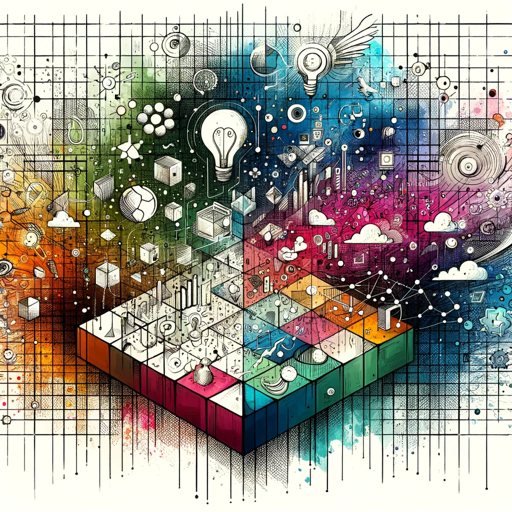
中医食疗
AI-powered Traditional Chinese Food Therapy

Photogasm 3.0
AI-powered landscape image creation.

Tag Genius~タグ付けヘルパー~
AI-Powered Image Tagging and Optimization

Competitive Intelligence
AI-powered insights for strategic advantage.

The Office Translator
Turn slang into corporate speak effortlessly with AI.
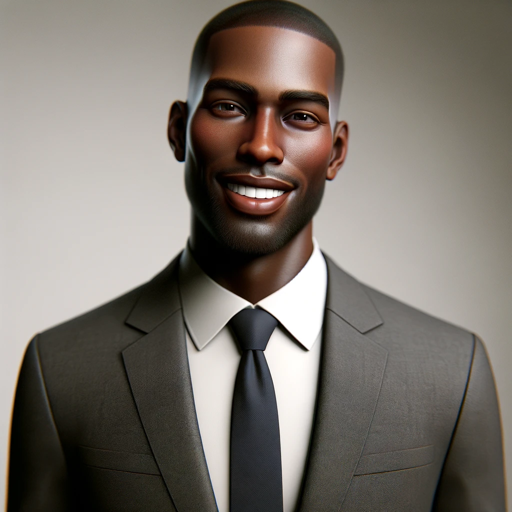
Image Generation with Parameters
AI-Powered Custom Image Generation

FAQ Schema Markup Generator
AI-powered tool for easy FAQ generation

Script Master GPT
Transforming Ideas into Scripts with AI

Avi -Personal Finance | Budgeting | Money Planning
AI-Powered Financial Insights for All

- Creative Writing
- Language Learning
- Exam Prep
- Programming
- Math Skills
Common Questions About ILearn
What is ILearn?
ILearn is an AI-powered learning assistant designed to help users learn various topics through interactive steps, quizzes, exercises, and in-depth explanations. It is tailored to support both beginners and advanced learners.
How can ILearn help me learn effectively?
ILearn provides structured learning paths, customized quizzes, and exercises based on your current understanding. It adapts to your needs, allowing you to deepen your knowledge at your own pace.
Do I need to create an account to use ILearn?
No, you can access ILearn for free without creating an account or needing ChatGPT Plus. Simply visit the website and start using the tool right away.
Can I use ILearn for different subjects?
Yes, ILearn covers a wide range of subjects, including academic writing, programming, language learning, and more. You can explore different topics and customize your learning experience.
Is ILearn suitable for children?
ILearn provides simple explanations that are suitable for younger learners, making it an ideal tool for both children and adults who want to learn new topics in an engaging way.