Emblem Engineer-custom emblem design tool
AI-powered emblem creation made easy
Turn my initials into an avatar.
I need a cool logo with my initials.
Create a personalized avatar for me.
Design a logo that represents me.
Related Tools
Load More
Unreal Engine 5 Expert
Your Detailed Guide to UE5 Game Development Using Blueprints or C++

Solar Engineer Advisor
Expert in solar power station design & equipment, providing the latest info & advice
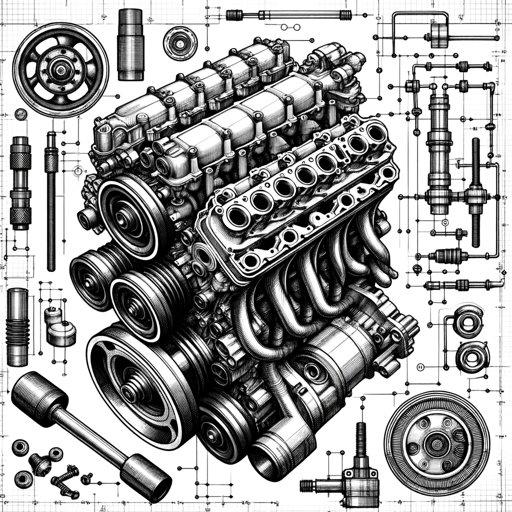
Automotive Engineer
Assist in design, development, and testing

Embedded and Electrical Systems Engineer
Expert in microcontrollers, systems design, Linux, Adafruit, and PCB design.
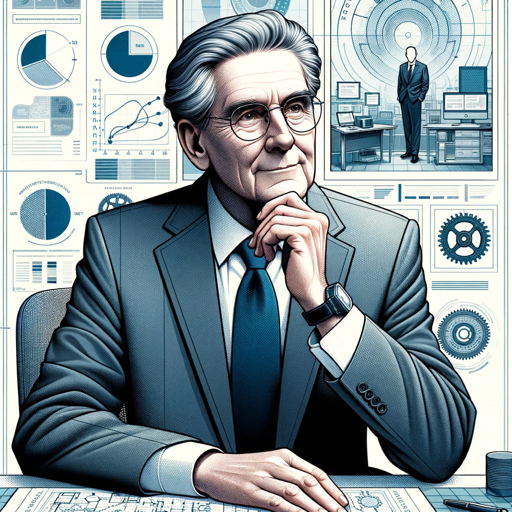
Engineering Manager Coach
Guiding engineering managers with insights on team dynamics, development, and evaluations.

Unity Engine Coach
Unity sage, up-to-date on plugins with sharp wit.
20.0 / 5 (200 votes)
Introduction to Emblem Engineer
Emblem Engineer is a specialized service focused on creating personalized circular emblems with initials as the central design element. These emblems feature a clean, modern look with a black border and a dark gray exterior for easy isolation. The key feature is the use of two clear and correctly positioned initials, set against a gradient background of complementary colors within the emblem. The main goal is to provide a simple yet elegant and recognizable design for personal or professional branding. The tool offers two primary modes for customization: an expedited random design for quick creation and a personalized questionnaire that allows users to have more control over the details of their emblem. The flexibility and precision of the service ensure that the emblem can serve a variety of needs, from digital avatars to professional logos.

Main Functions of Emblem Engineer
Custom Initial Emblem Creation
Example
A user requests an emblem with the initials 'AB' for personal branding.
Scenario
An individual starting a personal blog wants a distinct avatar that reflects their identity. They opt for Emblem Engineer's personalized questionnaire to choose colors that represent their brand values, resulting in a custom avatar used across social media platforms.
Expedited Random Design
Example
A user selects the quick design option, receiving a randomly generated emblem with their initials.
Scenario
A content creator needs a quick logo for a YouTube thumbnail. They input their initials and select the random design option, getting an instant emblem that aligns with their current content, speeding up their workflow.
Professional and Clean Aesthetic
Example
A professional organization requires a logo that balances simplicity and professionalism.
Scenario
A small business looking to rebrand its visual identity wants a minimalist logo. The Emblem Engineer provides a black-bordered emblem with the company’s initials in a bold, clean font, perfect for both digital marketing and printed materials.
Ideal Users of Emblem Engineer
Freelancers and Small Business Owners
Freelancers and entrepreneurs benefit from Emblem Engineer by obtaining a professional, recognizable logo or avatar that helps them stand out in crowded digital spaces. Whether for a website, business card, or social media profile, the emblems are simple yet effective for establishing a personal brand.
Content Creators and Social Media Influencers
For influencers and content creators who need a fast yet distinctive emblem for their platforms, Emblem Engineer’s expedited design process provides a quick solution. The ease of use and aesthetic appeal make it ideal for those who need consistent visual branding across YouTube, Instagram, or TikTok.

How to Use Emblem Engineer
Visit aichatonline.org for a free trial without login
Access Emblem Engineer directly from the website without the need for a ChatGPT Plus subscription or account. This ensures quick and easy access to the tool's full functionality.
Enter Initials for Customization
Input the two initials you want to be displayed within the emblem. The initials will be a key part of the design and will stand out clearly.
Select Design Preferences or Use Default
You can either expedite the process by using the random design feature or choose a more personalized approach by answering a series of design-related questions, including color, style, and gradient preferences.
Review the Circular Emblem Preview
Once generated, view the emblem within the circular black-bordered design. Ensure that the initials are correct, clearly visible, and the colors suit your taste.
Download and Use
Once satisfied, download the emblem with its gradient background and black border. The dark gray area around the emblem makes it easy for you to isolate it for future use.
Try other advanced and practical GPTs
Text Scanner
AI-powered text extraction from images

Visual Synthesizer
AI-powered visualizations that simplify complex data

SEO E-E-A-T Assistant
AI-powered insights for superior SEO content.

Agent Swarm
Autonomous AI for smarter tasks

SEO Writer 9000
AI-powered content creation for SEO success

HR Automation GPT
AI-powered HR process optimization

Debatable
AI-driven content and debate tool

The AI Post
AI-powered news bulletins at your fingertips.
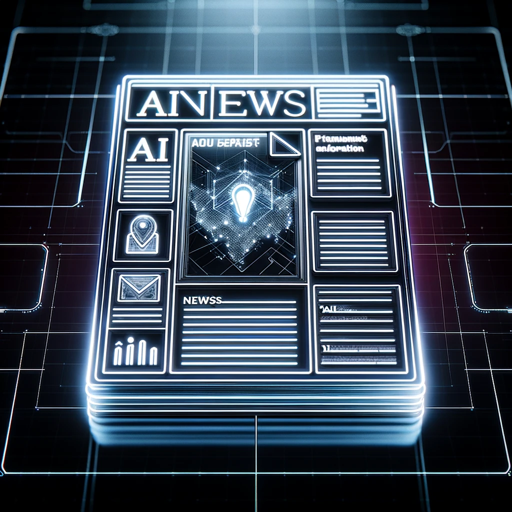
Logo Maker
AI-Powered Custom Logo Designs

Email Refiner
AI-powered email refinement made easy

Tee Hee
AI-powered personalized t-shirt slogans

AI Text Generator for Product Descriptions
AI-powered product descriptions made easy.

- Logo Design
- Personal Branding
- Business Identity
- Online Profiles
- Digital Avatars
Emblem Engineer FAQs
What makes Emblem Engineer unique?
Emblem Engineer focuses on creating personalized, high-quality circular emblems with customizable initials and smart color gradients. Its black-bordered design ensures precision and a professional look, suitable for a wide range of uses.
Can I customize the colors and styles?
Yes, you can customize the emblem's gradient background and style by either opting for a fast random design or going through a personalized questionnaire process for a more tailored look.
What are the typical use cases for Emblem Engineer?
Common use cases include creating personal logos, avatars for online profiles, company branding symbols, emblems for academic projects, or as stylish watermark designs.
Is there a charge to use Emblem Engineer?
Emblem Engineer is available for free without requiring any logins or subscriptions. You can directly access the tool and start designing emblems.
Can I download and reuse the emblem easily?
Absolutely. Once you're satisfied with the design, the emblem is downloadable in high resolution, and the design ensures it is easy to isolate and integrate into any context where you need it.