Email Refiner-AI email improvement tool
AI-powered email refinement made easy
Rewrite this email for clarity:
Make my response professional:
Shorten this draft:
Give feedback on tone:
Related Tools
Load More
Assistant specializing in email text corrections

Redaction mail
Je reformule des mails en français, en préservant l'intention et le ton.

Email Humanizer
Rewording emails to have an empathetic voice. New updated instructions !! [sponsored actions]

Email Enhancer
Corrects grammar and adds a friendly tone to emails.

Refine and Accurately Translate Email Responses
I provide succinct, clear email translations without excess formality.

Email Refiner
Rewrites emails professionally, focusing on clarity and brevity.
20.0 / 5 (200 votes)
Introduction to Email Refiner
Email Refiner is a specialized tool designed to assist users in crafting concise, clear, and professional emails. Its primary function is to refine initial drafts by focusing on brevity while preserving the core message. The tool is particularly effective for users who need to convey information quickly without sacrificing professionalism or clarity. For example, in a scenario where a user drafts a lengthy email to explain a project update to their manager, Email Refiner would streamline the content, removing redundancies and ensuring the message is direct yet comprehensive. The design purpose of Email Refiner is to reduce the time spent on email composition, improve communication efficiency, and enhance the overall quality of business correspondence.

Core Functions of Email Refiner
Concise Drafting
Example
A user drafts a 300-word email for a meeting recap. Email Refiner condenses the message to 150 words, highlighting key points and removing unnecessary details.
Scenario
Ideal for business professionals who need to send quick updates or responses, ensuring their emails are brief yet effective.
Professional Tone Adjustment
Example
A user writes an informal email to a potential client. Email Refiner adjusts the tone to be more formal and suitable for a business context.
Scenario
Useful for freelancers or entrepreneurs who need to maintain a professional image in their communications with clients or partners.
Clarity Enhancement
Example
A user’s email contains complex jargon that might confuse the recipient. Email Refiner simplifies the language, making the content more accessible.
Scenario
Beneficial for technical professionals or academics who need to communicate complex ideas to a non-expert audience.
Ideal Users of Email Refiner
Business Professionals
Email Refiner is ideal for corporate employees, managers, and executives who regularly communicate through email. These users benefit from the tool’s ability to save time while ensuring their messages are clear, direct, and maintain a professional tone.
Freelancers and Entrepreneurs
For freelancers and entrepreneurs, Email Refiner helps in maintaining a polished communication style with clients, investors, and partners. The tool ensures that their emails are concise and professional, which is crucial in business negotiations and client relations.

How to Use Email Refiner
Step 1
Visit aichatonline.org for a free trial without login, no need for ChatGPT Plus.
Step 2
Once on the site, input your draft email or content. You can copy and paste or type directly into the provided text box.
Step 3
Specify your requirements, such as tone, length, and specific details you want refined. Use clear, concise instructions to get the best results.
Step 4
Click the 'Refine' button. The AI will process your input and return a refined version based on your instructions.
Step 5
Review the output. Make any final adjustments manually if necessary before using the refined content.
Try other advanced and practical GPTs
Logo Maker
AI-Powered Custom Logo Designs

The AI Post
AI-powered news bulletins at your fingertips.
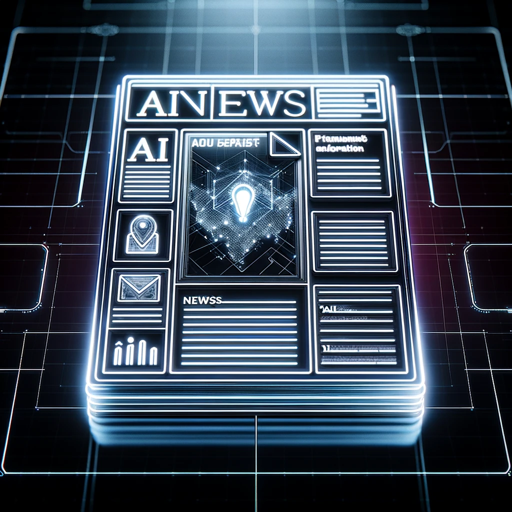
Debatable
AI-driven content and debate tool

Emblem Engineer
AI-powered emblem creation made easy
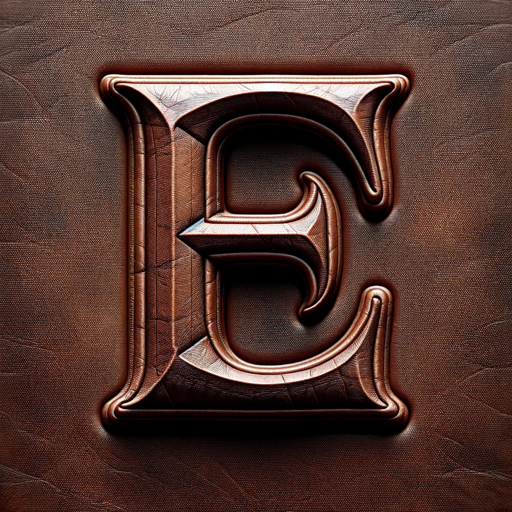
Text Scanner
AI-powered text extraction from images

Visual Synthesizer
AI-powered visualizations that simplify complex data

Tee Hee
AI-powered personalized t-shirt slogans

AI Text Generator for Product Descriptions
AI-powered product descriptions made easy.

Bar Exam GPT
AI-powered coaching for Bar exam success.

FileMakerCoder
AI-powered assistant for FileMaker solutions.

Secure Code Assistant
AI-powered code analysis and security.

README.bot
AI-powered assistant for OpenAI docs
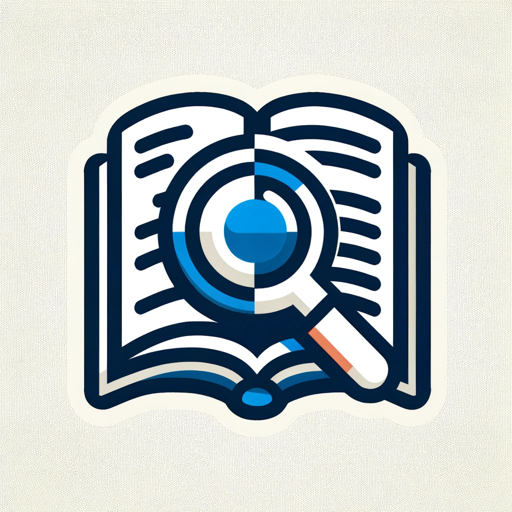
- Academic Writing
- Business Communication
- Customer Service
- Personal Notes
- Technical Content
Common Questions About Email Refiner
What types of emails can I refine with this tool?
Email Refiner can handle a wide range of emails, including professional correspondences, academic emails, customer service messages, and personal notes. It can help adjust tone, clarity, and length based on your needs.
How accurate is the refinement process?
The tool leverages advanced AI technology to ensure high accuracy in refining content. It focuses on maintaining the original intent while enhancing readability and professionalism. However, it’s recommended to review the output for any final tweaks.
Can Email Refiner handle complex and technical content?
Yes, Email Refiner is capable of handling complex and technical content. It's designed to preserve the core message while making the content more accessible and reader-friendly, especially in specialized fields.
Is there a limit to the length of the content I can refine?
There is no strict length limit, but for optimal performance, it's best to input content that is concise and focused. The tool is designed to handle typical email lengths efficiently, though longer content might require breaking it into sections.
Can I use Email Refiner for purposes other than emails?
Absolutely! While optimized for emails, the tool can also refine other types of written content such as reports, memos, and social media posts, adjusting them for tone and clarity as needed.