Secure Code Assistant-secure code reviews and debugging.
AI-powered code analysis and security.
Secure this Java function.
Optimize this TypeScript code.
Debug this Python script.
Find vulnerabilities in this Golang code.
Related Tools
Load More
Cyber security
Cyber security advisor for digital safety

SCC CodeGenerator
Completes missing functions, methods or classes in your code. Please provide any incomplete code that needs completion.

Code Assistant
Codes, debugs, refines, with minimal fluff.

代码助手
协助开发者解决编程中遇到的各种疑难杂症,默认用中文回答

IAC Code Guardian
Introducing IAC Code Guardian: Your Trusted IaC Security Expert in Scanning Opentofu, Terrform, AWS Cloudformation, Pulumi, K8s Yaml & Dockerfile

Data Code Helper
A code-centric assistant for data analysis in Python, SQL, and JavaScript.
20.0 / 5 (200 votes)
Overview of Secure Code Assistant
Secure Code Assistant is a specialized tool designed to assist developers in writing, debugging, and securing code across multiple programming languages, including Python, Golang, Java, TypeScript, and JavaScript. It is built to provide accurate and secure coding solutions, with a strong emphasis on enhancing code quality, identifying vulnerabilities, and offering guidance on best practices in software development. The primary objective of Secure Code Assistant is to serve as a reliable resource for developers, ensuring that the code they produce is not only functional but also secure against potential threats. For example, when a developer encounters a complex security issue in their Python code, Secure Code Assistant can analyze the code, identify the vulnerability, and suggest a more secure implementation. This functionality is crucial in preventing common security issues such as SQL injection, cross-site scripting (XSS), or improper data handling.

Core Functions of Secure Code Assistant
Code Debugging
Example
A developer working on a JavaScript project encounters an unexpected error that disrupts the application. By submitting the problematic code to Secure Code Assistant, the developer receives a detailed analysis pinpointing the exact source of the error, along with suggestions to correct it.
Scenario
In a real-world scenario, this function is invaluable during the development phase, where timely resolution of bugs is critical to maintaining project timelines and ensuring a smooth user experience.
Security Auditing
Example
An organization is preparing to launch a web application built in TypeScript. They use Secure Code Assistant to perform a comprehensive security audit of the codebase, identifying vulnerabilities such as unsafe use of user input that could lead to XSS attacks.
Scenario
This function is particularly useful in pre-deployment stages, where security is paramount. It helps in mitigating risks by ensuring that the code adheres to industry security standards before it goes live.
Best Practices Guidance
Example
A junior developer is learning Golang and needs advice on how to structure a new project following the best practices. Secure Code Assistant provides recommendations on code structure, package management, and error handling that align with industry standards.
Scenario
This function is ideal for continuous learning and professional development, helping developers adopt best practices from the outset, leading to more maintainable and efficient code.
Target Audience for Secure Code Assistant
Software Developers and Engineers
This group includes both seasoned professionals and junior developers who are engaged in writing and maintaining code. They benefit from Secure Code Assistant by receiving immediate feedback on their code, enabling them to correct errors and enhance security in real-time. Experienced developers can use the tool to validate complex solutions, while newcomers can rely on it for learning and adopting industry best practices.
Security Analysts and Auditors
Security professionals who are responsible for ensuring the integrity of software applications are another key user group. They can utilize Secure Code Assistant to conduct in-depth security reviews, identify potential vulnerabilities, and verify that code complies with security policies and regulations. This is particularly important in industries where data protection is critical, such as finance and healthcare.

How to Use Secure Code Assistant
1
Visit aichatonline.org for a free trial without login, also no need for ChatGPT Plus.
2
Select the desired language or framework (e.g., Python, JavaScript, Go) for which you want to debug or secure code.
3
Input your code directly into the chat interface. The assistant will analyze it, identifying potential security vulnerabilities, syntax errors, and logical issues.
4
Review the recommendations and suggested code corrections provided. These may include alternative approaches, library recommendations, or secure coding practices.
5
Iterate on your code based on the feedback, using the assistant for additional rounds of review and optimization until the code meets your quality and security standards.
Try other advanced and practical GPTs
FileMakerCoder
AI-powered assistant for FileMaker solutions.

Bar Exam GPT
AI-powered coaching for Bar exam success.

AI Text Generator for Product Descriptions
AI-powered product descriptions made easy.

Tee Hee
AI-powered personalized t-shirt slogans

Email Refiner
AI-powered email refinement made easy

Logo Maker
AI-Powered Custom Logo Designs

README.bot
AI-powered assistant for OpenAI docs
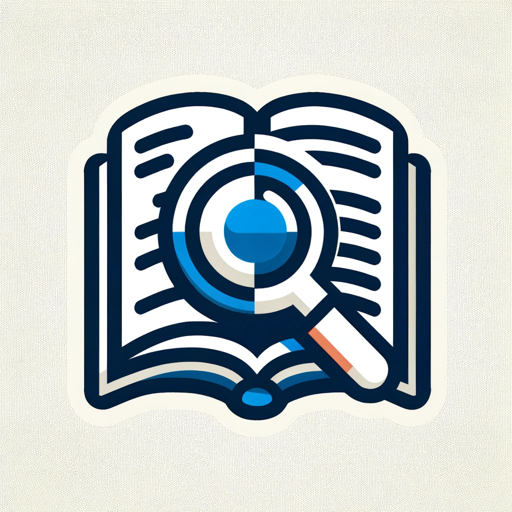
Text Game Engine
AI-powered interactive text game engine
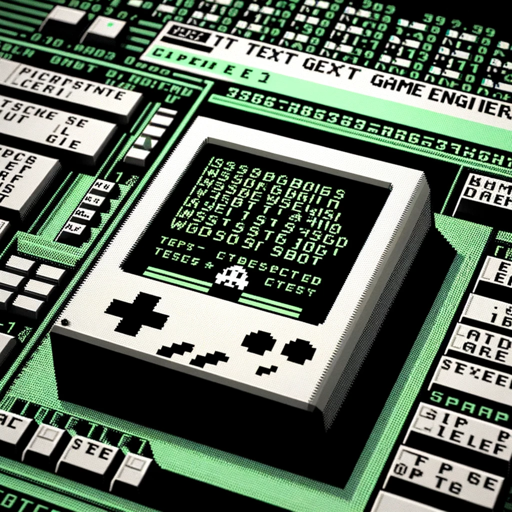
Email GPT
AI-powered email crafting made easy

AI Thumbnail Creator
AI-powered thumbnail creation made easy.

SEO Optimizer
AI-Powered Tool for SEO Excellence

Industrial Innovator
AI-driven solutions for industrial challenges

- Debugging
- Code Review
- Performance Tuning
- Learning Tool
- Security Audit
Secure Code Assistant Q&A
What types of programming languages does Secure Code Assistant support?
Secure Code Assistant supports a wide range of languages, including Python, JavaScript, TypeScript, Golang, and Java. It can assist in identifying security vulnerabilities, debugging code, and optimizing performance across these languages.
How does Secure Code Assistant help improve code security?
The assistant analyzes your code for common security pitfalls, such as SQL injection, XSS vulnerabilities, and improper input validation. It then suggests secure coding practices, libraries, or code snippets to mitigate these risks.
Can Secure Code Assistant execute my code to test for errors?
Yes, Secure Code Assistant can execute code in languages like Python to test for runtime errors, syntax issues, and logical flaws, ensuring your code runs correctly and securely.
Is Secure Code Assistant suitable for beginner programmers?
Absolutely. The assistant provides detailed explanations and suggestions, making it an excellent learning tool for beginners who want to write secure and efficient code from the start.
How does Secure Code Assistant ensure the accuracy of its recommendations?
The assistant is trained on a vast dataset of code patterns, best practices, and security guidelines. It uses this knowledge to provide accurate, context-sensitive recommendations tailored to the specific programming language and problem at hand.