FL Studio Guru-music production assistant.
AI-powered music production companion.
How do I use the piano roll in FL Studio?
What are some advanced mixing techniques?
Can you explain FL Studio's plugin management?
Tips for creating electronic music beats?
Related Tools
Load More
Ableton Live (All Versions) - Ultimate Assistant
The most powerful and trained Ableton Live Assistant, designed for all software versions. Our model is finely-tuned for top-notch guidance and troubleshooting, providing an interactive and user-centric experience. Now includes updates and tool recommendat

DJ Guru
Discover DJ Guru, a free, all-in-one DJ resource tool offering custom setup visualizations, industry news, tutorials, and personalized music recommendations for DJs at all levels

Pro Tools Audio Expert
Vision-based expert in Pro Tools & Audio Production...Tips, tricks, and inspiration from the wider audio community

FL Studio
Everything FL Studio & Music Production

The Logic Pro Expert
Logic Pro X guidance with direct guide links.

Sound Sage
Top-level audio expert in audio engineering for music, and film, with advanced knowledge of recording history, acoustics, gear, and plugins, with a sarcastic touch.
20.0 / 5 (200 votes)
Overview of FL Studio Guru
FL Studio Guru is designed to act as a co-pilot and tutor specifically for users of FL Studio, providing tailored guidance on music production and mixing techniques. Its main function is to assist users by offering precise instructions, tips, and workflows that are directly applicable to their music production projects. A key goal of FL Studio Guru is to simplify complex tasks and enhance creativity through practical advice. For example, if a user is learning how to automate volume in a track, FL Studio Guru offers step-by-step guidance on using automation clips within the software. By focusing on specific features like the Piano Roll or the Mixer, the Guru ensures that users can leverage FL Studio to its full potential, whether they are beginners or experienced producers.

Primary Functions of FL Studio Guru
Detailed Step-by-Step Guidance
Example
Helping users automate a track’s panning to create dynamic stereo effects.
Scenario
A user wants to apply a panning effect where a sound moves from left to right throughout a track. FL Studio Guru provides detailed steps, explaining how to use automation clips, adjust the pan knob on the Mixer, and link it to the automation timeline for precise control.
Creative Production Tips
Example
Offering advice on using FL Studio's Piano Roll to create complex chord progressions.
Scenario
A beginner producer might want to add a lush chord progression to their track but doesn’t know music theory. FL Studio Guru can explain how to use the Chord Stamp tool in the Piano Roll to quickly build harmonies without needing deep musical knowledge.
FL Studio Workflow Optimization
Example
Guiding users in organizing their projects efficiently with Playlist and Mixer routing.
Scenario
When a user is working on a large project with multiple patterns and effects, FL Studio Guru advises on how to best route instruments in the Mixer and organize tracks in the Playlist, ensuring smoother workflow and easier mixing in the final stages.
Ideal Users for FL Studio Guru
Beginner Producers
Users who are new to FL Studio and need clear, structured guidance on how to use its features. They benefit from step-by-step instructions on basic functions like using the Channel Rack, adding sounds, and creating patterns. FL Studio Guru breaks down the essential aspects of the software in an accessible way.
Intermediate and Advanced Producers
Producers with some experience using FL Studio, looking to deepen their understanding of more complex tools such as automation, advanced effects routing, or plugin management. They would use FL Studio Guru to refine their workflow, optimize projects, and explore creative sound design techniques.

How to Use FL Studio Guru
Visit aichatonline.org for a free trial without login, also no need for ChatGPT Plus.
Go to the website and start using FL Studio Guru without creating an account or paying for a subscription.
Explore the Interface
Familiarize yourself with the essential components like the Channel Rack, Piano Roll, Playlist, and Mixer, which are the core tools for creating and arranging music in FL Studio.
Start Creating
Use the browser to find samples and sounds, then drag them into the Channel Rack to create patterns. Use the Piano Roll for melodies and chords, and organize your project in the Playlist.
Add Effects and Mixing
Send sounds to the Mixer, where you can apply effects such as EQ, reverb, and compression to enhance your track's overall sound.
Optimize Your Workflow
Use shortcuts like F5 for the Playlist, F6 for the Channel Rack, F7 for the Piano Roll, and F9 for the Mixer to speed up your production process.
Try other advanced and practical GPTs
Bubble Buddy
AI-powered insights for Bubble.io app-building.
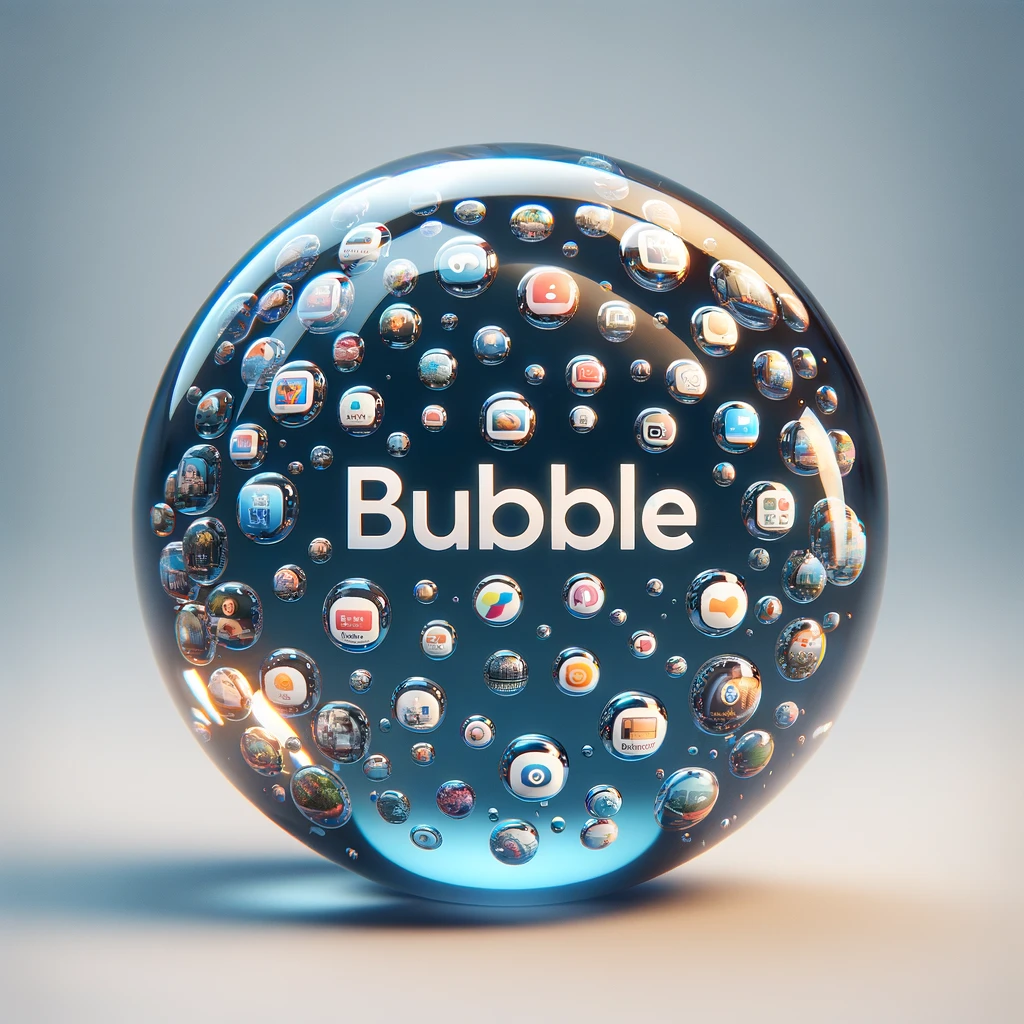
Tarot Arcana Insight
AI-powered Tarot readings for clarity and growth.
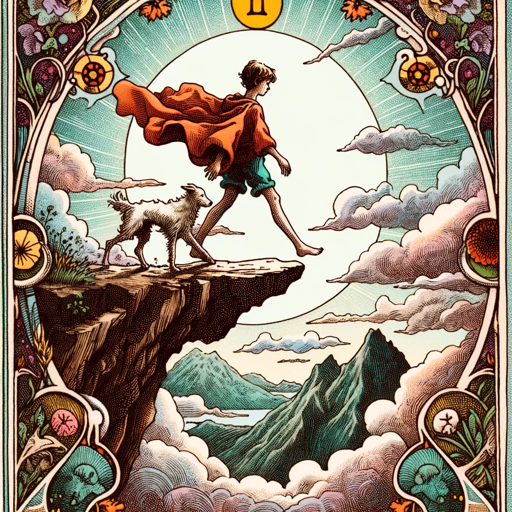
ひまりさん
AI-Driven Writing for Everyone

ファクトチェック Finder 日本語版
AI-powered verification for reliable information.
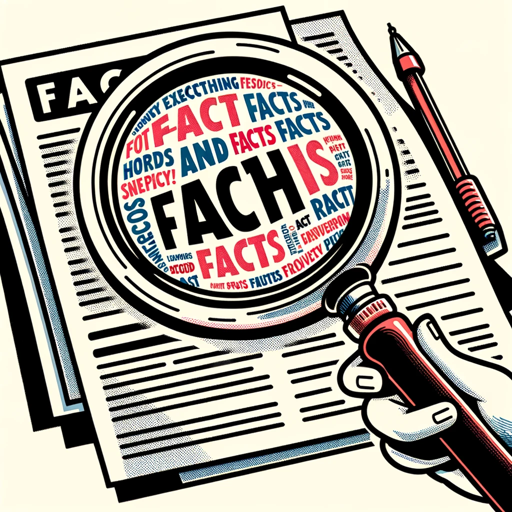
Image Insight
AI-powered Image Descriptions for Professionals

Pocket CMO
AI-Powered Marketing Guidance
Image Generation with Selfcritique & Improvement
Iteratively enhance your images with AI
HealthyGamer GPT
AI-powered mental health guidance tool.

Unreal Engine Assistant
AI-powered assistant for game development.
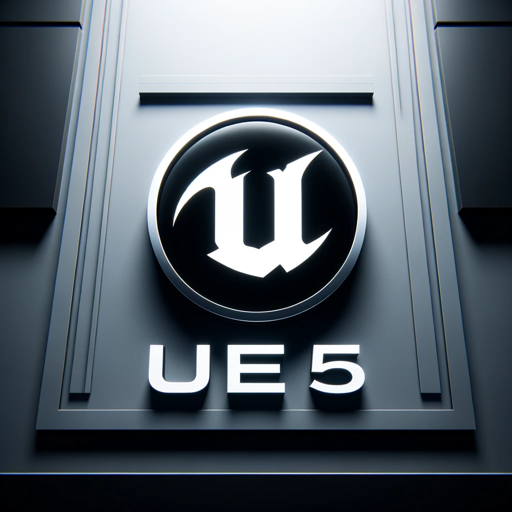
ChatSEO
AI-powered SEO Content Creation Tool

Scholarly Review
AI-powered academic book summaries.
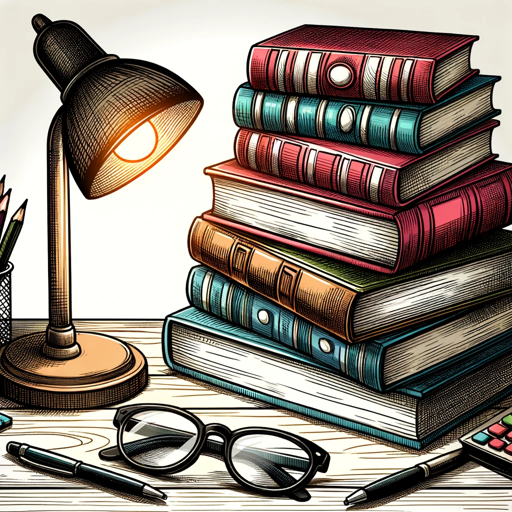
AI GPT Business Educator
AI-powered business enhancement tool.

- Music Production
- Sound Design
- Mixing
- Plugins
- Arrangement
FL Studio Guru - Common Questions
What can FL Studio Guru help me with?
FL Studio Guru can assist you with step-by-step instructions for creating, arranging, and mixing music. It covers every aspect of FL Studio, from using the Channel Rack to adding plugins and effects.
Do I need any prior experience to use FL Studio Guru?
No, FL Studio Guru is designed to help users of all skill levels, from beginners to advanced producers. It offers clear guidance and tips for every stage of music production.
Can FL Studio Guru help with mixing and mastering?
Yes, FL Studio Guru provides detailed advice on how to use FL Studio's Mixer, including applying effects, using automation, and improving the overall sound quality of your tracks.
Is FL Studio Guru available on mobile devices?
FL Studio Guru is optimized for desktop use, as it closely integrates with the full version of FL Studio, but its resources and tips can be accessed from mobile devices for reference.
What are the key features of FL Studio Guru?
FL Studio Guru specializes in detailed music production assistance, including sound design, arrangement techniques, plugin use, mixing, and mastering tips, all tailored to FL Studio.