Bubble Buddy-AI-powered Bubble.io guidance
AI-powered insights for Bubble.io app-building.
How does Bubble's workflow system work?
Suggest a database structure for a e-commerce site.
Can you guide me in creating a user authentication system in Bubble?
What are Privacy Rules in Bubble?
Related Tools
Load More
Bubble.io GPT
Your Bubble.io building companion.

Bubble Genius
Bubble.io development specialist.

Bubble QA Bot
Browse Bubble Docs or Bubble Forum for answers.

Bartender Buddy
Your friendly guide to bartending and spirits.

Python Buddy
Simpler Python code solutions
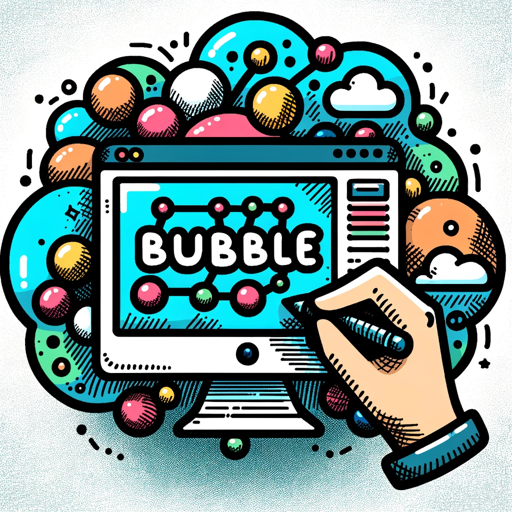
Learn Bubble.io
Your Bubble.io expert at learnbubbleio.com! Here to guide you at any skill level.
20.0 / 5 (200 votes)
Introduction to Bubble Buddy
Bubble Buddy is a specialized AI designed to assist users in navigating and utilizing the Bubble.io platform for app development. Bubble.io is a no-code development platform that allows users to build web applications without writing code, focusing on visual programming. Bubble Buddy’s main function is to provide guidance, best practices, and solutions for building apps, managing databases, and creating workflows in Bubble. Whether you are a beginner or experienced developer, Bubble Buddy offers detailed advice to help streamline your development process and troubleshoot issues. For example, when a user is trying to build a social networking app, Bubble Buddy can guide them through setting up user authentication, designing user profiles, or creating messaging systems, all without needing to code.

Main Functions of Bubble Buddy
Workflow Automation
Example
A user wants to create an automatic email notification system for their CRM app. Bubble Buddy walks them through using workflows to send emails when certain actions, like adding a new lead, occur.
Scenario
In a CRM system, when a new customer is added to the database, the sales team wants to be notified immediately. Using Bubble workflows, triggered emails are automatically sent out, streamlining communication.
Database Structuring and Management
Example
A user is building a job listing platform. Bubble Buddy helps them design the right database structure to manage job postings, applications, and user profiles efficiently.
Scenario
The user needs a database that connects job seekers to job postings, categorizes jobs by industry, and tracks applications. Bubble Buddy helps them structure tables and set up relationships between data types, ensuring the platform scales smoothly.
Responsive Design Assistance
Example
A user is building a marketplace and wants it to look good on both mobile and desktop. Bubble Buddy assists with setting up responsive elements that adapt to different screen sizes.
Scenario
In an e-commerce platform, where users browse products from various devices, Bubble Buddy guides the developer through using responsive settings in Bubble’s editor, ensuring the site looks great on mobile, tablet, and desktop.
Ideal Users of Bubble Buddy
Entrepreneurs and Startups
Entrepreneurs who need to build MVPs (minimum viable products) can greatly benefit from Bubble Buddy. These users often lack technical expertise but have a clear vision of their product. Bubble Buddy helps them rapidly prototype and develop apps without needing to hire developers, allowing them to test their ideas in the market quickly.
Product Managers and Non-Technical Teams
Non-technical professionals, such as product managers, can use Bubble Buddy to oversee and create web applications without needing to know how to code. They can use it to iterate on designs, manage updates, and add features without developer assistance, reducing dependency on engineering resources and speeding up product development.

How to Use Bubble Buddy
Visit aichatonline.org for a free trial without login, no need for ChatGPT Plus.
Start by visiting the website where you can explore all features immediately without the need to create an account or purchase any paid subscriptions.
Identify your goals.
Determine whether you need help with Bubble.io development, database management, or app-building workflows. Bubble Buddy provides specialized guidance in all these areas.
Ask direct, specific questions.
To get the best advice, ask questions that are focused on particular tasks like creating workflows, integrating APIs, or setting up user authentication.
Use Bubble Buddy’s insights to optimize app development.
Leverage the detailed answers and guidance to improve your app's features and functionality, ensuring a more efficient development process.
Iterate and refine based on feedback.
Continue to ask follow-up questions to further refine your app, ensuring you're using best practices throughout your Bubble.io project.
Try other advanced and practical GPTs
Tarot Arcana Insight
AI-powered Tarot readings for clarity and growth.
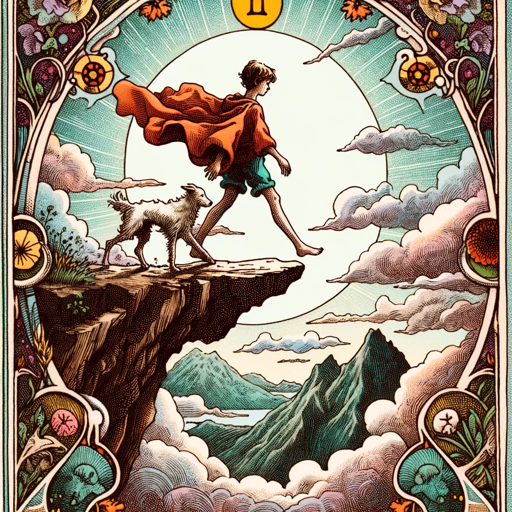
ひまりさん
AI-Driven Writing for Everyone

ファクトチェック Finder 日本語版
AI-powered verification for reliable information.
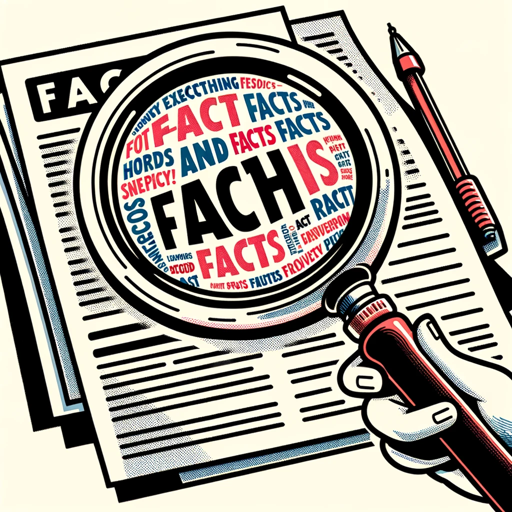
Image Insight
AI-powered Image Descriptions for Professionals

Pocket CMO
AI-Powered Marketing Guidance
💻CosmoChimp
AI-Powered Assistance for Everything

FL Studio Guru
AI-powered music production companion.

Image Generation with Selfcritique & Improvement
Iteratively enhance your images with AI
HealthyGamer GPT
AI-powered mental health guidance tool.

Unreal Engine Assistant
AI-powered assistant for game development.
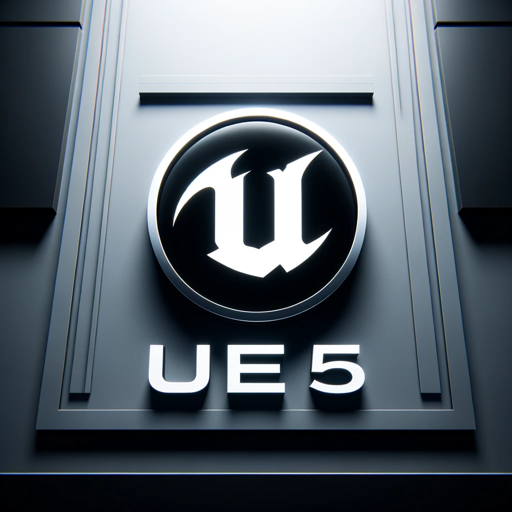
ChatSEO
AI-powered SEO Content Creation Tool

Scholarly Review
AI-powered academic book summaries.
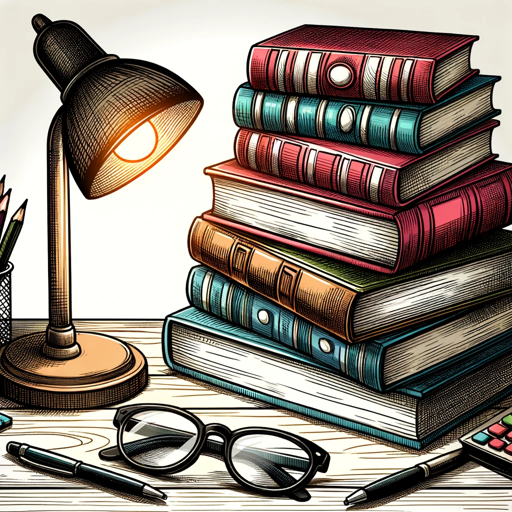
- Automation
- API Integration
- Workflow Design
- Database Setup
- App Building
Five Common Questions About Bubble Buddy
What kind of guidance does Bubble Buddy provide for Bubble.io?
Bubble Buddy offers clear, step-by-step guidance on building applications, creating workflows, managing databases, and integrating third-party services. The focus is on helping users build apps with minimal code.
How can Bubble Buddy help with workflow automation?
Bubble Buddy explains how to set up workflows to automate tasks, including event triggers, database updates, and notifications, making app logic flow seamlessly.
Can I use Bubble Buddy for complex database management?
Yes, Bubble Buddy helps users understand Bubble.io's database system, offering advice on creating, linking, and optimizing data structures for your app.
Is Bubble Buddy useful for building social networks or CRM systems?
Absolutely! Bubble Buddy provides guidance on creating user profiles, messaging systems, real-time updates, and managing large user databases, perfect for social networks and CRM applications.
Does Bubble Buddy support API integration?
Yes, Bubble Buddy explains how to integrate external APIs with Bubble.io, providing guidance on how to fetch and send data to third-party services.