FileMakerCoder-AI FileMaker assistance and automation
AI-powered assistant for FileMaker solutions.
How do I optimize my FileMaker script?
Can you help debug this FileMaker code?
How do I use a while function for my problem?
Can you show me how to implement the BaseElements plugin in a script?
Can you show me how to use InsertFromUrl based on my info?
Related Tools
Load More
FM Mentor
A mentor for FileMaker database development, guiding on design, scripting, and troubleshooting with lots of resources from the web.

Coder/ Programmer V2.3 (by GB)
An expert coder and helpful programming guide. Join our Reddit community: https://www.reddit.com/r/GPTreview/

Code
Linux, Python, Devops, Bash

CoderX
Advanced Coding Assistant. Press 'S' for a new query, 'C' to continue with the current task, or 'P' to proceed to the next task. Begin with 'Create' followed by a coding query.

Data Code Helper
A code-centric assistant for data analysis in Python, SQL, and JavaScript.

Expert en code appscript
20.0 / 5 (200 votes)
Introduction to FileMakerCoder
FileMakerCoder is a tailored solution designed to assist developers and users in creating efficient, scalable, and custom database solutions using FileMaker. It combines the extensive knowledge base from official FileMaker resources, FileMaker hacks, and third-party custom functions to provide holistic support. Whether dealing with database relationships, scripting, or SQL integration, FileMakerCoder simplifies complex database management tasks. For instance, a user wanting to manage dynamic relationships in their database can use FileMakerCoder to create an optimized relationships graph, reducing redundancy and improving performance through features like the ExecuteSQL function. Another example involves leveraging auto-enter calculations for more automated data entry scenarios.

Key Functions of FileMakerCoder
SQL Integration and ExecuteSQL Support
Example
Using the ExecuteSQL function to query multiple tables without having to create explicit relationships between them.
Scenario
A business needs to extract monthly sales data from various department tables without hardcoding relationships. FileMakerCoder guides the user through using ExecuteSQL to efficiently query this data across tables.
Auto-Enter Calculations and Field Validations
Example
Applying custom auto-enter calculations for automatic data consistency.
Scenario
A logistics company uses auto-enter calculations to ensure that delivery dates automatically calculate based on shipping time. FileMakerCoder helps configure the calculation for different types of products, each with specific shipping times.
Custom Function Integration
Example
Using custom functions from resources like Brian Dunning’s repository.
Scenario
A developer needs a function to convert numbers to formatted text, such as turning 1000 into 'One Thousand'. FileMakerCoder provides detailed guidance on implementing custom functions from external libraries.
Ideal Users of FileMakerCoder
FileMaker Developers
These users benefit from FileMakerCoder by streamlining complex development tasks. Developers can integrate advanced SQL queries, create dynamic relationships, and use custom functions to enhance their database solutions, resulting in more efficient applications.
Small to Medium Enterprises (SMEs)
SMEs with limited development resources benefit by using FileMakerCoder to simplify database management and automation. It enables business owners or teams to build robust solutions without needing extensive development knowledge, using pre-built custom functions and tailored guidance for their needs.

How to use FileMakerCoder
Visit aichatonline.org for a free trial without login, also no need for ChatGPT Plus.
Start your journey with FileMakerCoder by visiting this link to explore its features with no sign-up needed.
Review available tools and plugins.
Browse the tools and resources that come bundled with FileMakerCoder to streamline your database tasks.
Familiarize yourself with Claris FileMaker
Having basic knowledge of FileMaker's platform will help in utilizing FileMakerCoder effectively for database management.
Identify your use case
Define your objective, such as automating tasks, enhancing relational database functions, or building custom scripts.
Use custom functions or seek help.
Leverage built-in resources and examples to get started, or ask for detailed assistance if needed.
Try other advanced and practical GPTs
Bar Exam GPT
AI-powered coaching for Bar exam success.

AI Text Generator for Product Descriptions
AI-powered product descriptions made easy.

Tee Hee
AI-powered personalized t-shirt slogans

Email Refiner
AI-powered email refinement made easy

Logo Maker
AI-Powered Custom Logo Designs

The AI Post
AI-powered news bulletins at your fingertips.
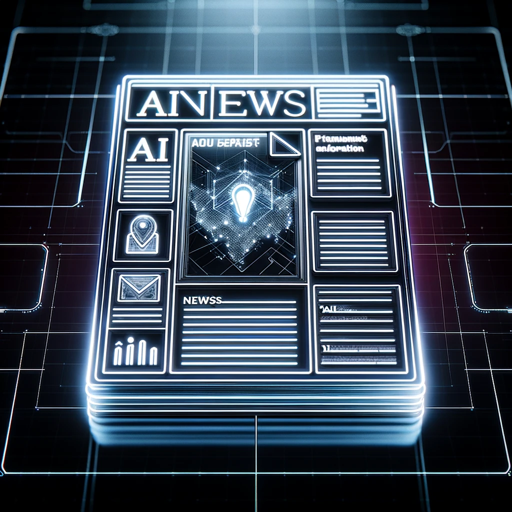
Secure Code Assistant
AI-powered code analysis and security.

README.bot
AI-powered assistant for OpenAI docs
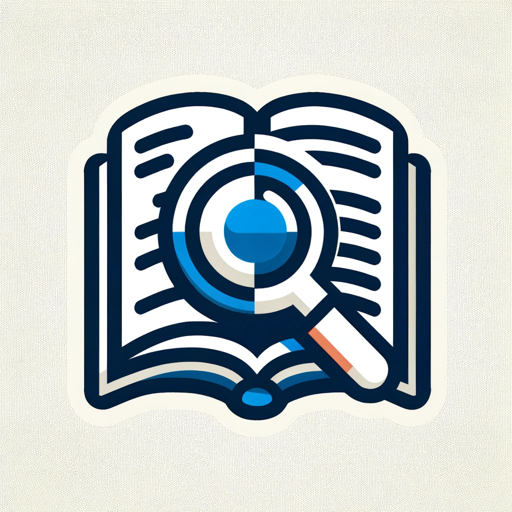
Text Game Engine
AI-powered interactive text game engine
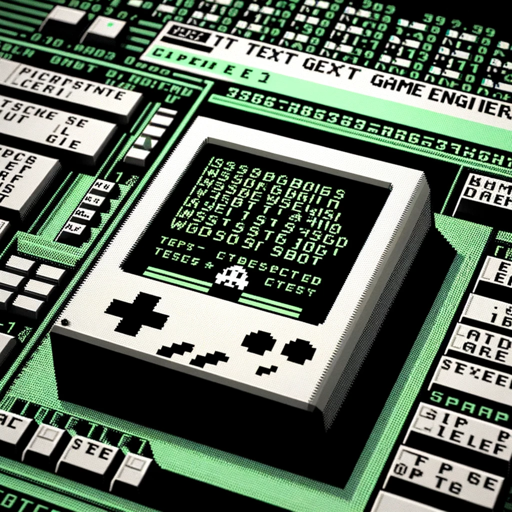
Email GPT
AI-powered email crafting made easy

AI Thumbnail Creator
AI-powered thumbnail creation made easy.

SEO Optimizer
AI-Powered Tool for SEO Excellence

- Scripting
- Database Management
- SQL Queries
- Custom Functions
- Data Automation
Frequently Asked Questions about FileMakerCoder
What is FileMakerCoder?
FileMakerCoder is an AI-powered assistant tailored to help with FileMaker development, offering guidance on scripts, relationships, and SQL functions to enhance database solutions.
How does FileMakerCoder enhance my FileMaker projects?
It helps automate repetitive tasks, simplify complex relationships, and assists in custom function creation, optimizing your workflow and saving time.
Can FileMakerCoder assist with ExecuteSQL?
Yes, FileMakerCoder can guide you in writing and optimizing ExecuteSQL queries, which allows you to retrieve data independent of relationships in your schema.
What platforms does FileMakerCoder support?
FileMakerCoder supports Claris FileMaker Pro, FileMaker Go, and FileMaker Server, offering versatility across desktop, mobile, and web platforms.
What types of custom functions can I create with FileMakerCoder?
You can build a variety of functions, from simple calculations to advanced automation scripts, leveraging FileMakerCoder’s repository and built-in expertise.