AI Thumbnail Creator-AI Thumbnail Creator
AI-powered thumbnail creation made easy.
How can I assist with your thumbnail today?
Tell me about your video for the thumbnail.
Do you have a specific design in mind for your thumbnail?
Upload your image, and I'll help resize it for YouTube.
Related Tools
Load More
Thumbnail Creator Pro
🔴#1 AI Thumbnail Generator🔴 Create a CTR-optimized thumbnail in seconds for your video. Other features supported include thumbnail coaching, adding any face, analyzing and improving any thumbnail!
image creator
Accurate and detail-oriented image creator

Thumbnail Imitator
Recreates top performing YouTube thumbnails. Start by attaching an image below.

Thumbnail Designer
the best YouTube thumbnail editor using top practices

Thumbnail Creator
Create a custom Youtube thumbnail - Quick thumbnail generation

サムネイル画像自動生成
記事のタイトルから適切なサムネイル画像を作ってくれます
20.0 / 5 (200 votes)
Introduction to AI Thumbnail Creator
AI Thumbnail Creator is a specialized tool designed to assist users in creating and modifying high-quality YouTube thumbnails. The primary goal is to maintain the original aspect ratio of user-provided images while compressing the output to ensure the file size is smaller than 2MB, making it optimal for web use. This tool is particularly beneficial for content creators who need visually appealing thumbnails that can attract more viewers. For instance, a user can provide a high-resolution image from their video, and AI Thumbnail Creator will adjust it to meet YouTube’s thumbnail requirements, ensuring clarity and attractiveness. Additionally, it offers the capability to generate custom thumbnails based on the video’s description or the user's ideas if no image is provided.

Main Functions of AI Thumbnail Creator
Image Compression and Resizing
Example
A content creator uploads a 4K screenshot from their video. AI Thumbnail Creator compresses this image and resizes it to 1920x1080 while maintaining quality and reducing the file size to under 2MB.
Scenario
A YouTuber with a gaming channel needs to create a thumbnail from a high-resolution gameplay screenshot. The tool compresses and resizes the image, making it suitable for YouTube upload without losing clarity.
Custom Thumbnail Generation
Example
A user describes their video as a tutorial on baking cookies. AI Thumbnail Creator generates a custom thumbnail featuring a visually appealing design with images of cookies, baking tools, and a catchy title.
Scenario
A cooking vlogger doesn't have a specific image for their latest recipe video. By providing a description, the tool creates a thumbnail that highlights the key elements of the recipe, attracting viewers interested in baking.
User-Guided Thumbnail Modifications
Example
A user provides an image and requests specific elements such as adding text, adjusting brightness, and incorporating branding elements like logos or watermarks.
Scenario
A tech reviewer wants to add their logo, some text, and adjust the colors on an image from their latest review video. The tool allows them to specify these modifications, resulting in a cohesive and professional thumbnail.
Ideal Users of AI Thumbnail Creator
YouTube Content Creators
These users benefit from AI Thumbnail Creator by obtaining high-quality, eye-catching thumbnails that help increase video clicks and engagement. They often need quick and effective solutions for thumbnail creation and editing to maintain a consistent upload schedule.
Marketing Professionals
Marketers use AI Thumbnail Creator to create compelling visuals for video campaigns. The ability to generate and customize thumbnails quickly helps in maintaining a strong online presence and improving click-through rates on video content.

Guidelines for Using AI Thumbnail Creator
1
Visit aichatonline.org for a free trial without login, no need for ChatGPT Plus.
2
Upload your image or provide a video description and ideas to create a custom thumbnail.
3
Specify any preferences such as text, color schemes, and visual elements you want included.
4
Review the generated thumbnail preview and make any necessary adjustments or provide feedback.
5
Download the final thumbnail, ensuring it meets the 2MB file size requirement for optimal use on YouTube.
Try other advanced and practical GPTs
Email GPT
AI-powered email crafting made easy

Text Game Engine
AI-powered interactive text game engine
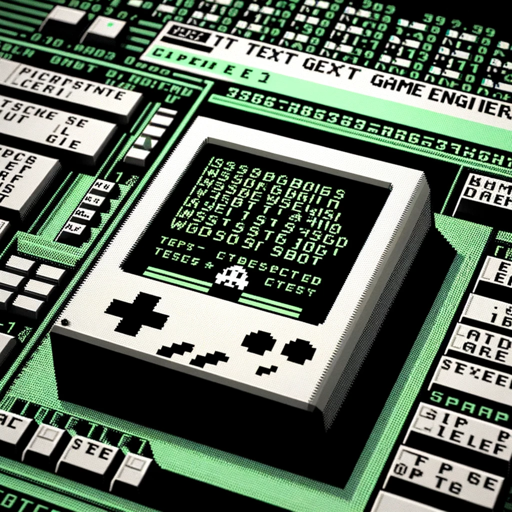
README.bot
AI-powered assistant for OpenAI docs
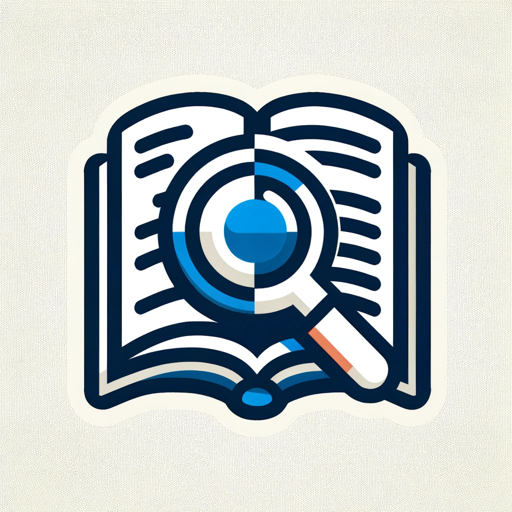
Secure Code Assistant
AI-powered code analysis and security.

FileMakerCoder
AI-powered assistant for FileMaker solutions.

Bar Exam GPT
AI-powered coaching for Bar exam success.

SEO Optimizer
AI-Powered Tool for SEO Excellence

Industrial Innovator
AI-driven solutions for industrial challenges

100x Programmer
Supercharge your coding with AI.

QuizGPT
AI-Powered Quiz and Study Aid
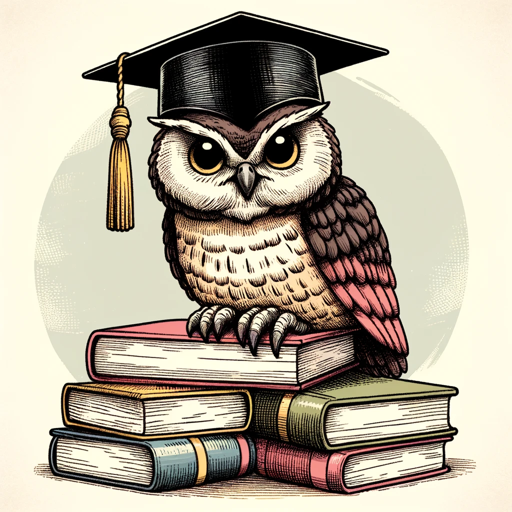
契約書チェッカー
AI-powered contract analysis and review.

お絵描きカードバトル!
Create your own AI-powered trading cards!

- Social Media
- Marketing
- Education
- Webinars
- YouTube
AI Thumbnail Creator Q&A
What types of images can I upload for thumbnail creation?
You can upload various image formats including JPG, PNG, and GIF. Ensure the image is high-resolution for the best results.
Can AI Thumbnail Creator help if I don't have an initial image?
Yes, simply provide a detailed description of your video and any specific ideas you have, and the tool will generate a custom thumbnail based on your input.
How does AI Thumbnail Creator ensure the thumbnail meets YouTube's requirements?
The tool automatically adjusts the aspect ratio to 1080p and compresses the file size to under 2MB, ensuring compliance with YouTube's thumbnail guidelines.
What are some common use cases for AI Thumbnail Creator?
Common use cases include creating engaging thumbnails for YouTube videos, social media posts, educational content, marketing materials, and webinars.
Can I customize the text and visual elements on the thumbnail?
Absolutely, you can specify your preferences for text, color schemes, and any visual elements you want included. The tool allows for adjustments based on your feedback.