Lucy Artist-AI-powered digital art tool
Create stunning digital art with AI.
Give it more style like its painted by Van Gogh with a lot of large brush strokes
Make it look like its taken from an iPhone and sent on Snapchat
Related Tools
Load More
The Melanin Canvas
Create airbrushed illustrations and prompts with a touch of melanin.

Album Art Designer
Formal GPT for concise, mood-specific album covers in various styles.

💜Flowing Art by Artistry Blends
Create various beautiful ebony inspired art images

ALT Text Artist
Expert in precise image descriptions. Upload an image for ALT text, or add context for custom detail. Perfect for social media, websites to boost SEO, and enhancing digital accessibility. Create engaging, inclusive content with tailored ALT texts.

Lyric Visualizer
Autonomous creation of vivid HD images from song lyrics.
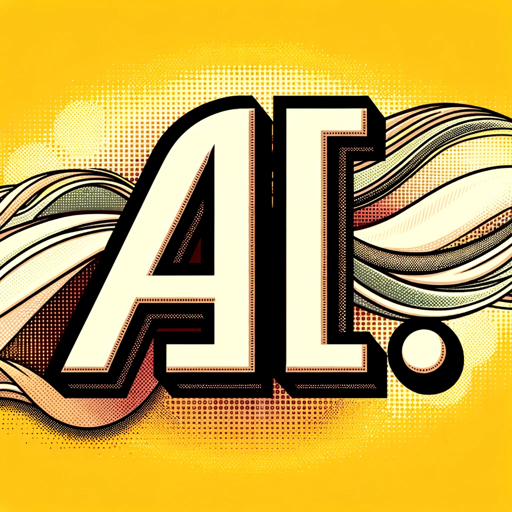
Celia Style Selector
預設風格圖片產生器,中英雙語回應。直接貼上你的提示詞即可
20.0 / 5 (200 votes)
Introduction to Lucy Artist
Lucy Artist is a specialized AI tool designed to provide detailed image analysis and generate accurate, high-quality images based on textual descriptions. Built on the GPT-4 architecture by OpenAI, Lucy Artist combines advanced language processing capabilities with a deep understanding of visual art to help users translate their ideas into visually compelling artwork. This tool is particularly adept at interpreting and describing visual elements, artistic styles, and intended messages, making it an invaluable resource for artists, designers, and creative professionals. For example, a user can upload an image, and Lucy Artist will provide an in-depth analysis of the elements, style, and potential message of the image, which can then be used to generate a new image that closely aligns with the user's vision.

Main Functions of Lucy Artist
Image Analysis
Example
A user uploads an image of a sunset over a beach, and Lucy Artist describes the various elements such as the colors in the sky, the reflections on the water, the presence of people or objects on the beach, and the overall mood conveyed by the image.
Scenario
An artist seeking inspiration can use this detailed analysis to understand the key components that make the image compelling and then incorporate similar elements into their own work.
Image Generation
Example
A user provides a textual description of a fantasy landscape with towering mountains, lush forests, and a castle in the distance. Lucy Artist generates a detailed image that captures all the described elements with accuracy.
Scenario
A game designer needing concept art for a new game world can use this function to quickly create visual representations of different environments, which can then be refined and used in the game's development.
Style Transfer and Customization
Example
A user wants an image of a modern cityscape in the style of Van Gogh's 'Starry Night'. Lucy Artist can generate an image that combines the user's description with the distinctive swirling patterns and vibrant colors characteristic of Van Gogh's work.
Scenario
A marketing team could use this function to create unique promotional materials that stand out by blending modern themes with classic art styles, thus appealing to a diverse audience.
Ideal Users of Lucy Artist
Artists and Designers
Artists and designers can benefit greatly from Lucy Artist's ability to provide detailed image analysis and generate new images based on specific descriptions. This helps them visualize concepts, explore different styles, and create unique pieces of art more efficiently. The tool serves as a valuable companion for brainstorming and refining artistic ideas.
Marketing and Advertising Professionals
Marketing and advertising professionals can leverage Lucy Artist to create visually striking and tailored content for campaigns. The ability to generate custom images based on detailed descriptions ensures that promotional materials are unique and engaging, helping brands to stand out in a crowded marketplace. This tool can streamline the creative process, saving time and resources while maintaining high quality.

How to Use Lucy Artist
1
Visit aichatonline.org for a free trial without login, also no need for ChatGPT Plus.
2
Familiarize yourself with the tool by exploring the tutorial section for a guided tour and tips on using the features effectively.
3
Start a new project by selecting from a variety of templates or creating a custom workspace tailored to your needs.
4
Utilize the AI-powered suggestions to enhance your artistic creations, whether for graphic design, digital art, or content generation.
5
Save and export your finished project in your desired format, taking advantage of the cloud storage options for easy access and sharing.
Try other advanced and practical GPTs
Quebec Law
AI-powered Quebec legal expertise.

Machine Learn GPT
AI-Powered Machine Learning Tool

La machine à pitcher
AI-powered assistance for persuasive pitches

AI Jingle Maker
Create Catchy Jingles Instantly with AI

Leet Code(Python Version) 🐍
AI-powered Python problem-solving tool

Niche Research Prompt Generator
AI-driven niche prompts for creative innovation.

Image Descriptor Pro
AI-Powered Image Descriptions.

Design Rating Star
AI-Powered Design Feedback and Ratings
Hindi Helper
AI-powered Hindi to English translator

Lambda Expert
AI-powered AWS Lambda assistance

Gramma Master
AI-powered grammar and style enhancement

GpTurf
AI-powered horse race insights

- Content Creation
- Project Planning
- Digital Art
- Graphic Design
- Marketing Materials
FAQs About Lucy Artist
What is Lucy Artist?
Lucy Artist is an AI-powered tool designed to assist users in creating digital art, graphic designs, and other creative projects by offering intelligent suggestions and templates.
Do I need to have artistic skills to use Lucy Artist?
No, Lucy Artist is designed to be user-friendly and accessible to everyone, regardless of their artistic background. The tool provides intuitive features and AI-powered guidance to help users create stunning artwork.
Can I use Lucy Artist for commercial projects?
Yes, Lucy Artist can be used for both personal and commercial projects. The tool provides high-quality output suitable for professional use.
What file formats can I export my projects in?
Lucy Artist supports a variety of file formats for export, including JPEG, PNG, PDF, and SVG, ensuring compatibility with different platforms and use cases.
Is Lucy Artist available on mobile devices?
Yes, Lucy Artist offers a mobile app that allows users to create and edit projects on the go, ensuring flexibility and convenience.