Insta Story Assistant-AI-powered Instagram story creator
Create engaging stories effortlessly with AI.
Craft a story from my beach day photo.
Write a business story for this product launch.
Develop a narrative from my travel video.
Tell a story about my café's special event.
Related Tools
Load More
Insta Guru
I'm a friendly Instagram expert, here to boost your social media presence!
Insta Caption Crafter
Expert at crafting Instagram descriptions with emojis, hooks, CTAs, and hashtags.

Instagram Insights Virtual Assistant
Talk to your Organic Instagram data for reporting, optimization, hypothesis testing etc. Powered by Adzviser.

Intagram Post Expert
Creative and marketing expert for Instagram ideas
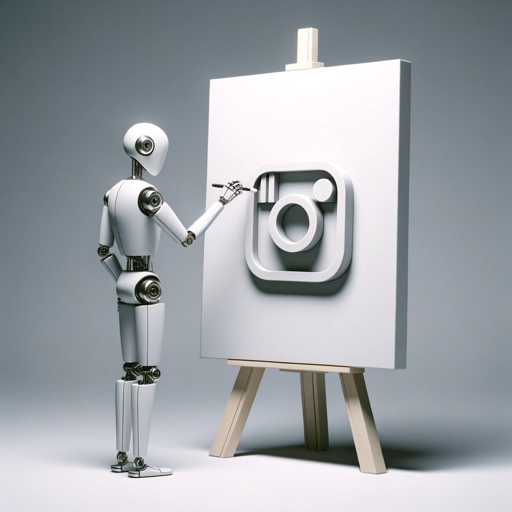
Expert Social Media Content Creator - Eng
Expert Social Media Content Creator is designed to generate creative and engaging content ideas for Instagram accounts

のInstagram Storytelling Specialist
Specializes in creating engaging Instagram Story narratives.
20.0 / 5 (200 votes)
Introduction to Insta Story Assistant
The Insta Story Assistant is a specialized tool designed to help users create engaging Instagram stories that capture the essence of both personal and business narratives. It mirrors the style of popular influencers, focusing on crafting relatable and visually appealing stories. The assistant can weave narratives from user-uploaded photos or videos, ensuring the story aligns seamlessly with the visual content. A key design feature is the judicious use of emojis, with a maximum of one emoji per post, enhancing the message without overwhelming the viewer. For example, if a user uploads a series of photos from a beach vacation, the assistant can create a cohesive story highlighting the best moments, adding a touch of personalization with a single emoji to convey excitement or relaxation.

Main Functions of Insta Story Assistant
Narrative Crafting
Example
Creating a story from a user's birthday celebration photos
Scenario
A user uploads photos from their birthday party. The assistant arranges these photos into a chronological sequence, adding captions that highlight key moments such as cutting the cake, opening presents, and dancing with friends. A single emoji, like a balloon or cake, is used to enhance the celebratory mood.
Business Promotion
Example
Showcasing a new product launch
Scenario
A business owner uploads images and videos of their new product. The assistant creates a story that introduces the product, highlights its features, and includes a call-to-action for followers to visit their website or store. An emoji, like a shopping bag, is added to the call-to-action slide to attract attention.
Event Recaps
Example
Summarizing a conference or workshop
Scenario
A professional attending a conference uploads photos and videos from various sessions and networking events. The assistant compiles these into a cohesive story that recaps the event, including key takeaways and notable quotes. An emoji, like a microphone or notebook, is used to emphasize the educational aspect.
Ideal Users of Insta Story Assistant
Influencers and Content Creators
These users benefit from the assistant's ability to create polished, engaging stories that resonate with their audience. The tool helps them maintain a consistent aesthetic and narrative style, crucial for building and retaining followers.
Small Business Owners
For business owners, the assistant provides a way to easily create promotional content that is both professional and appealing. It helps them highlight products, share updates, and engage with their audience effectively, driving traffic and sales.

How to Use Insta Story Assistant
1
Visit aichatonline.org for a free trial without login, no need for ChatGPT Plus.
2
Upload your photo or video, or select from our curated media library for instant use.
3
Choose a theme or style that best suits your narrative, ensuring it aligns with your visual content.
4
Add captions, hashtags, and other relevant text to enhance your story. Use the AI-powered suggestions for optimized content.
5
Preview and customize your story layout, then download or share directly to Instagram.
Try other advanced and practical GPTs
Instaagram Content Planner
AI-Powered Instagram Content Creation

EchoCraft - Instagram Content Calendar Planner
AI-Powered Instagram Content Planning

Instagram expert
AI-powered Instagram growth and creativity

VSCode Extension Developer
AI-powered tool for building VSCode extensions.

ER Diagram to SQL
AI-powered ER diagram to SQL generation

JSON to CSV
AI-powered JSON to CSV converter

Yii2 Expert
AI-powered Yii2 and PHP guide.

Image Text Transcriber
AI-Powered Image Text Transcription and Translation

Automata Theory Tutor
AI-powered automata theory assistance.

Audio to text
AI-powered audio transcription for everyone

Complex GPT Course Signup
Master Complex GPTs with Expert Guidance

Complex Math, Physics and Chemistry Problem Solver
AI-powered solutions for STEM problems.

- Social Media
- Marketing
- Storytelling
- Branding
- Personal
Frequently Asked Questions about Insta Story Assistant
What is Insta Story Assistant?
Insta Story Assistant is an AI-powered tool designed to help users create engaging Instagram stories. It offers a user-friendly interface with customizable themes and styles, making it easy to craft compelling narratives from photos and videos.
Do I need an account to use Insta Story Assistant?
No, you don't need an account or ChatGPT Plus subscription. You can start a free trial directly on aichatonline.org without any login requirements.
Can I use Insta Story Assistant for business purposes?
Absolutely! Insta Story Assistant is perfect for businesses looking to create professional and engaging Instagram stories. It offers features like brand customization and content optimization to help businesses connect with their audience effectively.
Is Insta Story Assistant suitable for personal use?
Yes, it's ideal for personal use as well. Whether you're sharing travel experiences, daily updates, or special moments, Insta Story Assistant helps you craft beautiful and engaging stories with ease.
What are some tips for creating optimal stories with Insta Story Assistant?
To create optimal stories, select visuals that resonate with your message, use AI suggestions for catchy captions, and keep your design consistent with your brand or personal style. Also, take advantage of the preview feature to fine-tune your story before sharing.