📷 ImageTwin Agent (#1 Image Replication Helper)-AI-powered image replication tool.
AI-powered image replication and customization.
Make a copy of this image.
Copy the image with a [INSERT COLOR] background.
Can you make an improved version of this image?
How can I modify this image to make it more generic but still recognizable?
Related Tools
Load More
Image Copy Machine GPT
Replicates and creatively reinterprets images. Just upload your photo, and let the GPT do its magic. Remember to adhere to copyright regulations. Welcome to the best Image GPT powered by DALL·E ChatGPT.

Photo Clone
Upload any picture and get a similar image created by DALL·E 3 along with the detailed prompt.

Image Copy Expert
Your go-to for transforming images into fresh designs.

Replicated 😁
I analyze user-uploaded images and focus on accurately replicating the style, colors, and details of the original image.
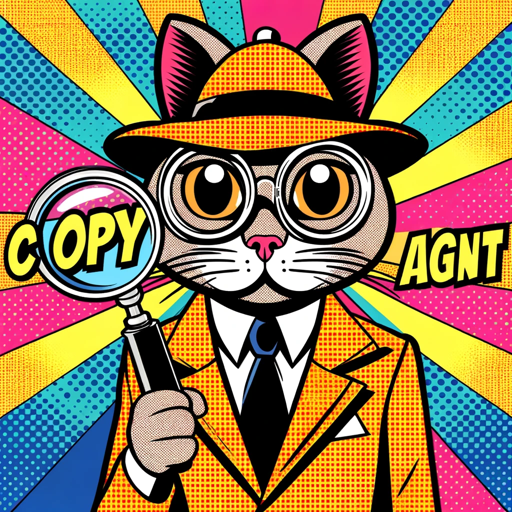
🖼️ Image Editor Agent (#1 Copyright-Safe Copies)
Copyright-Safe Copies of Any Image/Photo | Advanced Image Replication | Adheres to Content & Copyright Guidelines | Extensive Customization Options (Color Modifications, Motif Adjustments, Element Additions) | Ideal for All Types of Images and Photos | Tr

Image Cloner
Generates similar images, including logos and various art styles.
20.0 / 5 (200 votes)
Introduction to 📷 ImageTwin Agent (#1 Image Replication Helper)
📷 ImageTwin Agent (#1 Image Replication Helper) is an AI-powered assistant designed to replicate, recreate, and customize images based on user input. Its primary function is to capture the essence of any image and recreate it with minimal deviation, while adhering to content policy restrictions. The tool is built for users who need high-fidelity reproductions of images, allowing them to further customize these images by changing colors, motifs, or adding elements based on specific requirements. For example, a user might submit an image of a landscape and request a version where the sky is more vibrant or the trees are autumn-colored. The design purpose is to streamline the image replication and customization process by providing users with an AI that can easily interpret their needs and execute the necessary modifications.

Main Functions of 📷 ImageTwin Agent
Image Replication
Example
A user submits an artwork for duplication with minor changes such as an altered background color or enhanced lighting effects.
Scenario
A graphic designer working on a branding project needs a replicated logo with a different background color for various applications like business cards and website headers.
Customization of Visual Elements
Example
A user submits a photograph of a sunset and requests the addition of birds in the sky and a more vivid gradient of colors in the clouds.
Scenario
A photographer wants to enhance the appeal of their portfolio by adding more dynamic elements to their landscape photos, turning a simple sunset photo into a more visually compelling composition.
Style Adjustments
Example
A user asks for a stylized version of an image, where a portrait is rendered in a different artistic style, such as turning a digital photo into a pencil sketch or oil painting-like appearance.
Scenario
An art student working on a digital project might use this function to experiment with how a modern photo would look if recreated in a classical art style, aiding in visual presentations or creative assignments.
Ideal Users of 📷 ImageTwin Agent (#1 Image Replication Helper)
Creative Professionals
Designers, photographers, and digital artists who frequently work with images can benefit from ImageTwin's ability to create consistent, high-quality replicas and customized versions of their images. These users would benefit from the flexibility and speed offered by an AI-powered solution, reducing the time and effort needed to manually adjust images.
Marketing and Branding Teams
Companies involved in branding and marketing often need different versions of logos, promotional images, or product visuals to suit various media formats. ImageTwin can offer fast replication of visuals with minor or major adjustments, enabling teams to quickly adapt content for campaigns, social media posts, or website designs.

How to Use 📷 ImageTwin Agent (#1 Image Replication Helper)
Step 1
Visit aichatonline.org for a free trial without login, no need for ChatGPT Plus.
Step 2
Upload the image you want to replicate or describe the image in detail if you don't have one.
Step 3
Choose customization options, such as color adjustments, element alterations, or adding new motifs.
Step 4
Review the generated image and provide feedback or request further changes if needed.
Step 5
Download the final version of the image once you are satisfied with the customizations.
Try other advanced and practical GPTs
AI OSINT
Empowering your investigations with AI.

PrivacyAdvisor
AI-powered Privacy Law Insights

CNC Master
AI-powered CNC speed and feed optimization

Ai Text Generator for SEO Content
AI-powered content for SEO optimization.
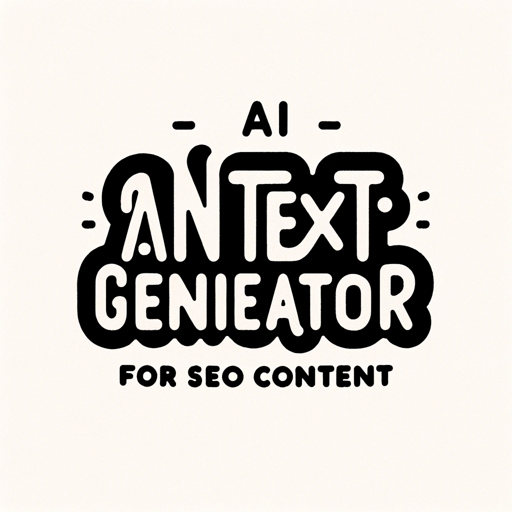
MarketBot
AI-driven marketing insights for growth
Gush Landing Page Builder
AI-Powered Landing Pages Made Simple

Roast my website
AI-powered website roasting for improvement.

VC-GPT
AI-Powered Venture Capital Assistant
Power Automate Helper
AI-Powered Workflow Optimization
Film Developer
Innovative storytelling with AI

All 180K+ in one place
AI-powered access to 180,000+ GPTs.

Find Any GPT In The World
Discover AI-powered GPT models tailored to your needs.

- Graphic Design
- Customization
- Visual Content
- Marketing Graphics
- Image Replication
Q&A About 📷 ImageTwin Agent (#1 Image Replication Helper)
What is 📷 ImageTwin Agent?
📷 ImageTwin Agent is an AI-powered tool designed to replicate images while maintaining their essence, allowing for customization of key elements such as colors, motifs, and background adjustments.
Can I use ImageTwin Agent without any prior design skills?
Yes, ImageTwin Agent is user-friendly and requires no design experience. It guides you through simple steps to replicate and customize images according to your preferences.
What customization options does ImageTwin Agent offer?
The tool allows you to modify colors, adjust motifs, add or remove elements, and refine the overall appearance of the image while maintaining the core theme.
Is ImageTwin Agent free to use?
Yes, you can access ImageTwin Agent for free on aichatonline.org without needing to log in or subscribe to any premium services.
What are common use cases for ImageTwin Agent?
Common uses include replicating branded visuals for marketing, customizing graphics for presentations, recreating art with specific adjustments, and generating unique visual content for social media.