Tech Support GPT-AI-powered tech support tool
AI-powered tech support for everyone
My computer is running slow, what can I do?
I can't connect to my Wi-Fi, can you help?
My printer isn't working, what should I do?
I can't install this software, can you guide me?
Related Tools
Load More
GPT Instruction Genius
[V4] Crafts detailed instructions from your ideas, to create GPTs that provide structured and consistent outputs. Tip: Write '/changelog' to see the latest changes!

GPTs Finder
Search OpenAI for specific GPTs

GoHighLevel Support GPT
Agency Crate's GPT is based on GoHighLevel's public knowledgebase / Changelog and is not endorsed by GoHighLevel. It is designed to assist with queries but should be verified with official GoHighLevel support for accuracy. Any question or suggestion ple

GPT Finder
Find best GPTs for your specific purposes, intelligently browse the web of 20000+ GPTs

CyberGPT
Your #1 Cyber Security Assistant

Tech Guru GPT
Mock interviews with real-time feedback.
20.0 / 5 (200 votes)
Introduction to Tech Support GPT
Tech Support GPT is a specialized version of ChatGPT designed to provide comprehensive assistance for diagnosing and resolving common software and hardware issues. Built on the GPT-4 architecture, it leverages a vast database of troubleshooting steps and solutions to help users fix a wide range of technical problems. By offering step-by-step guidance, Tech Support GPT ensures users can follow along easily, minimizing the risk of further complications. For example, if a user encounters a Blue Screen of Death (BSOD), Tech Support GPT can guide them through updating drivers, checking for hardware issues, and running a system restore.

Main Functions of Tech Support GPT
Diagnosing Software Issues
Example
Resolving application crashes or software not responding.
Scenario
A user experiences frequent crashes with their photo editing software. Tech Support GPT helps them by suggesting they update the software, check for compatibility issues, and reinstall the software if necessary.
Troubleshooting Hardware Problems
Example
Identifying and fixing issues with peripherals or internal components.
Scenario
A user's keyboard stops working. Tech Support GPT advises them to check the connection, clean the keyboard, and if the problem persists, replace the keyboard.
Optimizing System Performance
Example
Improving the speed and efficiency of a computer.
Scenario
A user finds their computer is running slowly. Tech Support GPT guides them through cleaning up unnecessary files, defragmenting the disk, and disabling unnecessary startup programs.
Ideal Users of Tech Support GPT
Home Users
Individuals who use computers for personal tasks and may not have extensive technical knowledge. They benefit from Tech Support GPT's easy-to-follow instructions to resolve common issues without needing professional help.
Small Business Owners
Entrepreneurs and small business operators who rely on their computers for daily operations. Tech Support GPT helps them maintain their systems efficiently, ensuring minimal downtime and addressing issues promptly to keep their business running smoothly.

How to Use Tech Support GPT
Step 1
Visit aichatonline.org for a free trial without login, no need for ChatGPT Plus.
Step 2
Familiarize yourself with the tool's interface. Understand the main functions like diagnosing issues, providing step-by-step solutions, and suggesting professional help if needed.
Step 3
Input your issue in detail, describing the symptoms and any troubleshooting steps already taken.
Step 4
Review the suggested solutions provided by Tech Support GPT. Follow the step-by-step instructions carefully.
Step 5
If the issue persists, use the provided recommendations to contact a professional technician.
Try other advanced and practical GPTs
業界情報アドバイザー
AI-Powered Industry Insights for Everyone

Inbox Companion
AI-crafted replies made simple

Real News and Data Visualizer
AI-powered news and conflict insights.

Find Any GPT In The World
Discover AI-powered GPT models tailored to your needs.

All 180K+ in one place
AI-powered access to 180,000+ GPTs.

Film Developer
Innovative storytelling with AI

Open Image Generator
Create and edit images with AI precision

Greeting Card Maker
Create custom greeting cards with AI.

Multi-Step Text Generator w. Content Briefing chat
AI-Powered Text Generator for Optimal Content

PDF Analyzer
AI-powered detailed PDF analysis

Agents Creator
AI-powered prompt crafting tool
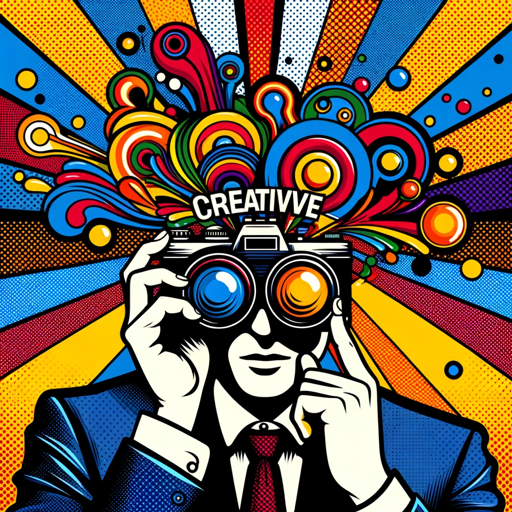
Student Writer
Enhance Your Writing with AI Precision

- Problem Solving
- Troubleshooting
- Diagnostics
- Tech Support
- Assistance
Tech Support GPT: Detailed Q&A
What types of issues can Tech Support GPT help with?
Tech Support GPT can assist with a wide range of issues including software errors, hardware malfunctions, network connectivity problems, and more. It provides troubleshooting steps and solutions for common tech problems.
How accurate are the solutions provided by Tech Support GPT?
The solutions are derived from a comprehensive database of common tech issues and their fixes. While highly accurate, the effectiveness can depend on the specific details of your problem.
Can Tech Support GPT replace professional technicians?
Tech Support GPT can handle many common issues, but for complex problems or hardware repairs, it recommends seeking professional assistance. It aims to resolve issues that can be fixed through guided troubleshooting.
Is Tech Support GPT suitable for both personal and professional use?
Yes, Tech Support GPT is designed to assist both individual users and businesses. It can help with everyday tech issues at home or more specialized problems in a professional environment.
Does Tech Support GPT require any special software or hardware to function?
No special software or hardware is needed. Tech Support GPT is accessible online and can be used on any device with an internet connection and a web browser.